If you are looking for a high-quality AI-powered logo maker, here are some of the top AI-powered tools available.
You can explore them and select the one that fits your needs and preferences.
Also Read: Best 10 AI Video Generators and Video Editing Tools for 2024!
Top AI Logo Generators in 2024
Take a look at these leading logo creation tools and choose one that fits your needs and preferences.
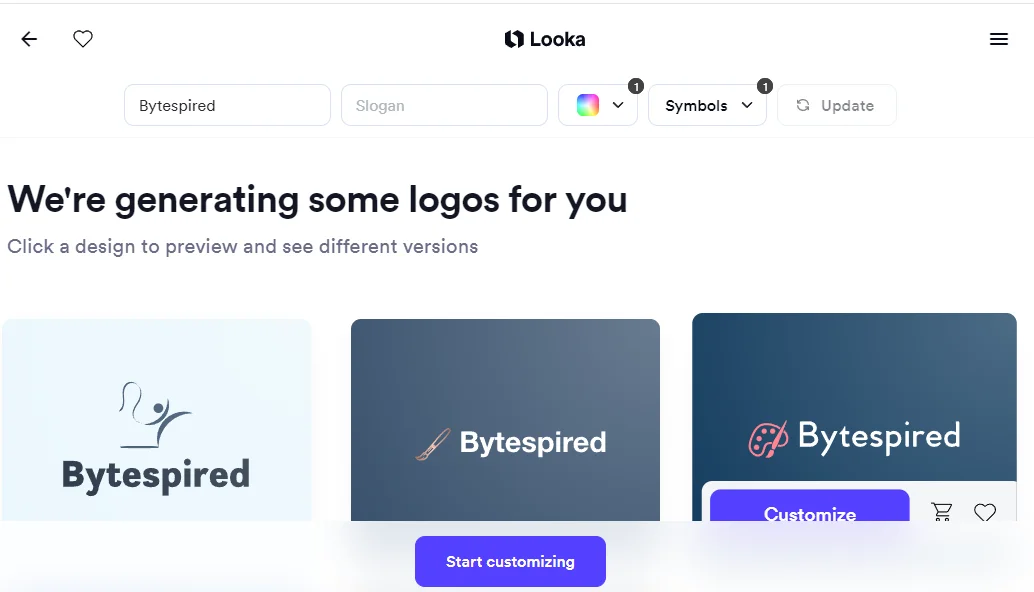
Pricing:
- Free Plan with limited features.
- Paid plans start at $40, subject to change for a basic logo download, and go up to $96 for a premium plan with extensive customization options and brand kit features.
Looka is a user-friendly AI logo maker that allows you to create custom logos in few minutes, providing the convenience of AI logo generators in 2024.
Whether you’re a newbie, lacking graphic design expertise, or a budding entrepreneur, Looka can be a one-stop solution to fulfill your logo needs.
Looka can be a good tool for quickly, affordably, and easily creating a professional-looking logo. It also offers a variety of logo styles to experiment with.
However, a professional graphic designer better fits those with more specific design requirements or established brand identities.
Pros:
- Looka’s AI leads generate hundreds of logo options based on your company name, industry, and style preferences. This eliminates the need for complex design software or hiring a professional designer.
- Looka offers a user-friendly editor that allows you to refine the AI-generated options. You can adjust colors, fonts, and layouts and even add symbols to achieve your desired look and feel.
- Looka’s pricing structure caters to various budgets. They offer a free plan that lets you generate logo concepts but with limited customization options. Paid plans provide greater control over the design process and offer high-resolution file formats for professional use.
- Looka’s paid plans include a brand kit that generates social media templates and business card designs.
Cons:
- The AI-generated options provide a starting point, but achieving a truly one-of-a-kind design might require further creative input.
- It excels at creating simple, modern logos using AI logo templates but may need further edits with intricate details.
2. LogoAI Custom Logo Generator
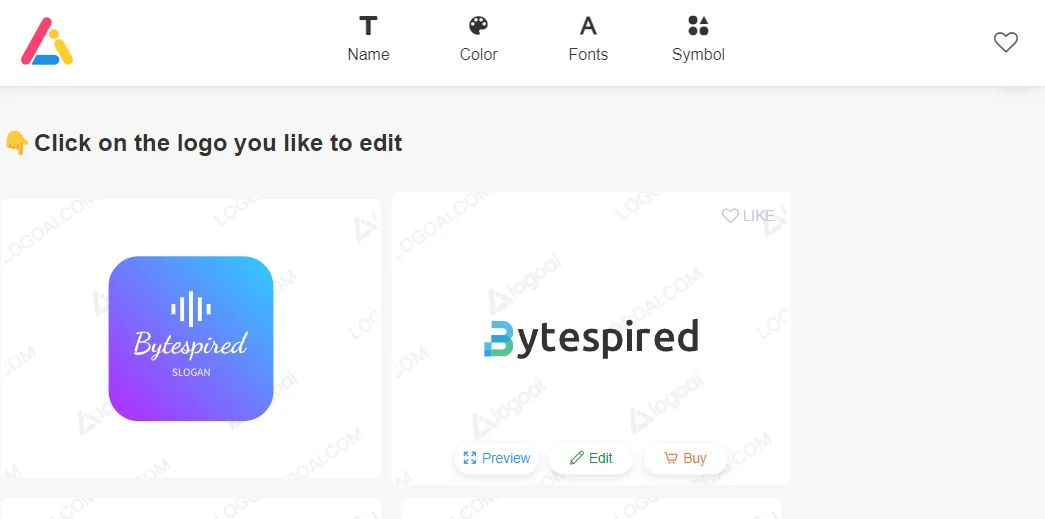
Pricing:
Basic: $29
Pro: $59
Brand: $99
LogoAI is another promising AI-based logo-designing online tool, showcasing advancements in AI logo generation.
It caters to businesses and individuals who need a logo but need more design expertise or time. You enter prompts describing your brand and choose your preferred style. The AI engine generates a variety of logo options.
LogoAI offers a freemium model. You can generate unlimited logos for free but with limited customization options.
You’ll need a premium plan to download high-resolution files and unlock full editing capabilities. Pricing starts at around $24 (one-time fee) for a single logo download.
If you are on a budget and need a quick logo solution, Looka can be a great option as an AI logo maker.
Pros:
- LogoAI is an easy-to-use tool that requires no prior design experience.
- The tool can generate professional logos concepts in minutes, compared to potentially lengthy design processes with a human designer.
- The freemium model allows you to experiment for free. Paid plans are often cheaper than hiring a professional designer.
- It offers separate AI generators for logos and icons, providing flexibility for the design purpose.
Cons:
- Limited Customization options in the free Plan. Free logos have restricted editing options.
- AI-generated designs may not always perfectly capture your brand vision, illustrating a limitation in relying solely on LogoLogo with AI to create a custom logo. You may need to edit and refine them manually.
- As the tool creates millions of logos, there’s a chance of getting similar designs to existing ones.
3. Wix Logo Maker
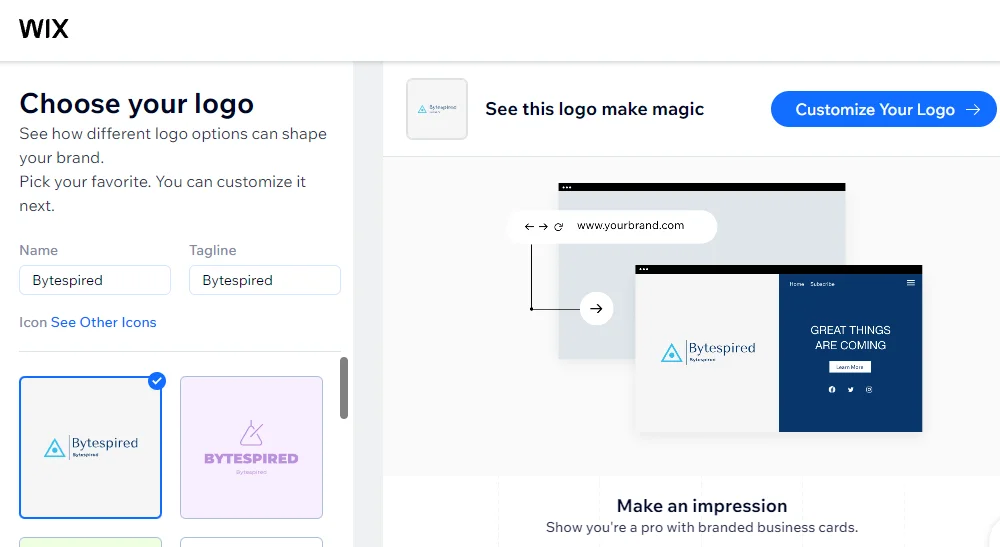
Pricing:
Basic LogoLogo Only – $20.00 /download.
Advanced Logo Only – $50.00 /download.
Value Logo + Website – $11.00 /mo.
Professional LogoLogo + Website- $16.00 /mo.
Deluxe Logo, Website, + Business Cards – $24.00 /mo.
Wix Logo Maker is another popular logo-creating tool that leverages AI to streamline the designing process.
Wix Logo Maker can be a good choice for entrepreneurs, small business owners, or anyone who needs a logo quickly at an affordable price, highlighting its position as a valuable tool for business.
You can also get various logo design ideas and customize fonts, colors, and icons to personalize your LogoLogo in a user-intuitive interface.
Pros:
- Wix uses AI to generate logo concepts based on your industry, brand style preferences, and keywords.
- The platform is user-intuitive and easy to navigate, even for design newbies.
- You can experiment with the tool and generate logo ideas for free, which is an advantageous starting point in the logo design process for individuals and companies alike. You only pay when you download the final LogoLogo.
- Compared to hiring a graphic designer, Wix Logo Maker offers a budget-friendly option for creating a logo.
Cons:
- While offering customization options, Wix Logo Maker might provide a different level of creative control than working with a professional designer, affecting the final outcome of creating a professional logo process.
- Since the AI generates logos based on pre-existing templates, you might end up with a logo similar to others created by the tool.
- The basic pricing tier doesn’t include full copyright transfer. This means Wix retains some ownership of the LogoLogo.
4. DesignEvo Logo Designing Tool
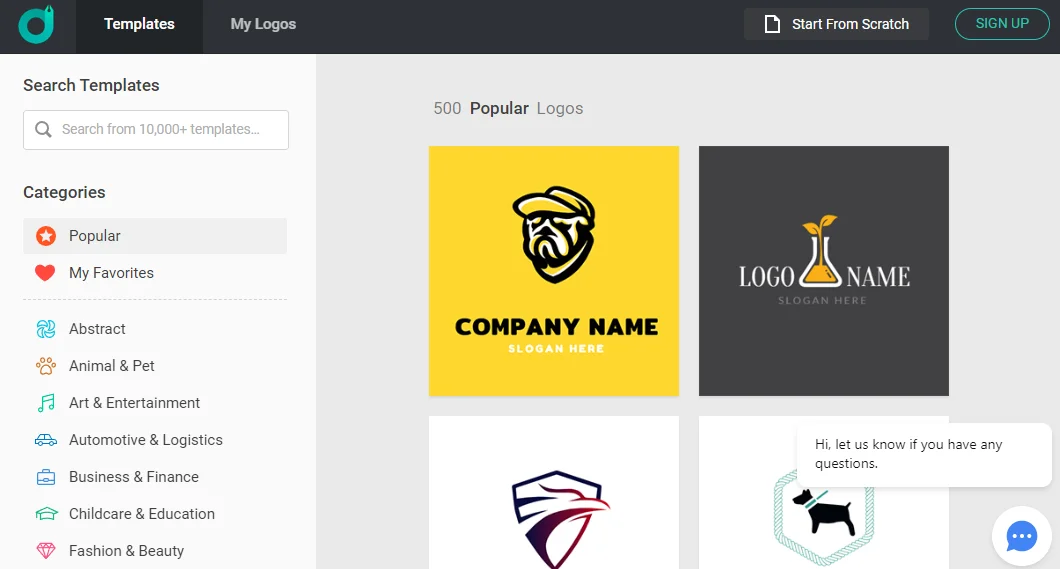
Pricing:
Free Plan
Basic Plan: $ 24.99
Plus Plan: $ 49.99
DesignEvo offers a freemium model. The free Plan allows you to create and download a low-resolution logo with limited editing options.
Upgrading to a premium plan unlocks features like high-resolution downloads, vector files, and complete editing control. Pricing for premium plans varies depending on the chosen package and duration, which may influence decision-making when trying to generate a logo cost-effectively.
DesignEvo is a free online logo generator that utilizes AI to assist you in creating a logo. It caters to users with all design experience levels, from complete newbies to those with more experience.
Pros:
- DesignEvo generates AI-generated logos based on the descriptions and keywords you provide, helping you to make a logo effortlessly.
- The interface is user-intuitive and straightforward, making it easy for anyone to navigate and explore creations.
- DesignEvo offers a vast library of pre-designed icons, templates, fonts, and other necessities. This makes it easier to customize your LogoLogo.
- The basic features are free, allowing you to create and download a logo for non-commercial purposes.
Cons:
- While the free Plan offers a good starting point, advanced customization options are restricted. You’ll need to upgrade to have complete control over your Logo’sLogo’s design.
- With a vast library of templates, creating a generic logo is risky, especially if you need to personalize it more.
- Compared to professional design software, DesignEvo’s editing tools might feel limited, especially for complex logo designs.
5. Logomakerr AI Tool
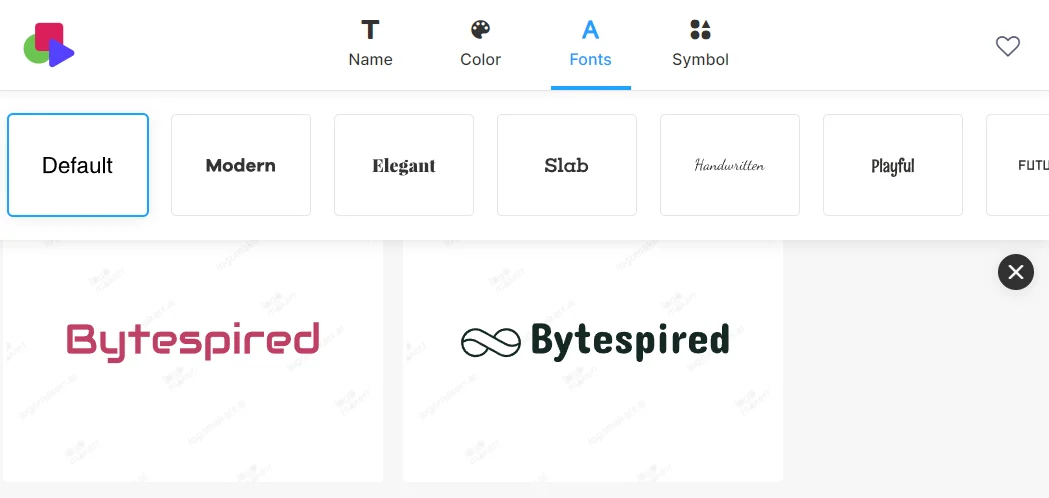
Pricing:
Basic: $29
Pro: $59
Brand: $99
Logomakerr.ai is free to use to generate and customize logos. However, downloading the logo files typically incurs a one-time fee, though specific pricing may vary, which is a consideration in the overall logo design process.
Logomakerr.ai is another AI-based logo generator that we can recommend.
This tool can be a good option for those looking for a quick, affordable way to create a professional-looking logo. Besides, several customizing options can help you edit the logos according to your needs and preferences.
Pros:
- You can generate unlimited logo ideas using their AI tool and customize them to your liking for free. You only pay when you download the final logo files.
- The AI helps you brainstorm ideas and generate logos based on your industry, keywords, and desired style.
- You can personalize the logos with various fonts, colors, icons, and layouts to perfectly match your brand identity.
- In addition to the LogoLogo, Logomakerr offers a brand kit with business card, letterhead, and social media templates to maintain brand consistency across your marketing materials, which can be downloaded for a fee.
- No design experience is necessary. With an intuitive interface, Logomakerr.ai is easy for anyone to use.
Cons:
- While there is a good range of customization options, a professional designer would give you a different level of creative control.
- Since AI generates logos based on existing data, your LogoLogo might be similar to others created with the same tool.
- The final logo files in high-resolution formats and various file types can be downloaded for a fee.
6. Brandmark.io UniQue Logo Maker
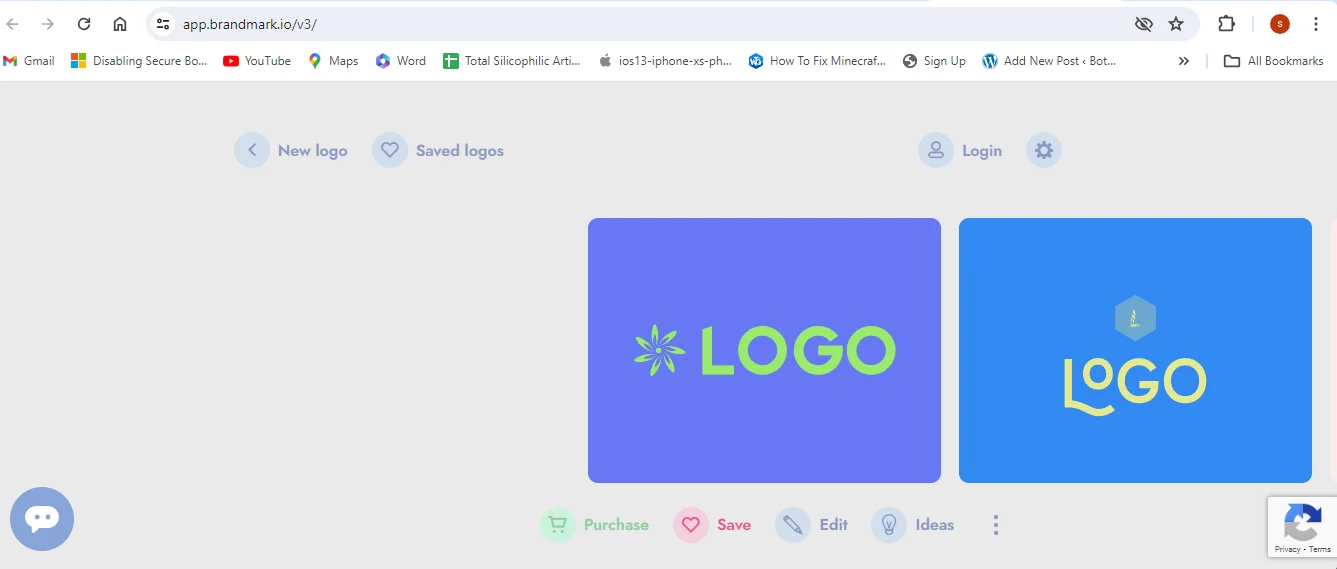
Pricing:
Basic: $25
Designer: $ 65
Enterprise:$ 175
Brandmark.io is an AI-based freemium logo-creating model. The logo generator allows users to create and preview logos for free.
However, you’ll need to purchase a package to download the logo files for commercial use. Prices start at $25 for a basic logo download and increase depending on your required file formats and additional branding elements.
The user-friendly interface is ideal for those seeking quick and affordable logo concepts.
Brandmark.io is a good option for startups or individuals on a tight budget who need a logo quickly. Here are the tool’s pros and cons.
Pros:
- Brandmark.io gets you started with minimal input. You need to enter your brand name and a few keywords describing your brand and choose a color style. The AI would generate numerous logo options within minutes.
- You can experiment with the logo generator for free to see if it suits your needs.
- Brandmark.io doesn’t limit you to a single concept, offering a variety of AI-powered logo styles. It provides a variety of logo options to choose from, allowing you to explore different design directions.
- Beyond logo generation, Brandmark.io offers a suite of free design tools, including a color wheel generator, logo ranking tool, and font pairing suggestions, which enhance your ability to generate a logo.
Cons:
- While Brandmark.io offers a decent range of initial options, the ability to customize the generated logos is limited. For more intricate designs, you should consult a graphic designer.
- Since the AI is trained on a vast dataset of existing logos, you might end up with a logo that feels derivative.
- The entire logo creation process is automated. However, if you have a specific vision for your brand identity, collaborating with a human designer might be a better option.
7. Logo.com AI Logo Generator
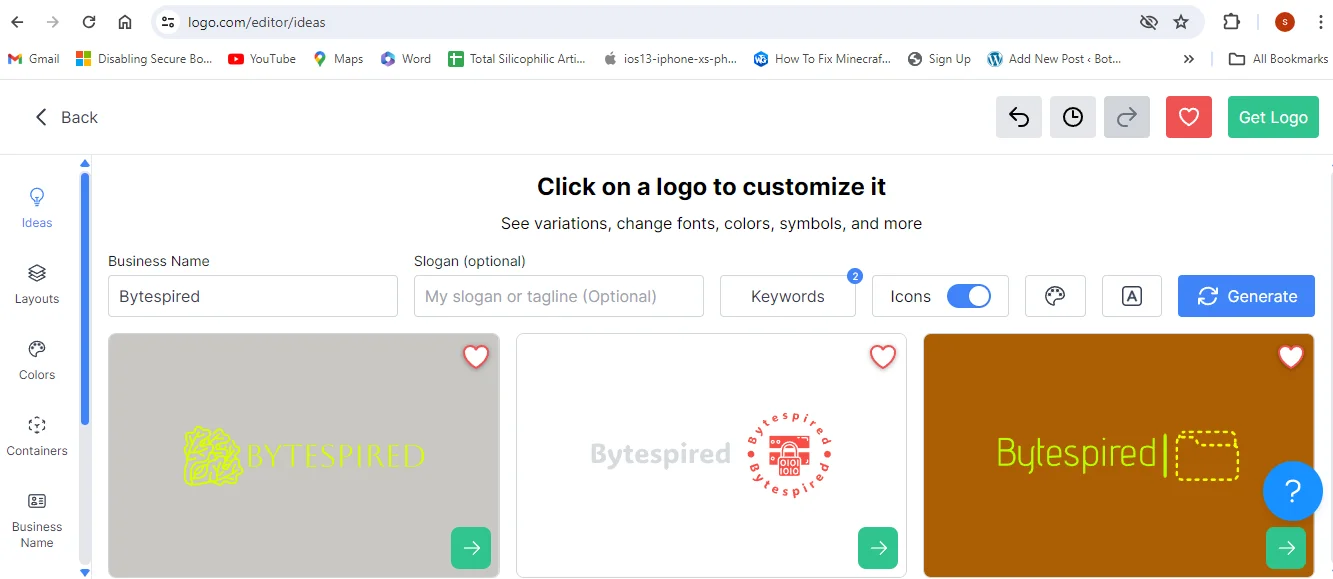
Pricing:
Free Plan
Logo Pro Monthly: $ 12 per month
Logo Pro Yearly: $ 10 per month
LOGO.com offers a free AI logo generator, a great option to generate unique logos quickly and easily.
The tool is more intuitive and has a plethora of customization options. It can be a helpful tool for Startups or small businesses on a tight budget
and those who need to make a logo quickly and easily.
Pros:
- You don’t need any design experience. Enter your business name and industry, and LOGO.com will generate hundreds of logo options for you to choose from.
- Customization:
- You can customize the logos with different fonts, colors, and icons to fit your brand identity.
- It can generate a logo in minutes rather than days or weeks spent working with a designer.
- The tool lets you download your LogoLogo in various formats suitable for print and web use.
Cons:
- While there is some customization, you have a different level of creative control than working with a professional designer.
- Logos may not be unique and could look similar to others generated by LOGO.com.
- The free LogoLogo may have limitations on its use.
- Free plans often come with a limited number of revisions.
8. Logopony Logo Maker
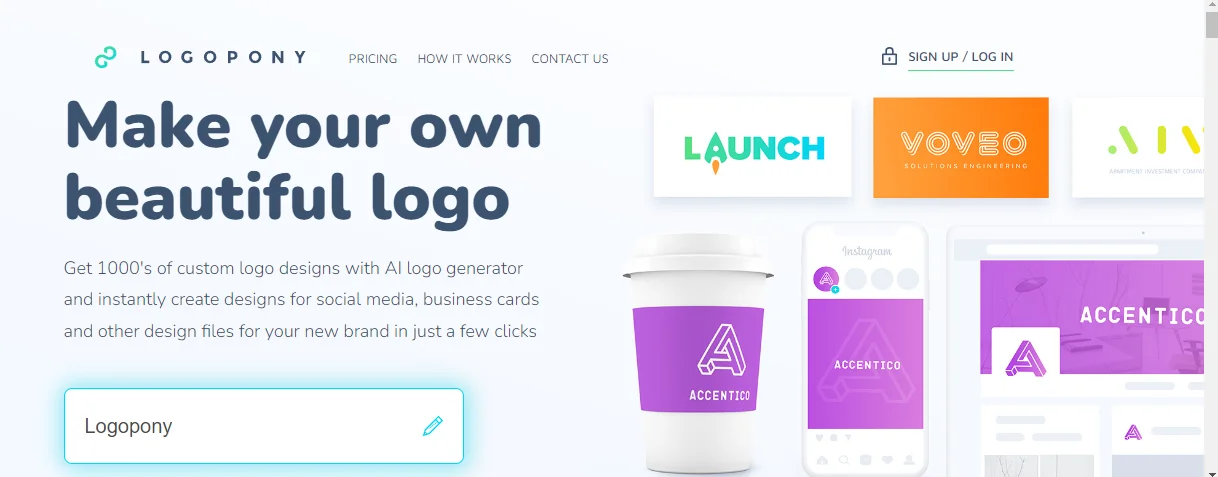
Pricing:
Basic: $20
Premium: $60
Logopony is another good AI logo generator for 2024. It is an online platform that utilizes artificial intelligence to generate logo designs for businesses and individuals. It caters to those seeking a quick and easy way to create a professional-looking logo.
Logopony is a good option for those seeking a quick, affordable, easy-to-use logo creation tool. However, if you have a particular brand identity in mind or require a unique logo design, consider hiring a professional graphic designer.
Pros:
- Logopony’s AI algorithms can churn out thousands of unique logo concepts in seconds.
- Logopony allows you to explore various design possibilities without needing graphic design expertise.
- While the initial designs are AI-generated, Logopony offers a user-friendly editor to customize colors, fonts, and icons to match your brand identity.
- The platform has a straightforward and intuitive interface, making it accessible even for those without design experience.
- Unlike hiring a graphic designer, Logopony presents a more affordable option, especially for startups or individuals with limited budgets.
Cons:
- With AI-generated designs, logos may appear generic or similar to others created by the same platform. This highlights a challenge in the logo design process, where uniqueness is key.
- The most basic tier might not provide usable file formats, and obtaining high-quality files often requires purchasing a higher-priced package.
9. Tailor Brands AI Logo Generator
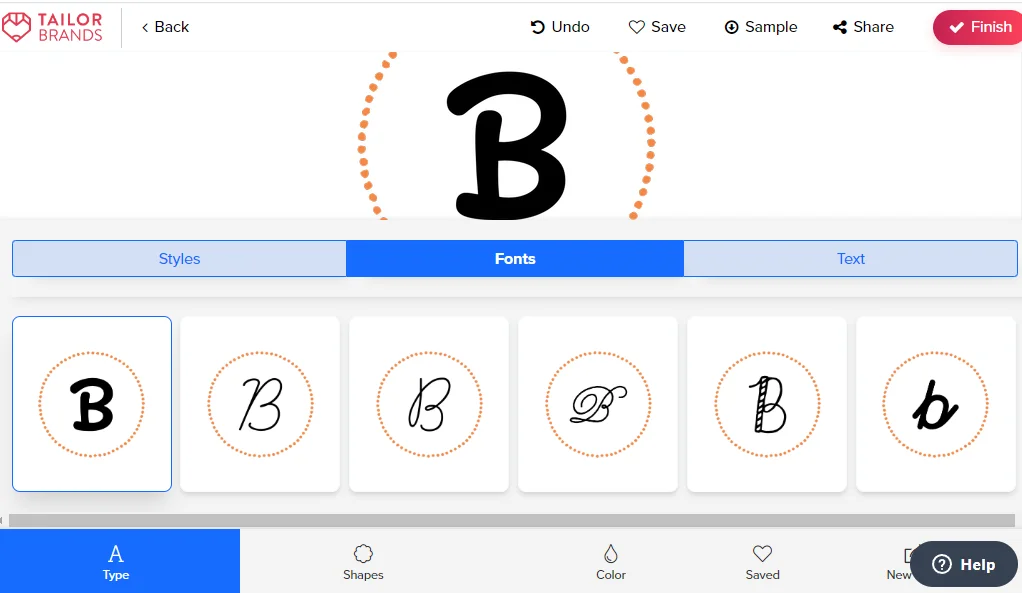
Pricing:
Annual Fee: $199
Lite LLC plan: $249 plus state filing fee
Tailor Brands offers an AI-powered logo generator that allows you to create a logo for your business in just a few minutes.
Pros:
- Tailor Brands is designed for anyone, regardless of design experience. You simply answer questions about your business and preferences, and the AI generates logo options.
- You can get a variety of logo concepts in minutes, saving you time compared to working with a designer.
- While the AI generates the initial options, you can customize the fonts, colors, and layout to fit your brand.
- Tailor Brands uses AI to understand your preferences and create unique logos, not just templates.
Cons:
- With an AI-powered tool, your LogoLogo might look generic or similar to other AI-generated logos.
- Depending on the Plan you choose, you might be limited in how many revisions you can make to your perfect Logo.
- While Tailor Brands offers a free trial, downloading and using the LogoLogo typically requires a paid subscription.
10. Logomaster.ai Tool To Create Your Own Logo
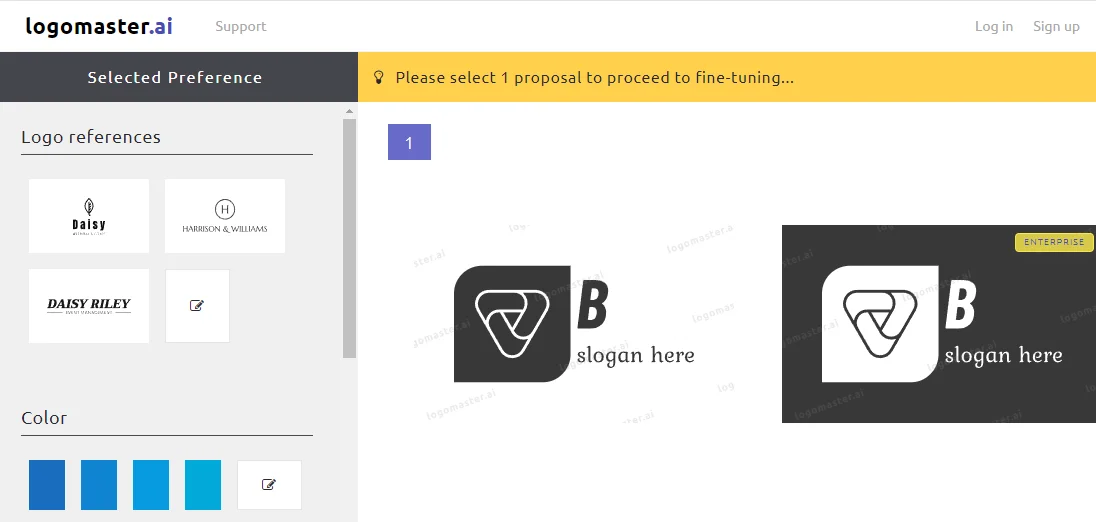
Pricing:
Basic Plan: $39
Premium Plan: $99
Enterprise Plan: $159
Logomaster.ai is an online platform that utilizes AI to help you create a logo for your brand.
It offers a user-friendly interface and boasts affordability, making it an attractive option for startups and small businesses.
This tool can be a great option if you need a logo quickly and affordability is a significant concern.
If you like tinkering and have a good eye for design, Logomaster empowers you to create a logo yourself.
Pros:
- No design skills are needed! Logomaster’s AI generates logo concepts based on your industry and keywords. You can customize them using their editing tools to achieve the LogoLogo that matches your purpose.
- Unlike hiring a designer, Logomaster offers competitive prices with different packages catering to various needs.
- The basic package can be pretty inexpensive.
- You can personalize your LogoLogo by controlling colors, fonts, and layouts, which is crucial for businesses looking to create a custom logo that accurately represents their brand. They also offer unlimited edits, allowing you to refine your design until it’s perfect.
- If English isn’t your primary language, Logomaster provides a user interface in various languages, making it more accessible.
Cons:
- AI-generated logos need a more unique touch than a human designer can provide. Therefore, they may encounter generic designs or similarities with other AI-made logos.
- While user-friendly, creating intricate logos might require more effort than working with a designer who can translate your vision directly.
- While they offer email and chat support, some users might prefer phone support for troubleshooting.
Closing Thoughts
So, explore the tools described in the article and choose the one that matches your needs and preferences. If you have any related queries, ask us in the comments section below.
