EPUB software acts as a gateway to the immersive world of digital literature. It plays a vital role in effectively accessing and enjoying eBooks.
The EPUB software goes way ahead of mere file opening and offers a range of features to enhance the reading experience.
So, let us now discuss 6 EPUB software with several features.
EPUB Software For MacOS
EPUB software, commonly known as EPUB reader, is a program that allows you to read EPUB files. These EPUB files are the most widely used eBook formats and can easily be read on several devices, including computers, tablets, and smartphones.
For macOS users, there are a plethora of software options specifically tailored to meet specific requirements and are known to cater to a broad user base.
Let us now delve into the enchanting world of EPUB readers and explore those.
-
Calibre
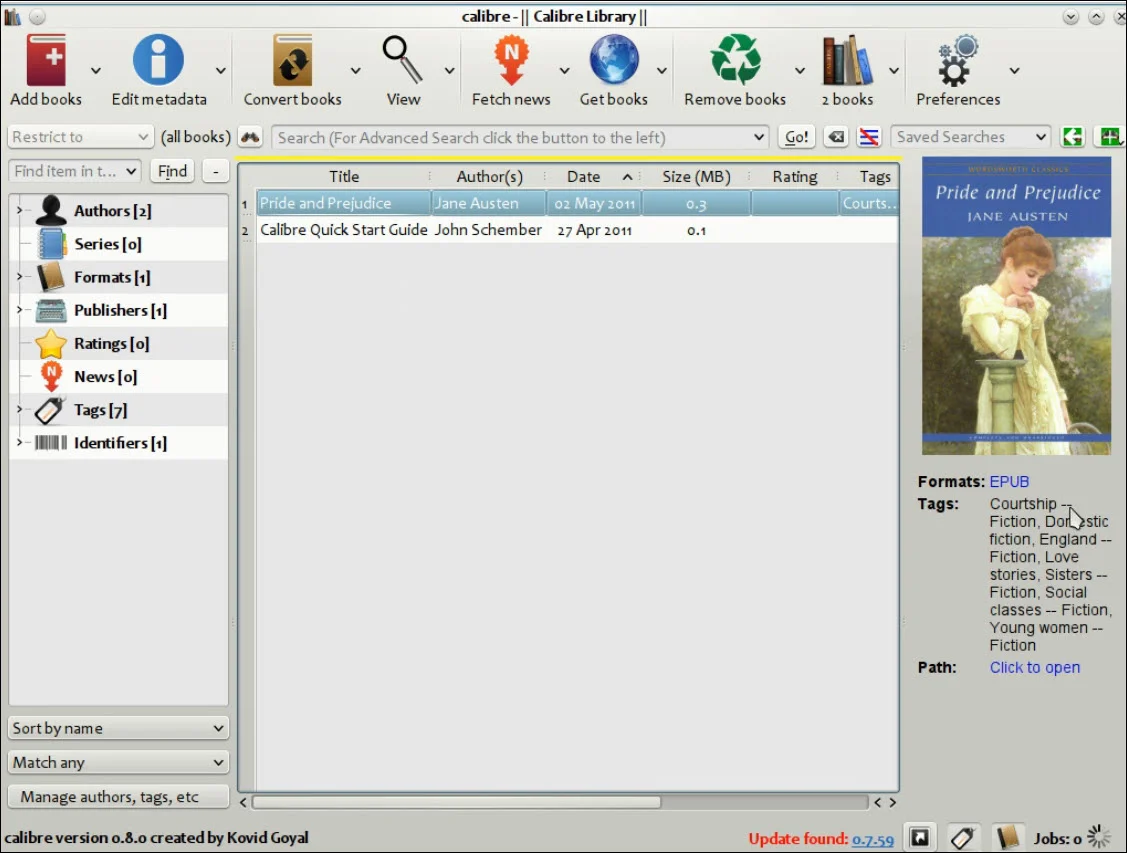
Calibre, a free and open-source EPUB software, is available in multiple formats, including macOS.
This versatile EPUB management tool has many capabilities, including eBook conversion, library management, and editing capabilities.
It has a host of customization features, including a full-screen mode, font size adjustments for open pages, bookmarking, and pagination methods.
Calibre is also furnished with an e-library for users and a highly versatile file converter to ease file management.
What We Appreciate:
- Easy to use and versatile
- Free and open-source
- Cross-platform
- Large and active community of users and developers
- Brilliant content protection features
- Supports all types of file formats
- Contains a built-in eBook converter
- Provides users or readers with an e-library
What We Disapprove:
- Gives more emphasis on book cataloging instead of book creation
- DRM-protected copyrights aren’t supported
- Overcrowded interface
- Absence of highlighting and annotation tools
-
NOOK
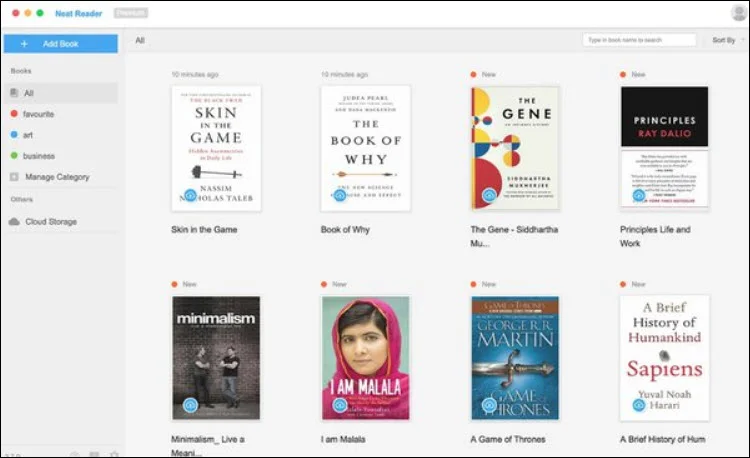
Barnes and Noble developed NOOK, which offers a seamless reading experience.
Its availability isn’t restricted to macOS but to various other platforms, and it has a highly user-friendly interface. It also has a vast library of eBooks and possesses a range of features specifically tailored to enhance the reading journey.
NOOK has various library management tools, including shelve features and sorting options such as titles, custom tags, and much more. This library management system is also equipped with a sync functionality.
What We Appreciate:
- Cross-platform compatibility
- Access millions of digital publications and eBooks
- LendMe file-sharing technology
- Reads Adobe DRM files
- Annotation, highlighting and bookmarking functionality
- Library management tools for deeper management
What We Disapprove:
- Extended file-importing features
- Limited eBook format compared to other EPUB readers
-
Adobe Digital Edition
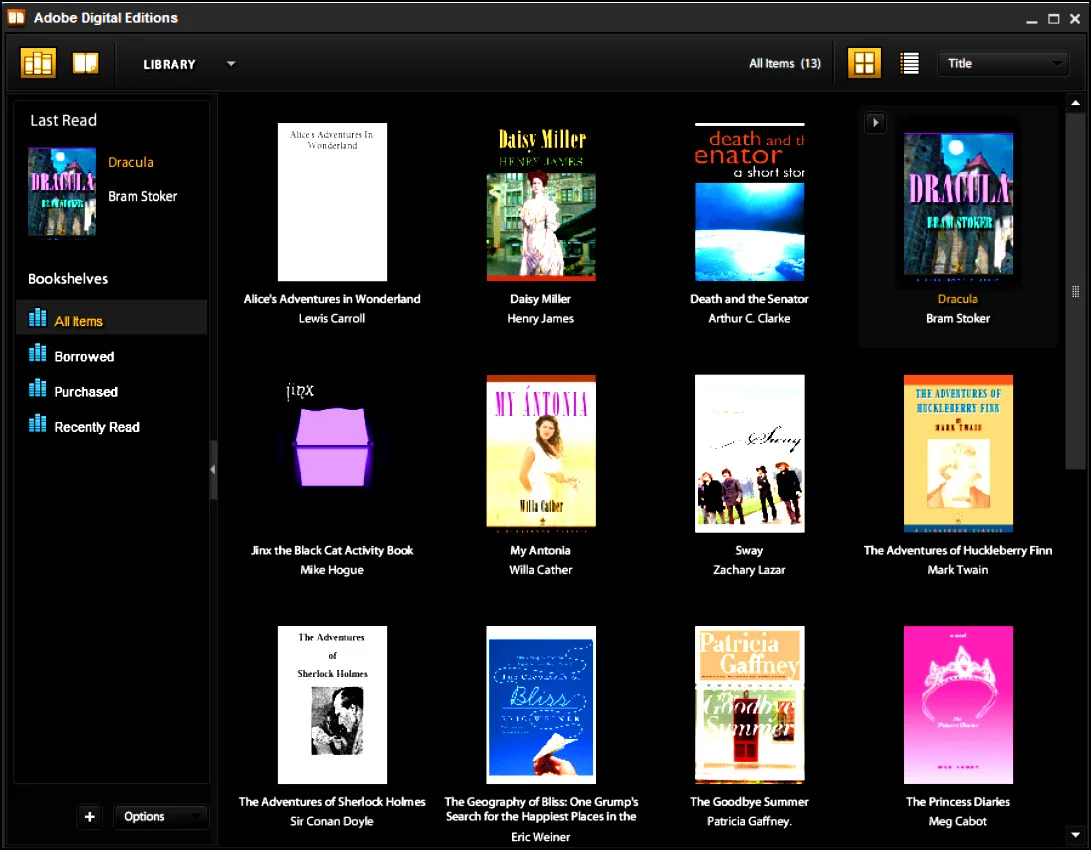
Adobe Digital Edition for Mac is mainly based on Adobe Flash and is a highly versatile tool used for viewing and managing eBooks.
Adobe Digital Edition is a free and versatile EPUB software available for macOS. It has a range of features to enhance your reading experience by allowing you to adjust the font size, style, and background color to suit your preferences.
It is undoubtedly tagged as one of the best EPUB software for macOS 10.14 since it supports multiple file formats and various EPUB files.
What We Appreciate:
- A simple eBook management system that helps to sort and filter items easily
- Simple and intuitive interface
- Built-in audiobook playback functionality
- Interactive bookmarking features
- Brilliant bookshelf feature
- Fluent page-turning motion
- Buying and downloading content facilities are also available
What We Disapprove:
- The black-on-black display is a great disappointment
- It doesn’t work on any other Apple platform except Mac
- Lacks certain advanced features
- Limited customization options
Download Adobe Digital Edition
-
BookReader
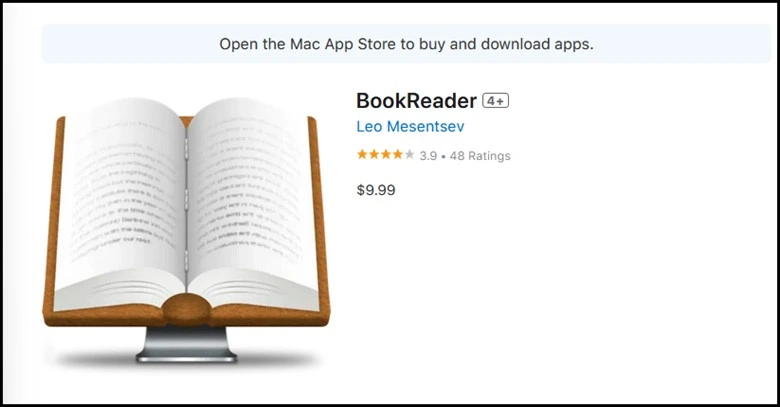
BookReader is a free and open-source EPUB reader available for macOS, providing a lightweight and quick reading experience.
It has a few features but is a good choice for users searching for simple and efficient EPUB software. Its highly adjustable layout feature and library management functions impress the users.
BookReader supports almost all file formats, including EPUB, DOC, RTF, MOBI, TXT, etc. Overall, users who want more features or are looking for a more compatible e-book option can consider other options.
What We Appreciate:
- Lightweight and fast
- Simple and easy to use
- Free and open-source
- Impressive personalization features such as highlighting and bookmarking
What We Disapprove:
- Lesser features compared to others
- Occasional compatibility issues
- Absence of file-sharing options
-
FBReader
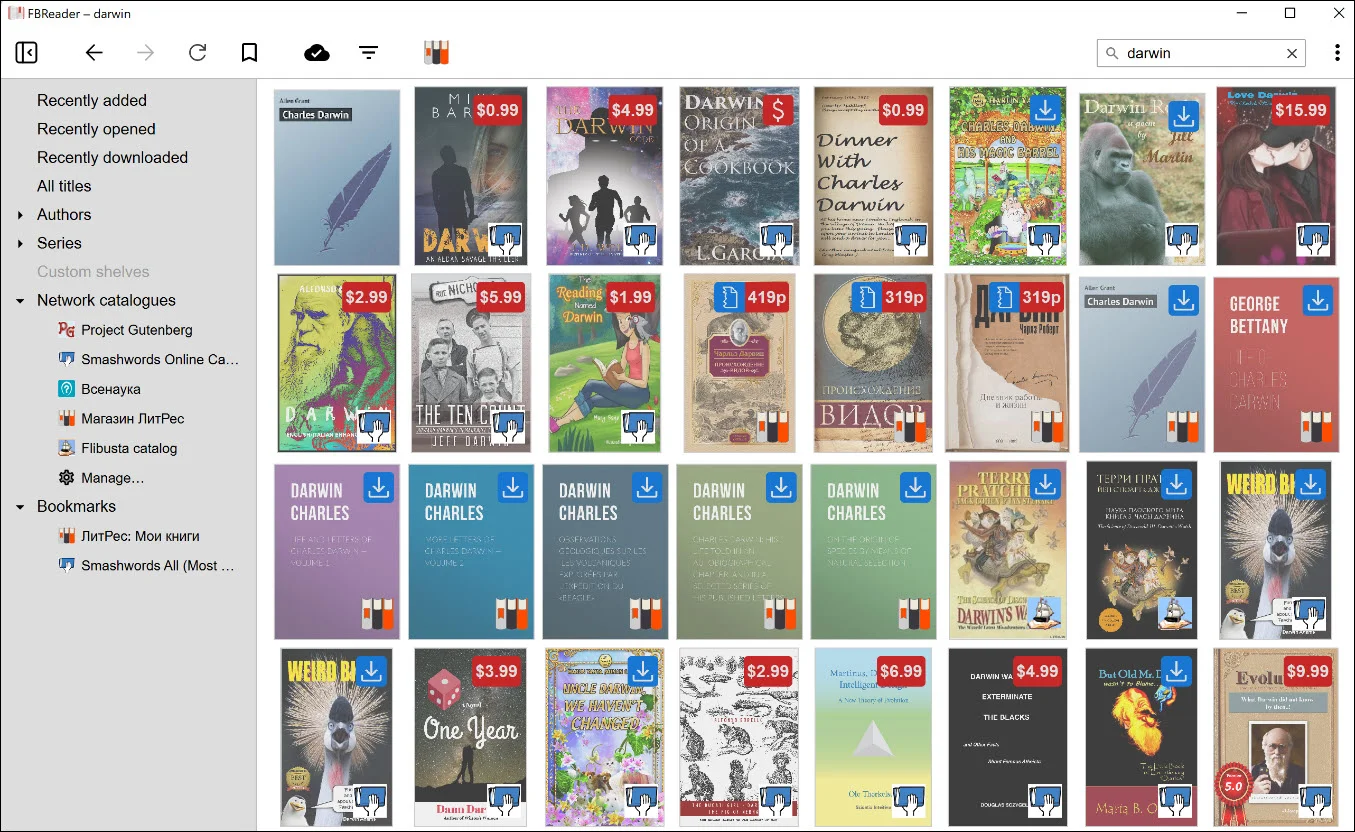
FBReader is another EPUB software for MacOS 10.14 that is widely used and is known to have cross-platform compatibility.
It has a highly responsible layout and also allows users to access the popular online library facilities. FBReader also supports many file formats ranging from EPUB, MOBI, RTF, Word, FB2, and more.
The fantastic features have made it one of the most widely accepted EPUB software. This feature-rich and customizable software enriches the users’ reading experience and caters to casual readers and power users.
What We Appreciate:
- Cross-platform compatibility
- Numerous customization options
- Supports a wide range of file formats
- Availability of cloud sync features
- Extensive collection of digital files and eBooks
- Built-in eBook store that allows you to buy eBooks of your choice
What We Disapprove:
- Distractive notification sounds
- The user interface can be made better with fewer improvements
- App settings can, at times, become confusing
-
Readium
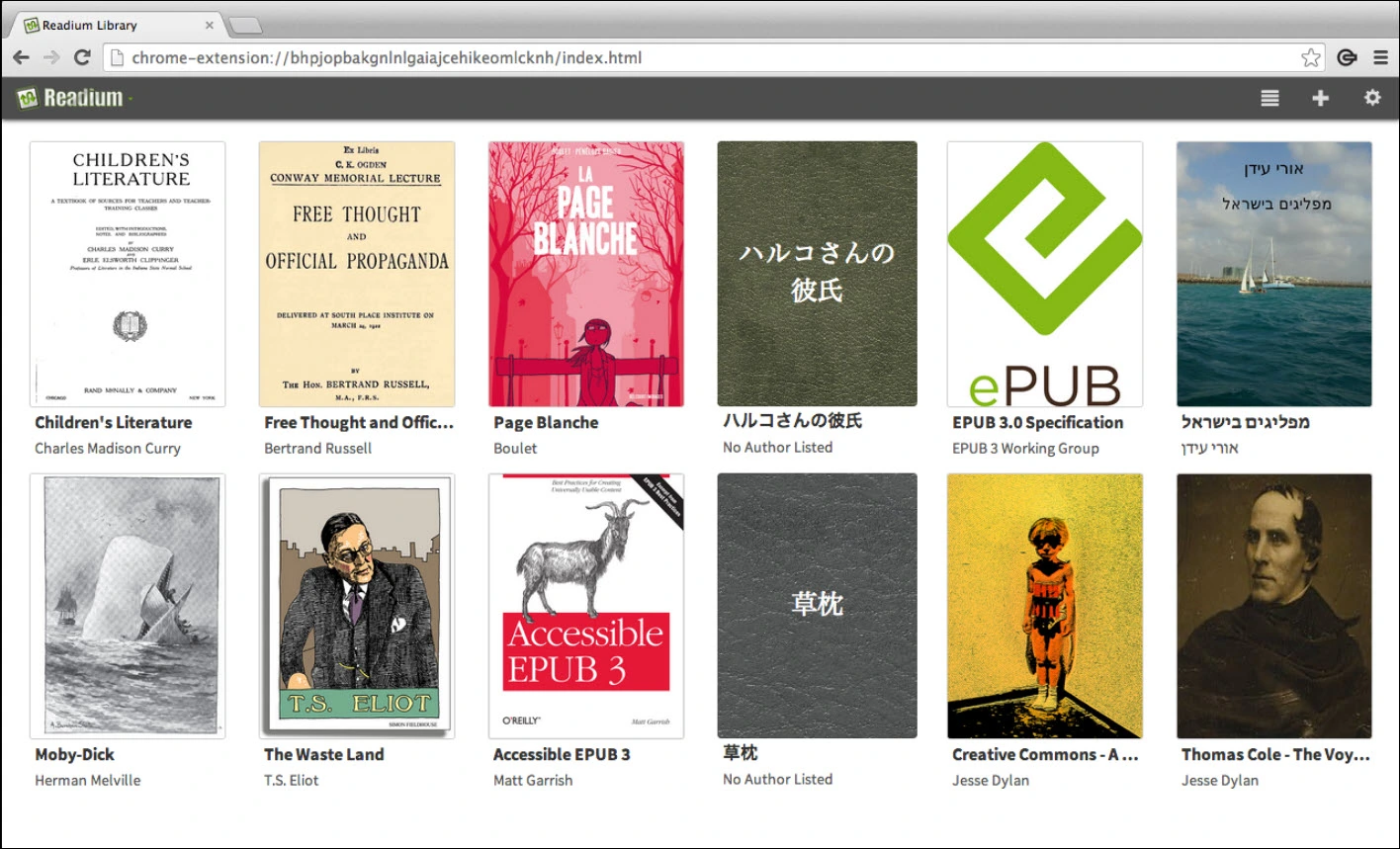
Readium Reader is an Epub reader like the Chrome extension.
Readium does not require that much space and energy that other eBook readers take to run on a device.
It is an open-source macOS software with a simple and efficient reading experience.
What We Appreciate:
- Cross-platform compatibility
- File sharing and conversion capabilities
- Free and open-source
- User-friendly interface
- Customizable reading experience
- Does not require installation
What We Disapprove:
- Limited collection of eBook customization tools
- Limited features as compared to others
- Does not have the delete file option
- Runs only on the Chrome Browser
| EPUB Software | Cost | Platform | eBook Formats | Customization |
| Calibre | Free | Cross-platform | EPUB, MOBI, AZW3, PDF, CBZ, CBR, LIT, LRF, PDB, TXT, HTML, ODT | Highly Customizable |
| NOOK | Free | macOS, Windows, iOS and Android | EPUB, PDF, EPUB3, MOBI, PRC | Limited Customization |
| Adobe Digital Edition | Free | macOS and Windows | EPUB, PDF | Limited Customization |
| BookReader | Free | macOS | EPUB, PDF, TXT, MOBI | Limited Customization |
| FBReader | Free | macOS, Windows, and Linux | EPUB, PDF, TXT, MOBI, FB2, RTF, DOC, HTML, TXT | Highly Customizable |
| Readium | Free | macOS | EPUB, PDF, W3C, Readium Formats, CBZ and Divina | Limited Customization |
Wrap Up
Each EPUB reader has been crafted with ingenuity and purpose and will guide you through captivating narratives. Each has its own set of strengths and weaknesses, but ultimately, the best EPUB software for macOS will depend on your liking.
Nonetheless, searching for the best EPUB software for macOS will help users seek an enjoyable and optical EPUB reading experience.
So, embrace the power of this EPUB software and enter into the world of literary wonders.
