Digital image editing offers a plethora of alternatives to Photoshop and caters to a diverse range of users, from hobbyists to professionals. These alternatives are creative enough to handle photo editing tasks and demanding designs on the go and boast robust features, intuitive interfaces, and cost-effective solutions.
In this detailed write-up, we will introduce you to 10 free photo editors similar to Photoshop and can be termed an extremely versatile toolkit for enhancing images without a subscription.
These will undoubtedly unleash your creative potential and open up endless possibilities in terms of creativity. They will stand out as viable options in the realm of digital image manipulation.
So, enter this world of Photoshop alternatives, explore them free of cost, and choose the best free Photoshop alternatives to try.
Top 10 Free Alternatives To Photoshop
Free and open-source software like Photoshop allows users to navigate tools and features, so here are some key features to consider while choosing a free alternative to Photoshop.
- Compatibility
- Budget
- Feature
- Ease of use
If you are looking for free Photoshop, these best free photo editing software are potent contenders, free of cost, and great for basic photo retouching or graphic designing.
Here are the 10 best free Photoshop alternatives for image and digital painting:
1. Inkscape
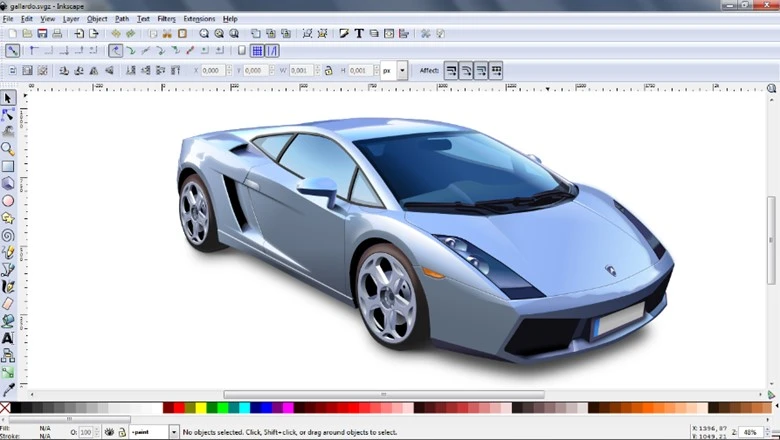
Inkscape is free and open-source software that anyone can use freely, modify, and distribute.
This free and open-source program offers a complete set of design tools that help the users work with vector graphics files known as SVG. This vector graphics editor is similar to Adobe Illustrator and has various tools for creating and editing vector graphics, illustrations, logos, and more.
Inkscape is highly convenient and can be used freely for professional, educational, and personal purposes. It is accessible to a vast audience base and is primarily for graphic designers who mainly focus on working with Photoshop alternatives. But this great one works wonderfully in converting photographs into vector images.
Inkscape is constantly evolving and promises to provide more transformation, making it valuable for both personal and professional use.
What We Like:
- Supports Vector graphics and vector images
- Cross-platform
- Free and open-source
- Supports extensions and plugins
- Dedicated and active user community
What We Dislike:
- Not feature-rich like other software
- Compatibility issues
- Resource intensive
- Limited photo editing scope
- Lagging or crashing issue
Platform: Windows, macOS, Linux
2. GIMP
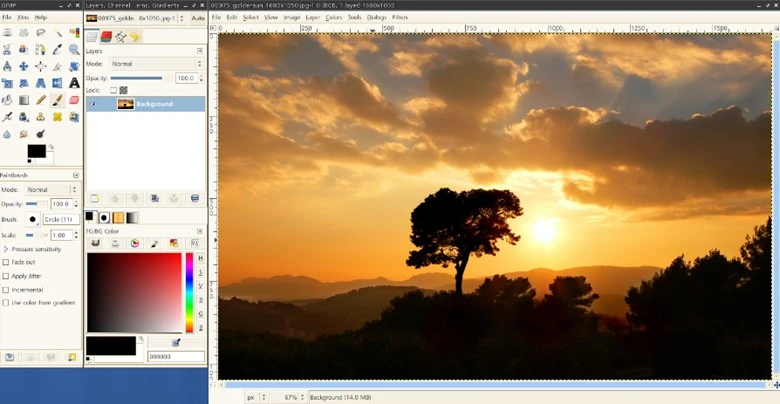
GIMP, or GNU Image Manipulation Program, is a free and open-source image editor that is known to offer a wide range of features. It has a user-friendly interface, improved performance, and is compatible with various file formats such as RAW, JPEG, and PSD.
Those include layers, masks, brushes, and filters and are an excellent option for users looking for a powerful and versatile free photo editing tool.
This creative tool is feature-rich and akin to Adobe software. It is ideal for photographers looking for a tool to help them keep track of their edits. It is used for photo retouching, image creation, composition, and producing icons and graphical design elements.
GIMP is a feature-rich software and covers all the basics; hence it is good to invest some time in getting acquainted with its complicated User Interface.
It has a layer-based editing tool that allows users to edit the different parts of the image separately and then combine them into a final one. This tool also easily removes blemishes, adjusts colors, and successfully enhances the overall image quality. Since the interface is highly customizable, users can customize the layout and tools to suit the workflow.
This free image editor lets users work with all the popular file formats and has a capable built-in file manager similar to Adobe’s Bridge.
What We Like:
- Free and open-source
- Comprehensive layer support along with bending modes
- Image slicing support
- History toolbar
- Blending and layer support modes
- Wide range of features and capabilities
- Availability on multiple platforms
What We Dislike:
- The interface is a bit clumsy or whelming, and it takes time to learn
- It is not as user-friendly as other software
- At times, this results in slower performance
- Complicated UI
- Strange text tool
- No RAW filter
Platform: Windows, Mac, Linux
3. Krita

Krita is a free and open-source editor available to users under the GNU, indicating that anyone can use it freely, modify, or even distribute it. It was created for Linux but has expanded to run on various OS and features an openGL accelerated canvas with excellent color management support and switchable customization profiles.
This is a fresh, feature-rich software that people highly recommend for photo editing and creative editing. This digital painting application is mainly used for digital illustrations, concept arts, and graphic designing and has a dedicated user community that contributes primarily towards its development and improvement.
Krita is powerful for those mainly interested in digital painting and image editing. The layer management feature here helps create layer groups and assign colors to groups or individual layers.
Krita comes with erasers, brush stabilizers, smoothing tools, and drawing assistants and aids that help create specific shapes and grids.
The in-built vector tools help create comic panels and word bubble templates. Wrap-Around Mode, available, creates seamless textures and patterns. The user interface is highly customizable, making it an excellent free Photoshop alternative for animators.
However, this software needs more basic tools to edit photos and is an excellent Photoshop alternative for manipulating pictures. It has a rich history dating back to 1998 and has evolved from a generic image manipulation software to a specialized digital painting tool.
What We Like:
- Easy user interface
- It can be used in multiple projects at once
- Supports drawing tablets
- It is ideal for digital painting and sketching
- Availability of brush stabilizer
- Excellent brush option
- Availability of various effects
- Keeps drawing tablets and pens
- Flexible and familiar interface
What We Dislike:
- It doesn’t support RAW files
- Not suitable for editing existing images
- Limited photo editing tools
- No plug-in supports
- No history tools
- The tool isn’t as comprehensive as Photoshop
Platforms: Windows, macOS, Linux
4. Raw Therapee

Raw Therapee is excellent for beginners. With just a few clicks, users can sort photographs, improve exposure, adjust colors, increase clarity, and much more. This photo processing system is designed to develop raw files from a wide range of digital cameras and offers powerful tools to produce high-quality photos.
There is also an option for creating collages and adding frames to your photos. This tool is powerful for photographers and digital image enthusiasts who want control over the RAW image files. It is a valuable asset for people who require advanced image processing capabilities.
In short, this robust and capable tool is excellent for RAW image processing and photo editing. Still, certain limitations should be considered when deciding the software. Rawtherapee’s latest versions include 5.10 and 5.9 and have shown notable improvements for users to enhance their raw image processing experience.
What We Like:
- Extensions can be downloaded based on needs
- Non-destructive editing workflow
- Availability of a wide range of tools for adjusting and enhancing images
- Supports high bit-depth processing
- Includes batch processing capabilities
- Supports plug-ins and extensions
What We Dislike:
- The user base is limited compared to other photo editing programs
- Complex interface
- Lack of certain advanced features
- Slow performance on older hardware
- Limited support for non-RAW formats
- Smaller user base
- Limited mobile support
Platforms: Windows, macOS, Linux
5. Darktable

Darktable is free, open-source software and is an equally powerful and professionally graded application mainly used for RAW image processing and photo editing. It is specifically designed to cater to photographers of all levels and provides a free alternative to commercial software like Adobe Lightroom.
This is mainly used for photography and video editing tasks and is well-suited for photographers who work with RAW image files and require advanced photo editing. It is capable of exposure adjustments, color correction, sharpening, lens correction, and perspective correction, among other things.
It is marketed as a Lightroom alternative but offers limited functionality compared to Adobe products. However, it is an excellent tool for image enhancement, making editing smooth, and can be considered one of the best Lightroom alternatives for photographers.
Images here can be found quickly by searching tags, star ratings, color labels, and metadata. The availability of masking and blending tools and features like color tools, hit pixel fixes, and noise removal is excellent.
There is also a dedicated community of developers and users that contribute towards its development and improvement.
What We Like:
- Simple interface
- Interface identical to that of Lightroom
- OpenCL support
- Perspective correction
- Availability of liquify tool
What We Dislike:
- Aren’t enough tools for professional photographers
- It can become buggy or crash
- It won’t support more than 10,000 photos
- Adjustment sliders are overly sensitive
Platforms: Windows, macOS, Linux
6. Snapseed
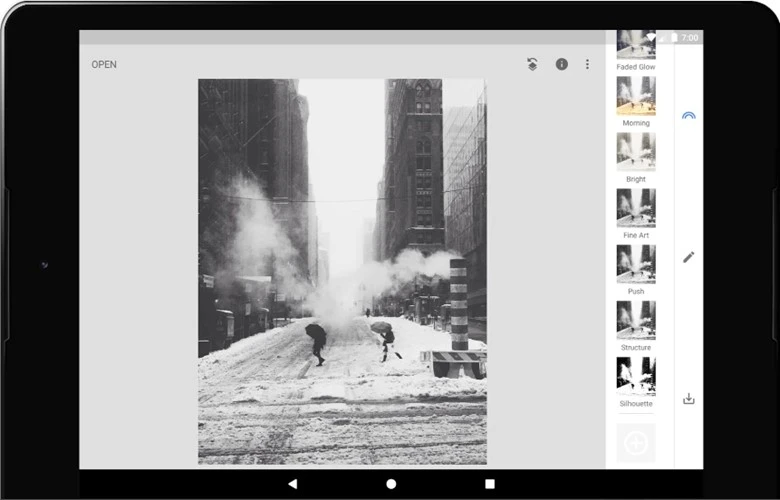
Snapseed is an entirely free-to-use software and is a top-rated and powerful mobile photo editing app that Google developed. It is a versatile and professional photo editing app by Google and offers a wide range of tools and filters for enhancing images.
It has many photo editing tools and features that play a crucial role in enhancing photos. Retouching photos is an excellent tool for mobile photographers and enthusiasts. It supports both JPG and RAW files and allows users to adjust exposure, color, details, crop, rotate, and apply various effects like blur, glamour glow, tonal contrast, and more.
This is a free app that can be downloaded and installed on iOS and Android. It is accessible on both Google Play Store and Apple App Store, making it accessible to many users. It gets regular updates from Google and ensures users access the latest editing improvements.
Its free availability and accessibility make it a great photo editing app for mobile devices, making it an attractive option for users. Certain features make it a valuable tool for enhancing and retouching photos and is, therefore, a popular choice for photography enthusiasts who look forward to elevating their images to a professional level.
What We Like:
- Wide range of features
- A comprehensive set of editing tools
- Auto enhancements
- Creative filters
- Integration with Google Photos
- Completely Free to use
- User friendly
- Selective editing
What We Dislike:
- Not as comprehensive as Photoshop
- Outdated
- Solely designed for mobile services
- Limited user base
- Complex interface
- It doesn’t offer text or graphic designing tools
Platform: iOS and Android
7. LightZone
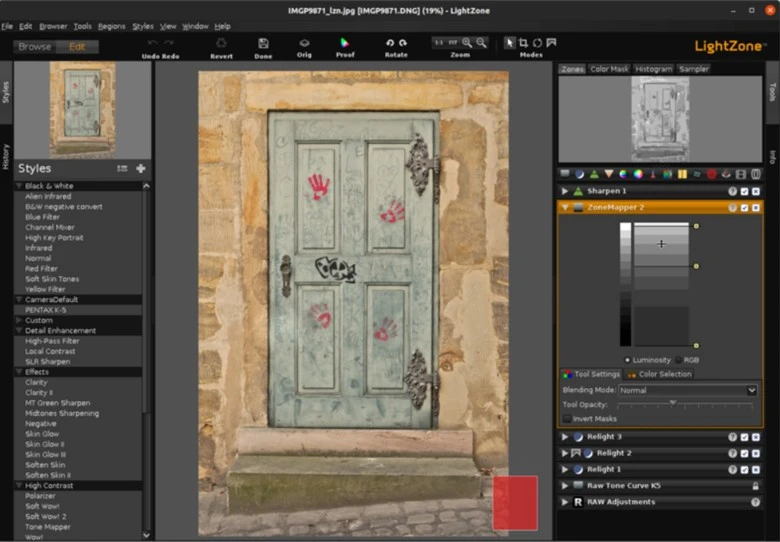
LightZone is a typical software that allows users to perform basic color corrections and instantly improve exposure. This free and open-source digital photo editor software was originally developed as commercial software by Light Crafts.
It boasts of a wide range of tools that enhance and retouches images and is designed to handle the workflow of pictures in RAW formats. It also has an active community of users and developers that contributes to its development and improvement and makes it accessible to a more extensive audience.
LightZone is a valuable tool for photographers and image enthusiasts who prefer open-source software and need advanced photo editing capabilities. Overall, it is termed as a non-destructive RAW editor that preserves the original digital image while creating post-edit image files.
What We Like:
- Easy to use
- Basic editing software
- Supports RAW files
- Free and open-source
- Cross-platform availability
What We Dislike:
- There are no fundamental tools for layers
- Photo editing tools are fundamental
- Color correction isn’t as good as other photo editing websites
- Smaller user base
- Limited features
- Compatibility issues
Platform: Windows, Mac, Linux
8. Microsoft Windows 10 Photos
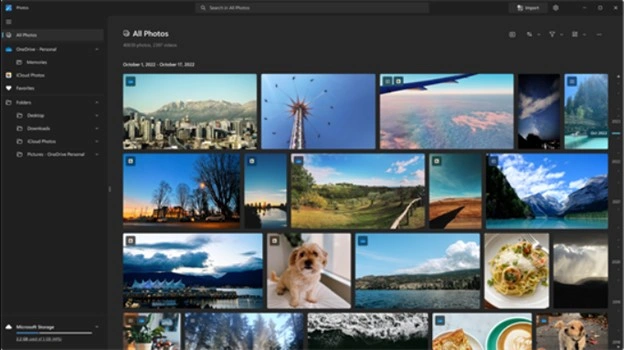
Microsoft Windows 10 photo app is free and available on Windows 10 and 11. Microsoft provides an in-built application for viewing, editing, and organizing photos on your PC. It is a tool for organizing and editing videos in a touch-friendly interface.
This allows users to manage, view, and edit photos and videos. It is a valuable and free application. It is a convenient option, serves similar functions, and provides users with a convenient way to manage media files on Windows 11. Microsoft Photos supports raw camera files and offers automatic album creation based on date groupings.
Microsoft Windows 10 software automatically displays all the images saved in the pictures folder, making it easier to import images stored separately in other folders. It allows users to share online galleries via links and has an import option for syncing photos from various sources. However, the user-friendly interface, simplicity, and touch functionality attract a vast user base.
What We Like:
- Batch editing
- Intuitive interface
- Built-in
- Free and user-friendly
- Integration with other Microsoft services
- Slideshow creation
What We Dislike:
- Limited availability on various platforms
- Limited functionality for professional photographers
- Limited advance editing
- Platform-specific
Platforms: Windows 10 and Windows 11
9. FireAlpaca
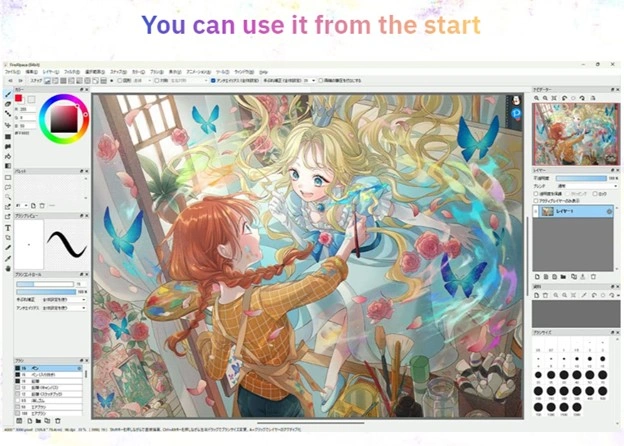
FireAlpaca is almost capable of doing everything that Photoshop can do. Users here get access to specific tools like high-quality brushes, customizable brush options, magic wand tools, and much more. This free paint tool supports 10 languages and a wide range of features for digital art creation.
Even though it isn’t as powerful as Photoshop, it is good since it supports many additional controls for snapping and other Photoshop-like filters, namely Gaussian blur, mosaic, and more.
This top-rated and easy-to-use software is mainly for digital painting and drawing. It provides users with various drawing and painting tools that include brushes, layers, and other editing features.
FireAlpa SE is an enhanced version that offers additional features and improvements for users who seek more advanced capabilities in their digital painting software.
What We Like:
- Availability of a decent number of tools for editing
- Suitable for basic photo editing and drawing
- User friendly
- A strong user community provides tutorials and resources
- A wide variety of brushes are available
- Supports layers, blending modes, and layer styles
- The stabilization feature helps in reducing the shakiness of hand-drawn lines.
- Supports vector graphics
What We Dislike:
- Lack of layering effects
- It isn’t as comprehensive as Photoshop
- Limited features
- Accessible to Mac and Windows users
- Performance issues
- No animation supports
Platforms: Windows, macOS
10. Paint.NET
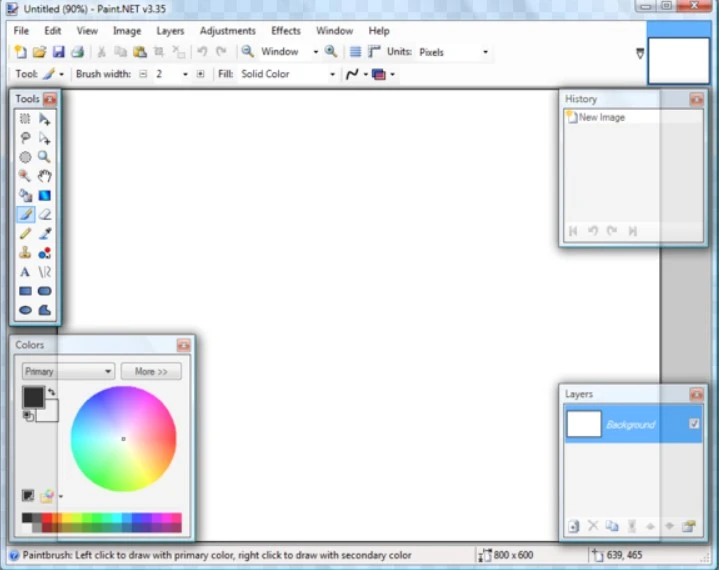
Paint.NET is very popular with Windows users and has a large user base that provides a wide range of features, including layers, masks, brushes, and filters. Rick Brewster and dotPDN LLC manage it and provide an intuitive user interface that supports layers and a wide range of tools to create and edit artwork.
It allows users to edit different parts of the image separately and is very convincing when applying effects to the images. It also supports plug-ins that, in turn, extend the software’s functionality. It was developed to enhance the MS Paint tool, so it has many similar features to the Microsoft application.
Eventually, it ended up being a simple photo editing tool. Its essential tools and filters have been limited, but the availability of free extensions adds more versatility to it.
It has layers and blending modes but is less powerful than Photoshop. While the classic version of Paint.NET remains free, a new paid version has also been introduced with certain enhanced features.
What We Like:
- Free to use
- open source
- simple for beginners
- It can be modified and viewed by anyone
- User-friendly interface
- Wide range of features
- Blending and layering support
- Support a lot of file types
What We Dislike:
- Not as powerful as other software
- It doesn’t have many plugins
- It is not as widely used as Adobe Photoshop
- Outdated UI
- Limited functionality
- No RAW option
Platform: Windows OS
How Can I Improve The Image Editing?
Image editing can be done appropriately with the help of proper tools and techniques that will save time and improve your speed.
Here are some of the tips that will make your work faster and more effective:
- Use of keyboard shortcuts
- Batch editing that saves time and effort
- Plugins help extend the capabilities of image-editing software
- Usage of a powerful computer
- Using a graphics tablet will help to edit the images with more precision
- Using TourBox helps to edit images more accurately and comfortably
Final Words
So, there you have it! Explore these 10 best free alternatives to Photoshop that encourage creativity and innovation and give you enough liberty to explore your potential.
Nevertheless, the best Photoshop alternative depends on your preference level, level of expertise, specific editing requirements, and creative vision. Let us know which one you are using in the comment section below.
