Your AirPods are a great way to listen to music, take calls, and get directions on the go.
But like all batteries, their battery life will eventually decline. As a result, the Airpods may not function properly or keep disconnecting.
Luckily, you can do a few things to improve AirPods’ battery life and extend their lifespan.
So, keep reading this article to know how to improve your AirPods battery life.
How to Improve the Lifespan of AirPods’ Batteries?
First of all, ensure that the Airpods you are using are not fake, as due to this, you can have various issues while connecting them to your device.
Now, follow the tips below to improve the battery life of the AirPods and extend their lifespan.
-
Check The Battery Level

The first thing you need to do is check the AirPods battery level. Check the iPhone’s Lock screen.
When you pair the AirPods to the iPhone for the first time, it will notify you, showing the AirPods chasing percentage level on the net.
You can also ask Siri how much charge is left on your AirPods.
You can also keep track of your AirPods battery level from the widget on your iPhone’s home screen.
To check this Press & hold on the home screen and press the + icon from the top left side.
Search Batteries from the widgets and check the charge level.
-
Turn Off The Noise Cancellation Feature
The latest generation AirPods 2 has shown major improvements on its predecessors, with Active Noise Cancellation as one of the top features. But they use a good amount of the battery.
So, turn off the noise cancellation feature to save the battery life. Here is how to do it:
- With the AirPods case, open Settings and tap on the AirPods you use.
- Turn Noise Cancellation off under the Noise Control option.
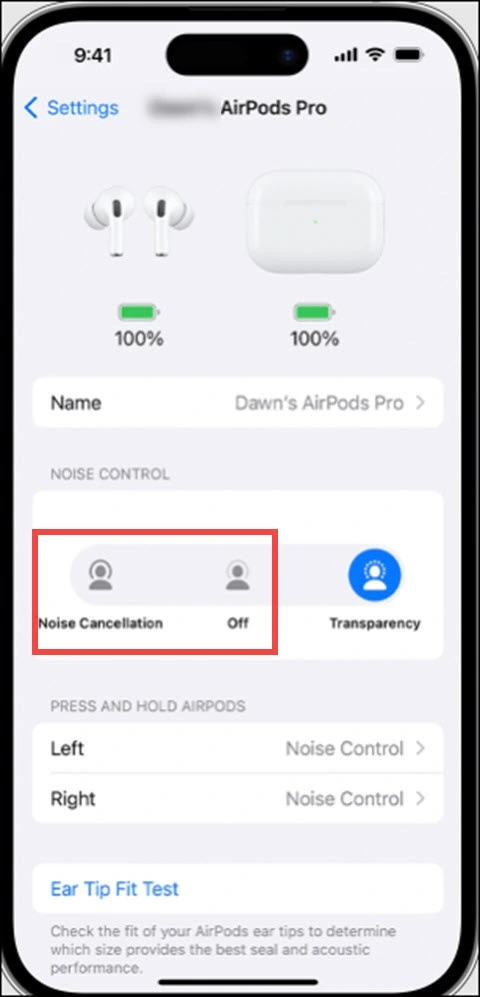
-
Turn down The Volume Level
The AirPods playing music should last much longer if played at a lower volume level. It’s good for your ears also.
A higher volume setting drains the battery of the AirPods faster. So, lower the volume to save your ears and the battery.
-
Enable Optimized Charging
You can enable optimized charging from the iPhone’s settings. Here is how to do so:
- Open the iPhone’s home screen and go to Settings.
- Open the AirPods case and close the battery life display when it pops up.
- Find Optimised Charging and turn on the feature.
- This will enable the AirPods to maintain the maximum possible battery life for longer.
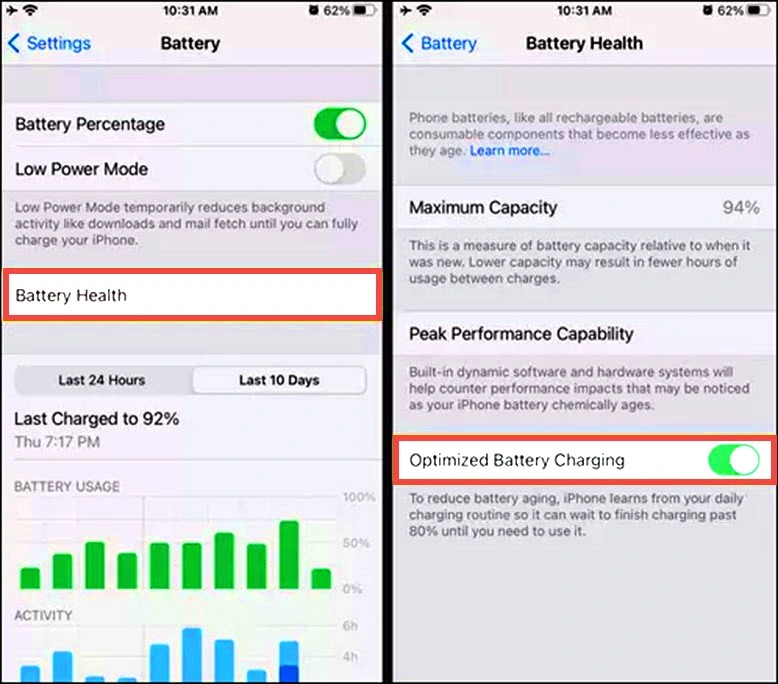
-
Turn off Automatic Ear Detection
Automatic ear detection enables AirPods to pause a playing video or song while you remove one Pod from the ear and start playing it while you put it back.
But this feature consumes the battery charge.
So, turn the feature off to save the battery life of your AirPods:
- Go to your iPhone Settings.
- Select Bluetooth and make sure the AirPods are connected to the iPhone.
- Go to the More Info option next to the AirPods. Turn off the toggle for the Automatic Ear Detection option.
-
Use One AirPod at a Time
Another trick to save the battery life of the AirPods is to use one AirPod at a time.
This will ensure that you can listen and increase the listening time.
You can also turn the transparency mode and the ANC off for each AirPod. This will give you the flexibility to hear the noise all around you.
To do that, go to AirPods settings and find the settings under Press and hold the AirPods option.
-
Charge the AirPods Correctly

Many of us only charge the AirPods once the charge level is zero, but this practice can wear down the AirPods batteries.
So, habitually charge the AirPods when the charge is below 40 percent. Make sure not to overcharge the AirPods either because this can also affect the battery life of the AirPods.
-
Keep The AirPods in the Case

Practice to keep the AirPods in the case while not in use.
If you do not keep the AirPods in their case, they will lose power more efficiently, resulting in the batteries dying faster.
This is because the device is still connected to your Bluetooth.
Even if you have turned off Bluetooth, the AirPods are in an ever-ready state to connect as soon you turn on the Bluetooth.
-
Don’t Drop the AirPods
Avoid dropping the AirPods or the case to maintain their durability.
Dropping them can cause damage and affect the battery life of your AirPods.
-
Update the AirPods
Whenever you connect your iPhone to the AirPods, they automatically download and install the latest firmware.
All this happens in the background, and you do not receive any notification.
But you can check the firmware version to which your AirPods are updated.
To do that, connect your AirPods to the iPhone or iPad.
- Go to the device’s Settings > General.
- Select About > AirPods.
- Then, check the value next to the firmware version.

-
Avoid Extreme Temperature
You should avoid exposing the AirPods to extreme heat or extreme cold, as these conditions can affect the battery life of the AirPods.
Also, make sure you keep the AirPods clean and dirt-free. This can interfere with the charging process and reduce the battery life.
Frequently Asked Questions [FAQs]
- How do I know when the AirPods are fully charged?
To check that the AirPods are fully charged, remove the AirPods from the charging case and open the lid. Green lights indicate that the AirPods are fully charged.
- Is it OK to charge the AirPods overnight?
No, you shouldn’t charge the AirPods overnight. This will affect the battery life of the AirPods.
- What is the battery life of AirPods?
The AirPods have a battery life of six hours before you need to put them back in the case for charging.
Wrapping Up
All batteries degrade over time, and your AirPods are an exception.
But, if you follow all of the above tips, you can help extend your AirPods’ life and get the most out of your battery.
For any more information, ask us in the reply section below.
