Apple AirPods are one of the most popular truly wireless earbuds available on the market, which also makes them the target of counterfeits.
If you are considering buying a refurbished pair of AirPods, you should know how to distinguish the real ones.
So, here is a complete guide on how to tell if your Apple AirPods are fake or real. Have a look!
Also, know what to do if your Apple AirPods keep disconnecting.
How To Tell If Your AirPods Are Fake?
Follow the methods given below to check the originality of your AirPods easily.
1) Price Difference Between Original And Fake AirPods
By comparing the price, you can easily say whether the AirPods are fake or original.
Apple AirPods with wireless charging cases cost about $129.00, and AirPods with lightning charging case cost around $139.00.
So, if your AirPods are much cheaper than these, then you can easily spot that they are fake. A deal that is too good to be true is likely too good to be true.
2) Check The Serial Number

Model Number is one of the most important things that you should check to spot fake AirPods.
It should be on the first line of the text that is printed on the underside of each AirPod.
The same serial number should be located inside the charging case’s lid.
Look on the underside of your AirPods box. The original serial number should be located in the case to the status LED when the AirPods case is closed.
You can cross-check the serial number with Apple. To do so, enter the serial number here and check with Apple.
3) Check The AirPods With iOS Devices
It’s quite easy to say whether your AirPods’ legitimacy is fake or real with the launch of iOS 16.
Open the lid of the AirPods and place them closer to your iOS device. Turn on the Bluetooth on the device. Your device should immediately inform you of the authenticity of the AirPods.
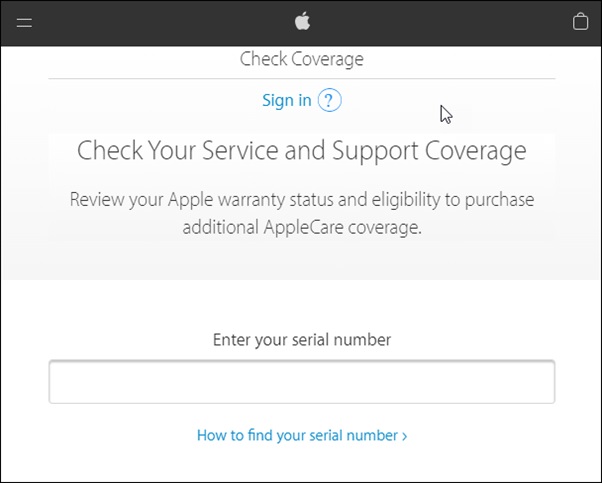
4) Check The AirPods With The Find My App

Original Apple AirPods can be easily found using the Find My app. It is Apple’s unique platform to find its lost devices.
You can access the Find My app easily through the iCloud website or from the mobile app.
Original AirPods will be added to the Find My account automatically the moment you pair the AirPods with your iOS device.
All you need to do is open the Find My app and check the AirPods in the devices list.
The Find My app will easily detect the location of the original AirPods, whereas it will not be able to detect the fake AirPods.
5) Check The More Info or ‘i’ Icon
When connected to your iOS device, check the ‘i’ icon next to the AirPods; it can easily say if they are real or fake.
- To check that, open Settings on your iOS device and tap or click on Bluetooth.

- Click on the ‘i’ icon next to the AirPods, and the original AirPods More Info button should show you the serial number, model number, and version on the screen.
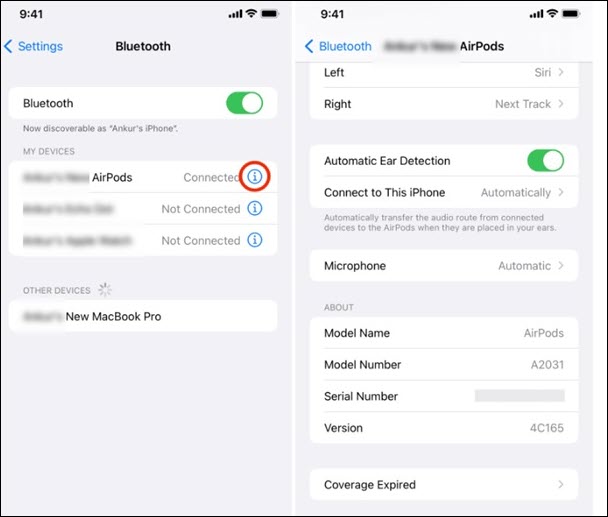
The fake one will show you limited device information.
6) Check The Packaging
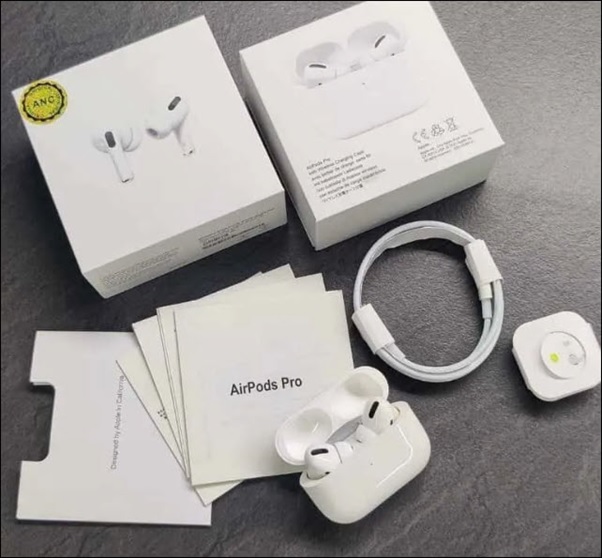
To make sure whether your AirPods are real, check the box in which it came.
Apple is meticulous about packaging. The box should look legitimate, and the fit should be snug. The lid should come apart from the box easily.
There is no hologram sticker on the front of the Apple AirPods box. So, if you find anything like that, then make sure it is fake.
Also, check if there is any laminated AirPods sticker on the top of the box.
The fake AirPods box has a printed sticker, not a laminated one.
7) Check The Apple Logo

Check the Apple logo and AirPods name inscribed on the box.
The original Apple logo is sharper and has a more defined edge along the bite area.
The counterfeit mostly has round edges. Besides, it should say Designed by Apple in California and not anywhere else. So, check it.
8) Check The AirPods case
The original Apple AirPods should have a lightning port. The case should snap shut magnetically and have the status LED at the front.

The fake ones do not have these features. Rather, the counterfeit generally has USB–C ports at the bottom.
9) Check The AirPods
Check the AirPods closely. The fake manufacturers try to make the AirPods close to the real ones, yet if you observe them meticulously, you can spot the difference.
The bottom of the original AirPods should have an oval-shaped vent. The fake ones mostly have round-shaped vents.
But this varies from AirPods model to model. The AirPods Pro version does not have vents at the bottom of the AirPods.
10) Check The Other Contents Of The Box

The fake and the original boxes contain similar items, but a few basic differences will help you spot the fake ones.
The instruction manual of the original Apple AirPods comes in premium quality paper.
The fake one provides a low-quality of the paper. Besides, there should not be any spelling mistakes in the original manual.
The counterfeit provides a cheap quality cable. If you inspect these properly, you can easily say which one is fake.
11) Check The Sound Diffuser

You will see an elongated rounded line beside the circular IR sensor.
This is the sound diffuser. The original AirPods should have the sound diffuser should be aligned with the black circle beside it.
The counterfeit has a sound diffuser with visible grills.
Frequently Asked Questions [FAQs]
- How to tell if your AirPods are fake?
You can easily say if your AirPods are fake by checking the packaging, Apple logo, manual, serial number, price, etc.
- Does fake AirPods affect iPhone?
Some of the fake AirPods available in the market can cause system errors. iOS 16 can easily detect fake AirPods.
- Where are original AirPods manufactured?
The original Apple AirPods are manufactured in Vietnam China, and it is also manufactured by a US-based company named Jabil Inc in Pune, India.
Wrapping Up
Hope the above article was helpful to you in identifying the fake Apple AirPods.
Send us feedback in the reply section below.
