The need for cloud storage solutions has skyrocketed with the ever-increasing growth of digital content. This, in turn, has resulted in an overall need for cloud storage providers, each offering unique features and pricing alongside security measures.
Cloud storage is, therefore, a convenient and secure way of storing your files and making them accessible from any device, eliminating the risk of losing data due to hardware failure.
We are here to guide you and help you choose the unique file-sharing service to meet your needs.
Top 6 Cloud Storage Services Of 2024
Below is a sneak peek of some of the best cloud storage providers and file-sharing options in 2024, so look at it and decide for yourself.
Let us now examine the features, pricing, and security measures of the best cloud storage services in 2024, which will help users navigate the digital realm with confidence.
- Microsoft OneDrive – Best personal cloud storage
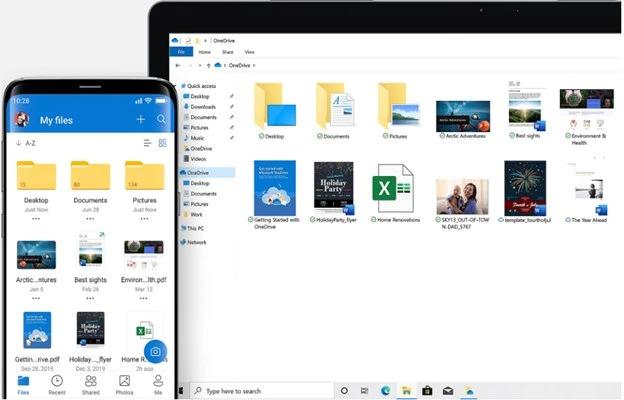
Microsoft OneDrive is part of the Microsoft 365 suite of productivity tools and offers a wide range of features, such as file sharing, collaboration, and backup.
It is a natural choice for those who rely heavily on Word, Excel, PowerPoint, and other well-known Microsoft applications. OneDrive has earned high praise alongside an Editors’ Choice award from PCMag due to its reliability and deep integration with Microsoft’s ecosystem.
However, its tight integration with Microsoft products and collaborative features make it a strong contender and offer users a seamless and feature-rich experience.
Here’s a quick rundown of oneDrive’s Strengths and Weaknesses:
Reasons To Like:
- 5GB free cloud storage
- 250GB file size limit
- Secure data centers and encryption
- Easy file sharing
- Seamless integration with Windows and Microsoft 365
- Free and paid plans
- Excellent collaboration features
- Seamless access and productivity
Reasons To Avoid:
- Potential bandwidth issue
- No zero-knowledge encryption
- Compatibility issues
- Limited storage
- Limited file versioning
- Slightly complicated interface
Platforms: Mac, Windows, iOS, Android, Web
Number of devices: Unlimited
Price: 5GB free, 1TB for $6.99 per month
2. Google Drive – Best for Google Workspace
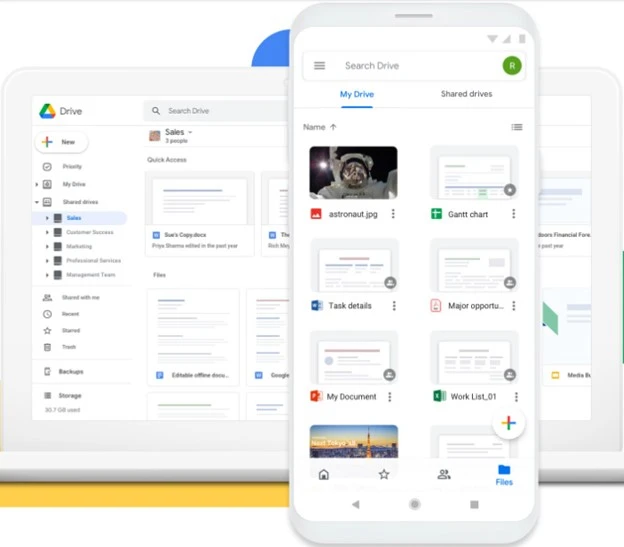
If you are looking for one of the best cloud storage services, Google Drive is the best pick. It was launched in 2012 by Google and encompasses Google Docs, Sheets, and Slides, which enable collaborative editing of documents, spreadsheets, presentations, and more.
Google Drive is widely popular and a strong contender due to its high security and privacy features, which include encryption and compliance with industry standards.
This feature-rich cloud storage service includes Google Drive Enterprise for businesses and Google Drive for Education for schools and universities.
Overall, it is well-known for its versatility and user-friendly interface that caters to a vast audience base, from casual users to creative professionals.
Here are some points that make it a stand-out option:
Reasons To Like:
- 15GB of free storage
- Collaborative features
- Cross-platform accessibility
- User-friendly interface
- Real-time editing
- AI-powered search
- Seamless integration with Google Workspace
- Negligible downtime
Reasons To Avoid:
- Limited free storage
- Privacy concerns related to potential data access
- Potential security risks
- Requires active and stable internet connection
- Limits on maximum file size
- Limited offline capabilities
- Lack of password protection
Platforms: Mac, Windows, iOS, Android
Number of devices: Unlimited
Price: 15GB free, 2TB for $99.99 per year
3. Dropbox – Best for low-maintenance syncing
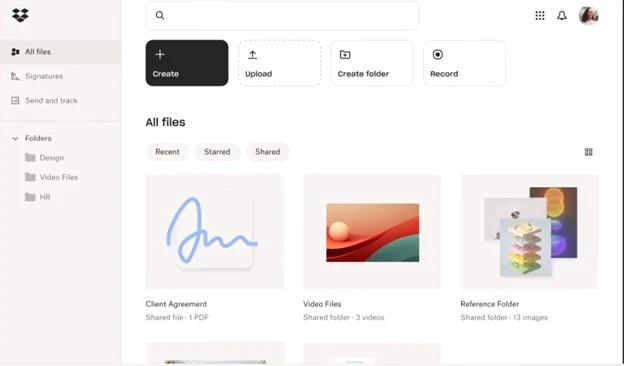
Dropbox isn’t the new kid on the block anymore. Its robust features and modern, user-friendly interface make it a top contender.
Dropbox is a reliable cloud storage service that excels in areas such as file syncing, sharing, and collaboration. Although it isn’t the cheapest option on the market, it is a strong contender in the cloud storage arena.
It also caters to a large audience and is very relevant in today’s cloud storage landscape for those who sincerely seek simplicity, ease of use, and file syncing across devices.
Take a look at the pros and cons below:
Reasons To Like:
- Simplicity and ease of use
- Cross-platform accessibility
- Excellent file syncing across all devices
- Digital signature feature for signing essential documents
- Robust security features
- Selective sync
Reasons To Avoid:
- Limited free storage
- Potential security concerns
- Basic file-sharing features
- Mainly focused on individual use
- It doesn’t offer automatic file versioning
Platforms: Mac, Windows, iOS, Android, Web
Price: 2GB free, 2TB for $203.88 per year
Number of devices : 3 to unlimited
4. Mega – Best for cheapest storage at scale

Mega, a free solution to secure cloud storage, boasts a higher storage tier of 20GB, significantly higher than its competitors. It emphasizes more user privacy and security. Mega is primarily for users who prioritize ease of use and extensive collaboration features.
Overall, it is a strong all-rounder that offers a generous free plan, a wide range of powerful open-source apps, excellent security features, and a whole lot of essential bonus features.
It is well laid out, clean, and easy to navigate, and it is undoubtedly one of the best free cloud storage deals available right now.
Let us now take a closer look at the advantages and limitations of using MEGA :
Reasons To Like:
- Operates on a zero-knowledge principal
- Fast upload and download speed
- User controlled end to end encryption
- Source code availability
- Availability of business features such as MEGAdrop
- Security conscious features
- Largely paid plans
Reasons To Avoid:
- Download and upload speeds are variable
- Offers limited customer support
- Less user-friendly interface
- Limited backup options
- Limited collaboration features
- Not fully open-source
- It doesn’t offer automatic backups
- Less integration with third-party apps
Platforms: Mac, Windows, iOS, Android, Linux, Chrome extension, Edge extension, Command Line Protocol, QNAP NAS, Synology NAS
Price: 20GB free, $122 per year for 2TB
Number of devices: Unlimited
5. IDrive – Best for effortless backups

IDrive is a comprehensive cloud storage solution suitable for individuals, small businesses, and large enterprises looking for secure and feature-rich online backup and storage options.
It caters to individuals and businesses with diverse storage needs and mainly focuses on features and scalability.
Overall, it is a well-rounded storage solution with a generous free plan and a keen eye for continuous backup.
Here are the advantages and disadvantages of using the same:
Reasons To Like:
- Generous free plans
- Scalable paid plans
- Continuous backup
- Offers real-time syncing
- Military-grade encryption
- Optional private key encryption
- Multiplatform accessibility
- User-controlled encryption key
Reasons To Avoid:
- Less streamlined interface
- Limited collaboration features
- Slow file transfer speeds
- Intimidating price structure in the beginning
Platforms: Mac, Windows, iOS, Android, Linux, Unix, Android, Windows Server
Price: 10GB free, 5TB for $6.22 per month (two-year plan)
Number of devices: Unlimited
6. pCloud – Best multiplatform cloud storage

pCloud emphasizes security, collaboration, and unlimited storage capabilities and has a wide user base.
Its unique features make it stand out from other unique cloud storage services. Due to its robust security features and generous free storage tier, it has carved a place of its own. It promotes itself as a suitable option for both individuals and businesses.
pCloud is, therefore, a strong contender in the cloud storage arena. Its compelling set of features makes it a versatile option for both personal and professional use.
Take a look at the pros and cons below to get a clear idea:
Reasons To Like:
- Cost-effective for users who value one-time purchase
- Decent free storage
- 256-bit AES encryption for data
- Automatic and continuous backup
- Secure file-sharing functionalities
- Well-rounded feature set
Reasons To Avoid:
- Limited storage in lifetime plans
- Less streamlined interface
- Performance issues such as lagging
- Unresponsive customer support at times
- Potential security concerns
Platforms: Mac, Windows, iOS, Android, Linux
Number of devices: Unlimited
Price: 10GB free, 2TB for $95.88 per year
How To Choose The Best Cloud Storage Service?
Using cloud storage will require you to rely on the Internet to store your data on servers in data centers instead of on your device.
When it comes to cloud storage service, you need to understand quite a lot of things, so here are the key features to look for in a cloud storage and file-sharing service:
- Security measures
- Easy accessibility
- Collaboration features
- Customer support
- Data recovery option
- Easy file-sharing option
- Automatic data backup options
- User management option
- Reporting and analytics tools
- Price
Ultimately, if you are looking for the best cloud storage service it is essential to consider all the factors carefully and choose the ideal online storage provider for your data storage in 2024.
Comparative Study Of Cloud Storage Providers
Choosing the right cloud storage solution depends on your specific needs and priorities.
The table below will help you decide the same:
|
Wrapping Up
With so many cloud storage devices, the perfect one entirely depends on your specific needs.
So, understand your priorities, explore the features highlighted here, and embrace the perfect cloud storage solution to keep your data secure and accessible simultaneously.
