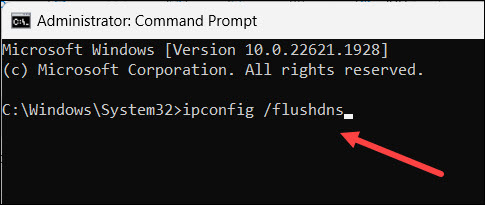It’s embarrassing to get kicked off from your favorite Roblox game with error code 267.
This mostly happens if Roblox detects that the player or the server has hacked the game or incorporated any kind of illegal script.
This will prevent the players from joining the game server.
But if you are getting the error, don’t worry, as here are the fixes for Roblox error code 267.
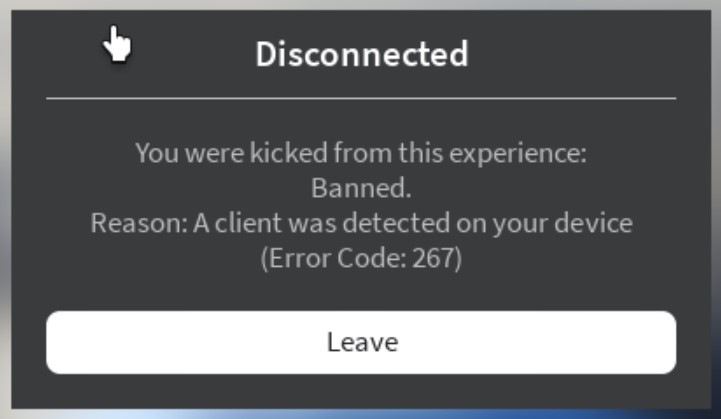
How To Fix Error Code 267 In Roblox?
Follow the methods given below to fix Roblox error code 267.
1) Check The Internet Connection
You need to have a stable internet connection to play Roblox. So, when you are getting error code 267 on Roblox, check your internet connection.
To check that from your PC, click on the internet icon on the taskbar and see if you are connected.
You can check the speed of the internet from here.
If your internet is unstable, contact your service provider. If there is not an issue with the internet, reset the browser settings.
2) Reset The Internet Options
To fix the Roblox error, you can reset Internet options. Here is how to do that:
- Open your web browser as here I have opened Chrome.
- Click on the three dots menu from the top right corner of the page.
- Select Reset Settings from the left pane.
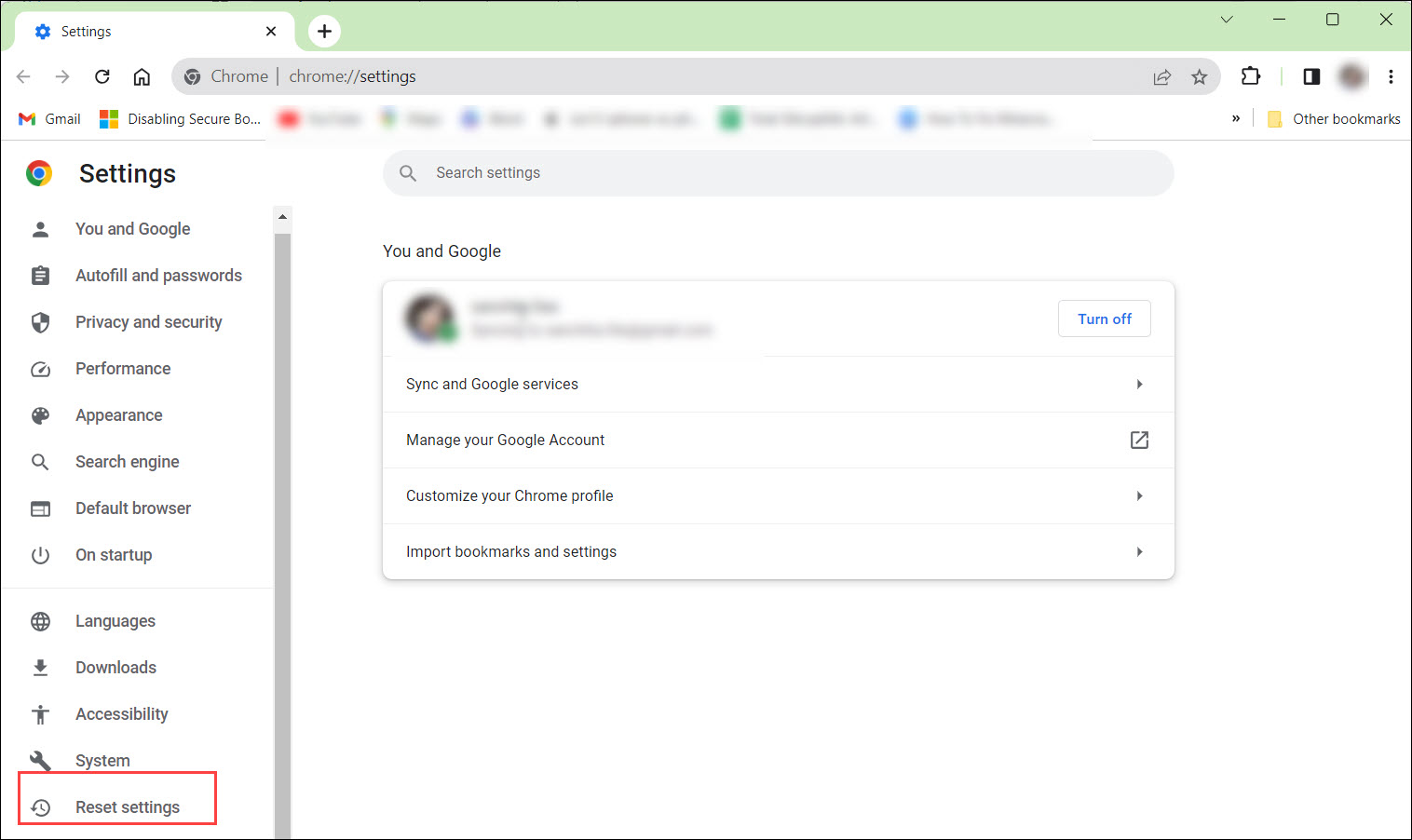
- Click on Restore settings to their defaults under Reset Settings.
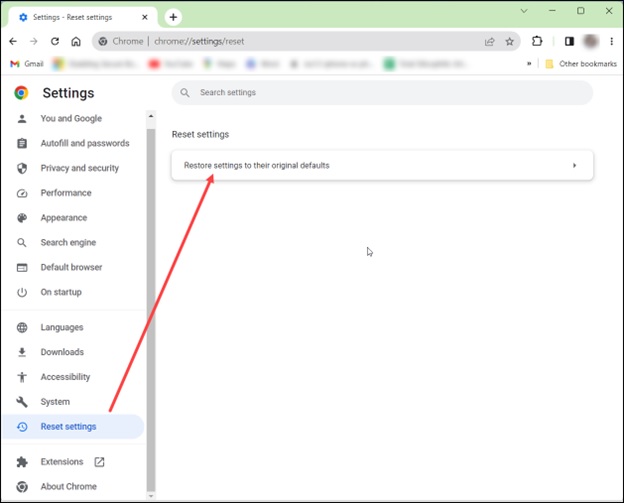
- Click the Reset settings button to confirm and follow the onscreen instructions to finish the resetting process.
Once done, exit Chrome and then reopen Roblox. If you again confront the same error, update the network drivers.
3) Update Network Drivers
Outdated network drivers can also trigger connectivity issues on Roblox.
You should always keep your network drivers updated. Here is how to do so:
- Right-click on the Start Menu & then choose Device Manager.
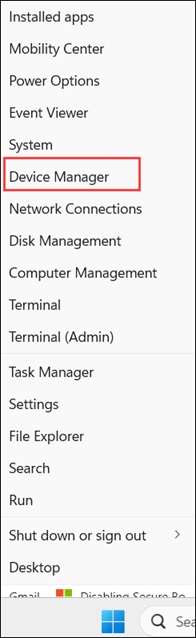
- Expand the Network adapters section and right-click on your network driver.
- Click on the Update driver option.
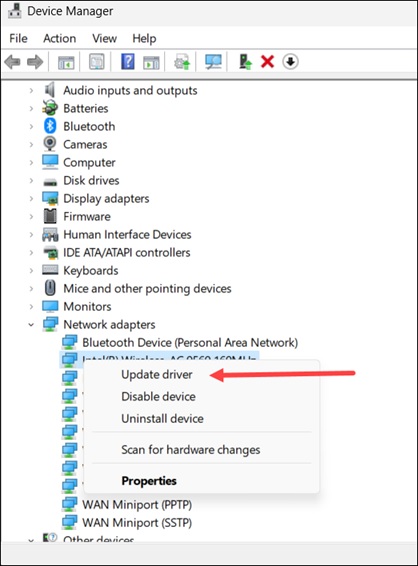
- Select Search automatically for the drivers option.
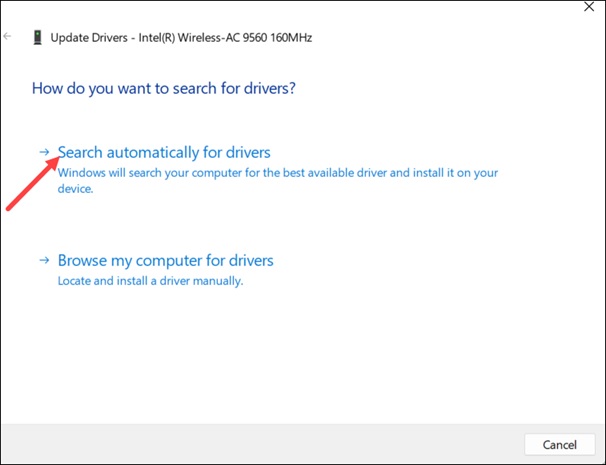
Once you have updated the network drivers, check if the issue is fixed. If not, then disable the browser extensions.
4) Disable or Remove Browser Extensions
We often use extensions to add extra features and functions to the web browser.
Sometimes these browser extensions conflict with Roblox and create problems.
So, you can disable or remove the browser extensions to fix the issue.
To do that, follow these steps:
- Open Chrome and expand its menu.
- Click on Extensions > Manage Extensions.
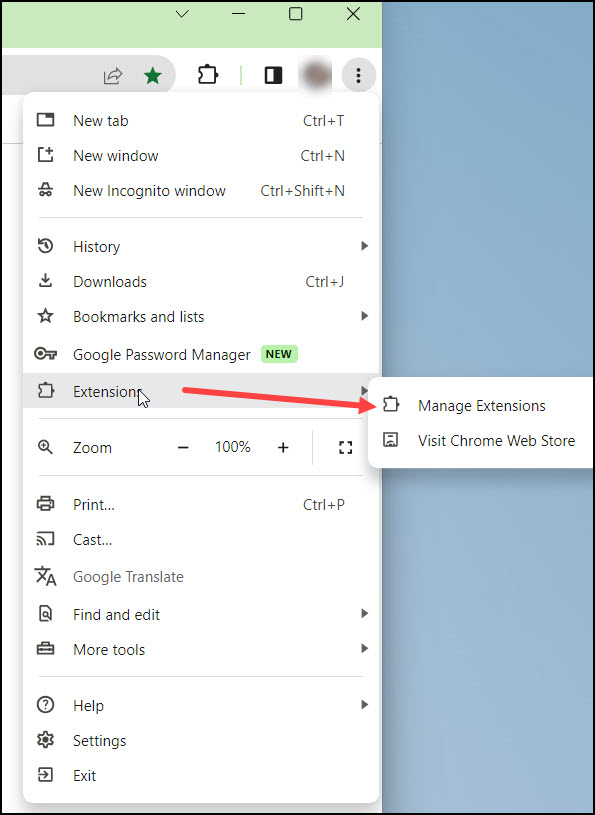
- Toggle the button to disable the specific browser extension you want.
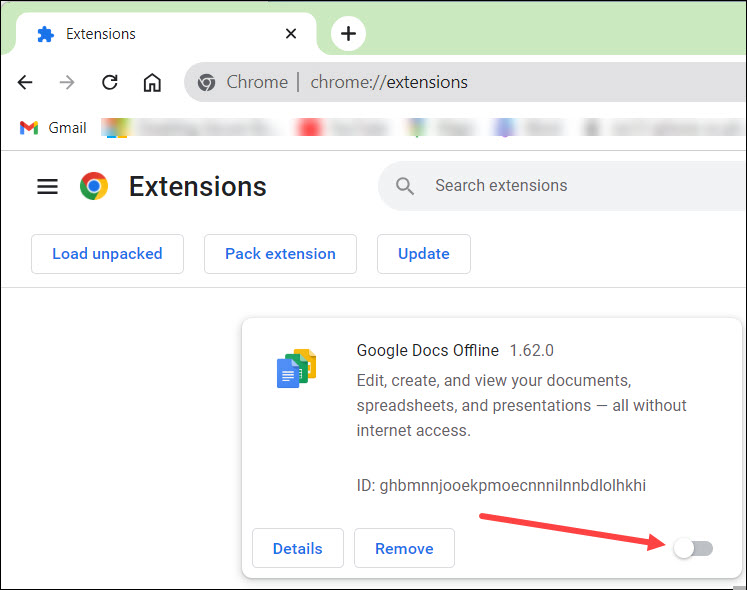
- To remove the extension, you can click on the Remove button as shown.
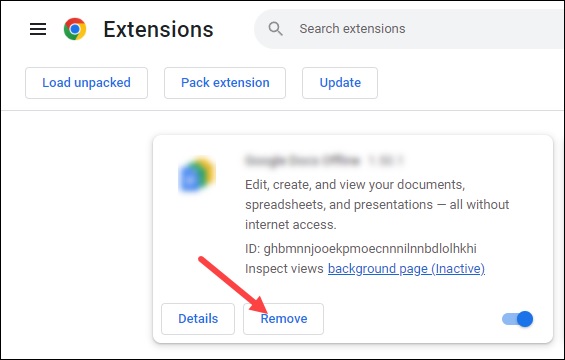
If after disabling or removing the browser extensions, flush DNS.
5) Flush DNS Using Command Prompt
Flushing the DNS should clear all the IP addresses and DNS records from the cache.
Sometimes this cache becomes corrupted and causes Roblox errors.
So, when you are getting error 267 on Roblox, flush the DNS, and this should fix the issue.
Here is how to flush the DNS; follow the steps given:
- Type Command Prompt or CMD in the Start menu.
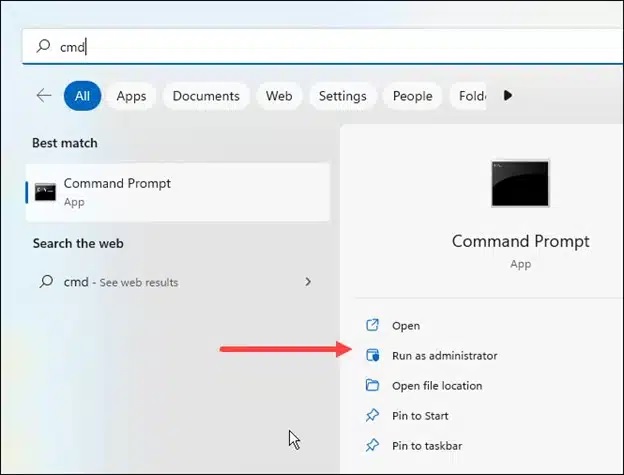
- Choose to run Command Prompt as administrator.
- In the elevated Command Prompt window, copy & paste the following line of commands one by one and hit Enter to run each command.
ipconfig /flushdns
ipconfig /release
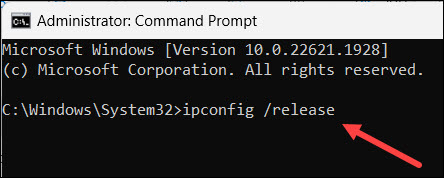
ipconfig /renew
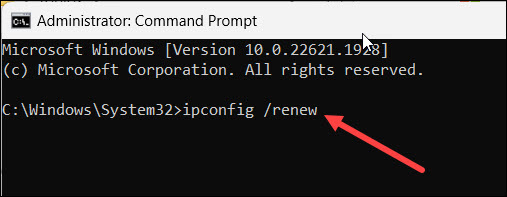
netsh int ip reset
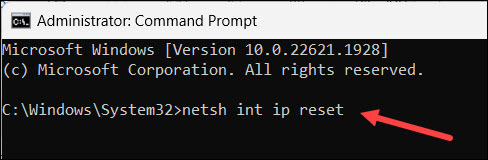
netsh winsock reset
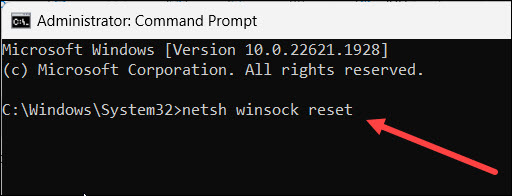
- Once you have successfully run all the above commands successfully, close the elevated Command Prompt window.
Then re-launch Roblox. If the problem persists, change the DNS settings.
6) Change DNS
If you are kicked out of the Roblox game due to a bad connection and getting error codes, then changing the DNS can fix the problem.
Here is how to change DNS:
- Press Windows + R keys to launch the Run utility.
- Copy & paste ncpa.cpl in the Run command box and hit Enter.
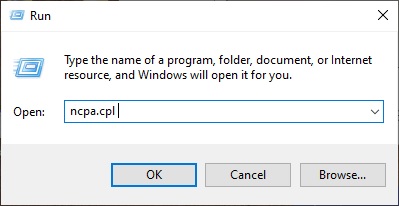
- Right-click on your network adapter and open its Properties.
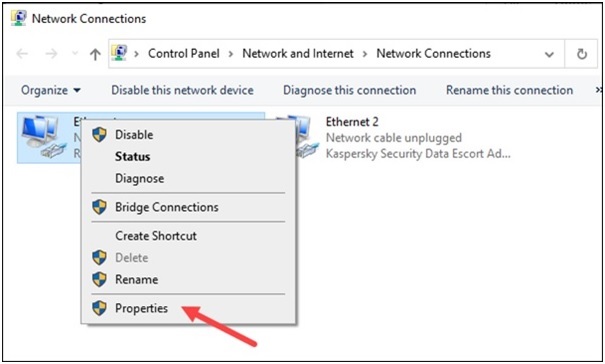
- Scroll down the items and select Internet Protocol Version 4 [TCP/IPv4]. Then open its Properties.

- Click on the radio button next to Use the following DNS server addresses.
- Now change the Preferred DNS Server address to 8.8.8.8 & then set the Alternate DNS Server address to 8.8.4.4.
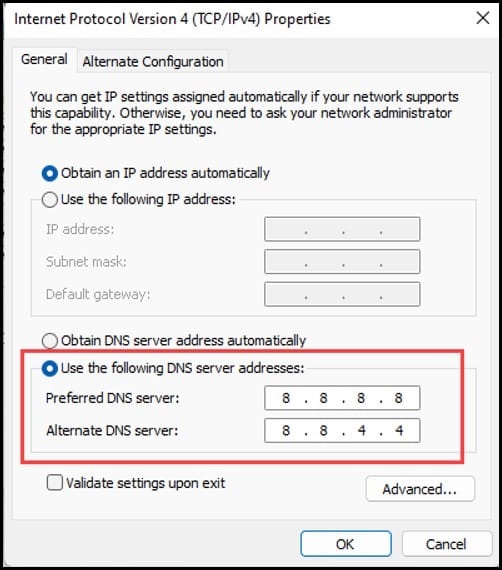
- Once done, save the changes by clicking on OK.
- You can also change the DNS to Cloudflare DNS. For that, set the Preferred DNS Server to 1.1.1.1 and the Alternate DNS Server to 1.0.0 1.
- Save the changes made & exit the window. Now re-launch Roblox, and you should not get the error again.
Frequently Asked Questions [FAQs]
Here are some frequently asked questions by gamers who faced error 267 while playing Roblox.
- For how long will error code 267 last?
If you are banned from Roblox with error code 267, then the duration for this ban is at least one month.
- What can kick you out of Roblox?
You can get kicked out of your Roblox game for breaching Roblox’s rules & regulations or due to unexpected client behavior.
- Why can’t I log in to Roblox?
You can encounter login issues in Roblox due to an unstable internet connection and wrong settings of the device’s date & time.
Wrap Up
Send us feedback on how this article helped you fix Roblox error code 267.
Stay connected with us and keep intimating your problems. We are always eager to hear from your side.