Your profile picture is your first impression in the digital world.
But creating a perfect profile picture can be challenging, especially if you’re not a professional designer. That’s where AI profile picture generators come in.
AI profile picture generators use artificial intelligence to create visually appealing and personalized profile pictures in seconds.
Here are 7 sorted AI profile picture generators to experiment with different styles and find a profile picture that truly reflects your personality.
List Of 7 Best AI Profile Picture Generators
If you’re looking for a way to create a professional and visually appealing profile picture, then here are the best AI profile picture generators.
Try it today and see the difference it makes!
1. Fotor AI Profile Picture Generator
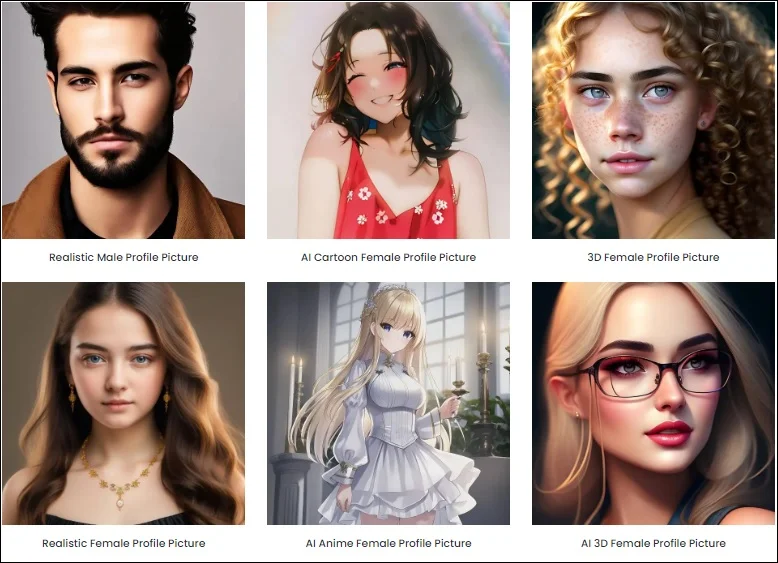
Pricing: Free, Forot Pro @$3.33/month and Fotor Pro + @$7.49/month
Developer: Tony Duan
Fotor AI Profile Picture Generator is an online tool that uses artificial intelligence to generate profile pictures from your existing photos.
It is easy to use and produces high-quality results, making it a popular choice for both individuals and businesses.
Fotor converts words into images within the wink of an eye! The text-to-image tool helps you experiment with and create endless possibilities.
After image generation, you can add those to your mood board or poster for templates or use them on your desktop, phone, or social media.
The Fotor AI Profile Picture Generator is a free tool, but a paid subscription plan offers additional features, such as more styles and higher-resolution images.
If you use the tool frequently, consider upgrading to a paid subscription.
Pros:
- Vast range of effects and filters
- Produces high-quality results with 357 styles to choose from
- User intuitive interface
- Encompasses the style database from vintage to modern
Cons
- Some users may find the broad spectrum of styles bit overwhelming
- Can be slow at times, especially if you are generating a large number of profile pictures.
- Offers limited customization options. You cannot, for example, adjust the lighting or composition of the generated images.
Visit Fotor.com
2. ProfilePicture AI
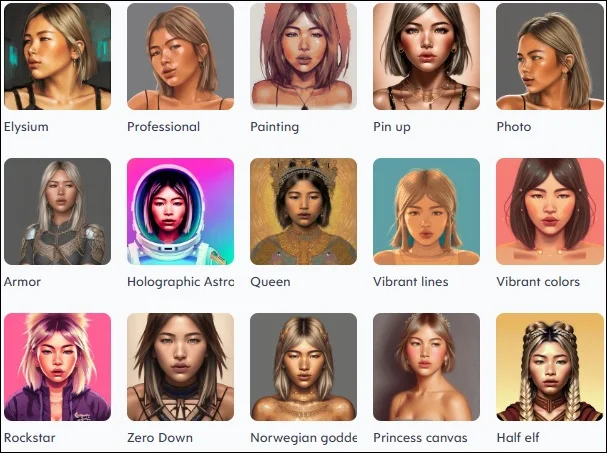
Pricing: Small @ $6,40, XL @ $11,80, and Large @ $19,80
ProfilePicture AI is my other favorite easy-to-use AI-based profile picture-generating tool.
It is a promising AI profile picture generator to modify your face, change your clothes, change the background, and you can even add elements to the picture that were not present in the photo!
You can even create avatars for your furry friends using this amazing tool.
ProfilePicture AI gives you options from over 357 styles to turn your PFP into whatever you want!
Pros:
- Produces high-quality photos and portraits
- Easy-to-use interface
- Advanced features for skin tone adjustments for a more realistic appearance
- Allows instant deletion of photos after 7 days
- Supports avatar creation for your pets
- Doesn’t require installation.
- Offers over 357 styles
- Social media integration
- Various background enhancement features and extra elements
Cons
- For some users, packages can seem expensive
- Can be laggy sometimes
Visit ProfilePicture.AI
3. Reface
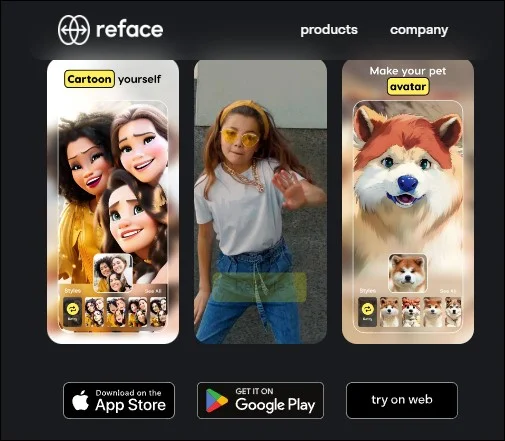
Pricing: Free with watermarks and ads, $6 for each style pack
Reface is a mobile and web app that uses artificial intelligence (AI) to swap faces in videos and images.
It is a popular app for creating funny and creative content, but it can also be used to create professional-looking profile pictures.
It lets you swap faces, animate photos, and restyle your videos and images. What I enjoy most about this tool is creating videos with my face easily.
The app allows you to generate 48 AI photos in various styles using 10 of your images.
The processing time is relatively short and only stores the AI images for a month at maximum. This gives you plenty of time to download and use your AI photos before they gets deleted.
Pros:
- Reface is easy to handle. Upload your photo and choose the desired template. The AI will then swap your face with the face in the template.
- Aside from the Avatar generator, Reface lets you swap faces with celebrities for free
- It is available on the app store Google Play and web
- Social media integration
- Produces impressive, high-quality results.
- Offers a vast variety of templates
Cons:
- Offers relatively few styles
- Does not support couple or pet images
- Requires installation
- Can collect biometric data from photos and videos
- Some users may find the paid version expensive
Visit Reface.ai
4. HeadshotPro
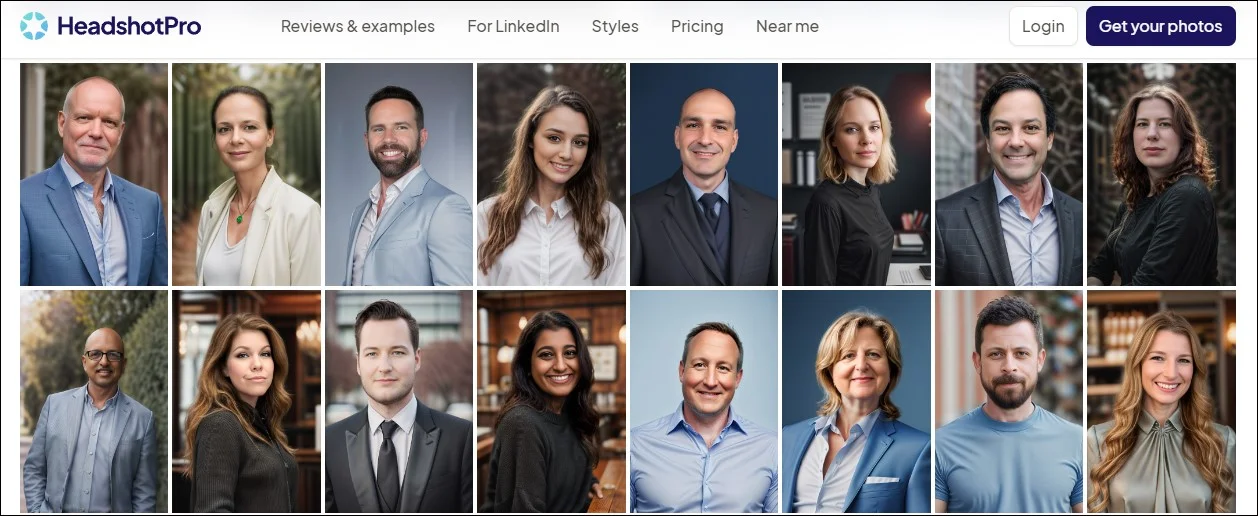
Pricing: $29 starting at per person
Headshot Pro is also a good choice for people who are uncomfortable taking photos or need more time or resources to hire a professional photographer.
While the premium features of Headshot Pro are more expensive than some other AI profile picture generators, they are worth the investment for people who need professional-quality headshots.
What I like most about it is it removes the background clutters so easily and provides a clear and polished result. You can add custom lighting, enhance your facial features, and brighten up your eyes!
Pros
- Provides 120 headshots per person
- Professional-level features and enhancements
- Versatile functionality, including background replacement & facial feature enhancements
- User intuitive interface
Cons
- While the quality is high, the premium features come at a higher cost than most similar apps.
Visit HeadshotPro.com
5. PFPMaker
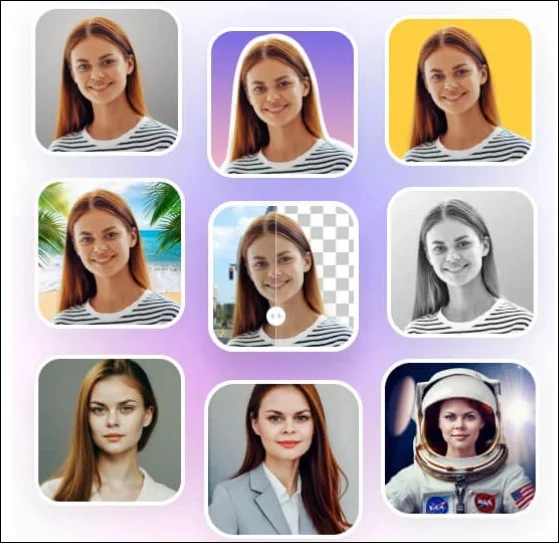
Pricing: Free
PFP Maker is a great way to instantly create hundreds of professional profile pictures from your uploaded photo.
It is free and easy to use and produces high-quality photos for CVs, resumes, and social media platforms.
PFP Maker offers a variety of styles to choose from.
Pros:
- Allows couples and dog images
- Easy to remove backgrounds and replace them
- Lots of AI portrait-enhancing options
- Offers a wide variety of professional templates
Cons:
- Should work on the background removing option
- Lacks some advanced options
- Can be slow at times
Visit PFPMaker.com
-
Picofme.io
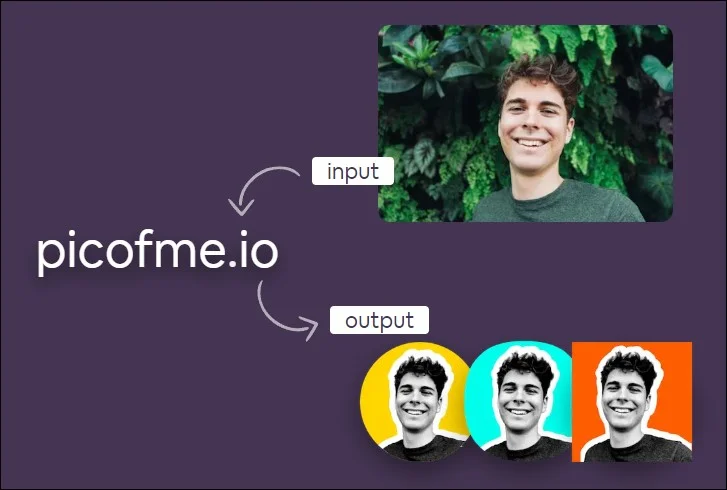
Pricing: Free
Developer: Mixilab Team
Picofme creates high-quality, eye-catching profile pictures in a few clicks.
It offers various background variations, filters, and outlines to help your profile picture look picture-perfect.
It allows you to create and share the PFP template and adjust layers as an artist.
The most fascinating thing about Picofme.io is that it is completely free, and it claims not to track, store, or collect any face data.
The photos get automatically deleted after being processed.
Pros:
- Entirely a free tool to generate AI-based profile pictures
- Supports various formats, including .png, .gif, .jpg, .jpeg,.pjp, .bmp, .webp, .jfif, .tiff and .tif.
- Photos generated can be used for commercial purposes. Picofme doesn’t take any ownership over the edited content.
Cons:
- Sometimes, it does not remove the background properly
- Lacks a few advanced features
Visit Picofme.io
-
Appy Pie Design

Pricing: Free, Pro version @ $8/month with 30 days money back guarantee
Appy Pie, a no-code app development platform, developed the AI Profile Picture Generator. It allows you to create profile pictures for social media, websites, and other platforms without design skills or software.
It is powered by AI to help you generate creative ideas and produce high-quality images, even if you have no design experience.
It instantly starts generating a profile picture with a prompt and offers 41 different templates.
Pros:
- Allows designing with text prompts
- A wide variety of templates is available
- Generates profile picture readily from prompts
- Easy to use and no programming knowledge required
Cons
- Uploading is sometimes slow
- Lacks a few advanced features
Get Appypie Design
Some Additional Tips For Using AI Profile Picture Generating Software:
Here are some additional things you should keep in mind while using the AI Profile picture-creating tools:
- Use a high-resolution photo of yourself as your input.
- Make sure your face is well-lit and centered in the photo.
- Avoid using filters or editing your photo before uploading it to the software.
- Experiment with different styles and settings to find the look that you like best.
- Try generating again if you are not satisfied with the results.
Which AI Profile Picture Generator is Good For Me?
There are plenty of AI profile picture-generating software available all over the internet.
The quality of the generated profile pictures will depend on the quality of your input photo.
If you use a blurry or low-resolution photo, the generated profile pictures will also be blurry or low-resolution.
One thing you should keep in mind while using the tools is that they may only sometimes produce perfect results.
If you are unsatisfied with the generated profile pictures, try developing them again or using a different AI picture generator.
Most software programs have a trial or free version, but a paid subscription plan offers additional features, such as more styles and higher-resolution images.
If you use the tool frequently, consider upgrading to a paid subscription.
Wrapping Up
Try all the AI-based profile image-generating software mentioned above & select one that suits your needs and preferences.
Ask us in the reply section below if you have any further doubts or need any related information.
