The AI-powered storyboarding apps provide premade images and characters to bring your idea to life, align with your creative vision, and save time.
Its ability to analyze the content, understand the visual elements, and also the various creative approaches of suggestions empower the storytellers and other content creators to streamline their workflow.
So, if you are looking for a tool to take your video production process to the next level, look at the list of these best storyboarding apps.
Best Storyboarding Software
With these storyboarding AI apps, we will dive deep into the mix of human imagination and AI, thereby witnessing how these apps redefine storytelling.
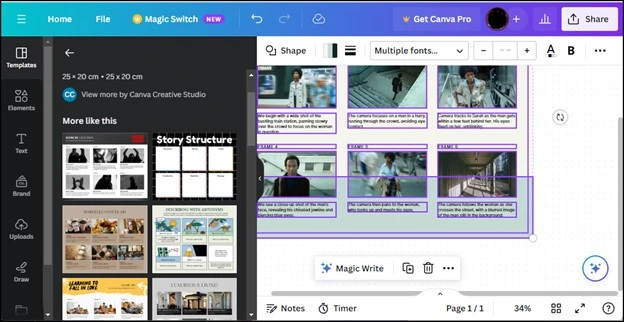
Pricing: Free
When creating a storyboard, Canva makes it easy with a vast library of templates and one million stock images, grids, and frames for organizing your scenes.
You can choose font types, customize colors, and include the headers and subheaders.
Canva is a good option for users looking for an easy-to-use and affordable way to create professional-looking designs.
But note that the customization options here are limited and are specifically designed for professional designers.
Attributes:
- Drag and drop interface
- Availability of a Wide variety of templates
- Customizable elements
- Easy-to-use text tools
- Variety of backgrounds
- Ability to upload your image
- Ability to share designs
- Free to use
What We Appreciate:
- User-friendly interface
- Free to use
- Availability of a wide range of features
- Variety of templates and elements
- Easy-to-use text tools
- Ability to upload your image
- Ability to share designs
What We Disapprove:
- Limited customization options
- Difficulty in creating complex design
- Not specifically designed for professional designers
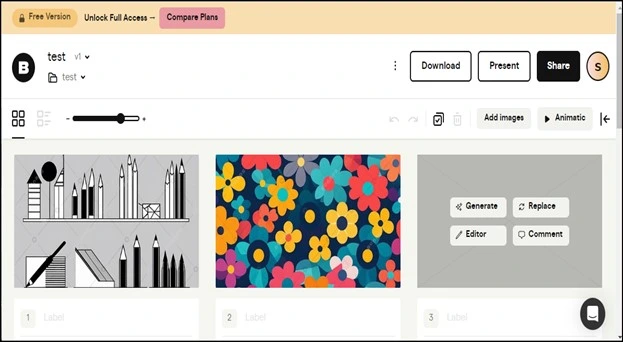
Pricing: $36/month for Studio
$60/month for Company
$120/month for Company Plus
Boords, an online AI storyboarding generator, helps collaborate with other team members in a user-friendly interface.
This app offers various templates that can be chosen from Photoshop, MS Word, and PowerPoint and is secured for online sharing.
Here, users can import images that include camera movement indicators and dynamically port their script into the panels.
Attributes:
- Ability to share storyboards
- Ability to upload your image
- Mobile app
- Cloud-based storage
- Drag and drop interface
What We Appreciate:
- Wide range of features
- Variety of templates and backgrounds
- Real-time collaboration
- Customizable elements
- Easy-to-use text tools
What We Disapprove:
- Limited customization options
- Challenging to create complex storyboards
- Not specifically designed for professional storytellers
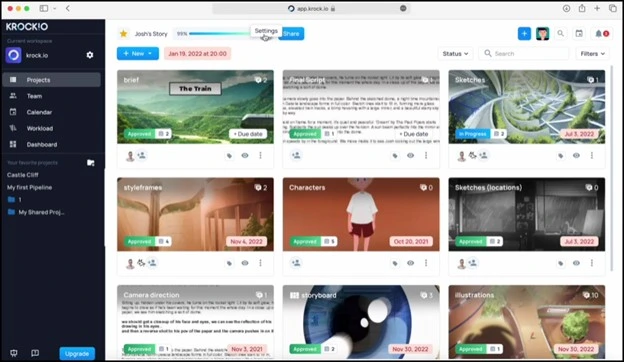
Pricing: $49/month for Basic Plan
$99/month for the Standard Plan
$149/month for Professional Plan
$199/month for Enterprise Plan
Krock.io boasts of being a single platform that manages all aspects of a creative project, from brainstorming & concept development to final review and approval.
It is also known to integrate with popular productivity tools such as Slack, Google Drive, and Dropbox, making the process of sharing files and collaborating across different platforms easier.
Attributes:
- Single platform for managing all aspects of a creative project
- Automation features to streamline workflows
- Private comments and annotations
- PDF exports and shareable links
What We Appreciate:
- Mobile access and offline mode
- Seamless integration with other tools
- Real-time collaboration and communication
- Version control and tracking
What We Disapprove:
- Expensive pricing
- Certain features can be overwhelming for new users
- Limited customization
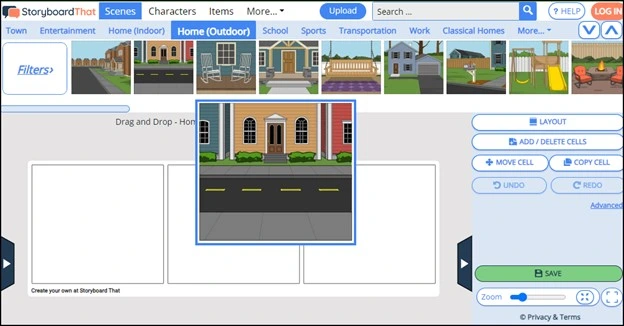
Pricing: Free version
For Fun & Teachers starting at $ 9.99
For work at $ 24.99
StoryboardThat is a cloud-based tool that enables users to create storyboards using a vast collection of customizable graphics, characters, and backgrounds.
It’s a versatile platform that anyone can use, from aspiring graphic artists to experienced educators.
Attributes:
- Extensive library of graphics, including characters, backgrounds, objects, and symbols.
- Easy drag-and-drop facilities
- Customization options allow changing colors, sizes, and positions to match their needs.
- Collaboration tools on projects in real-time
- A variety of educational resources, including lesson plans, tutorials, and templates.
What We Appreciate:
- Ease of use
- Vast library of graphics and templates
- Offers a free plan
- It can be used for a variety of purposes, including creating comics, graphic novels, presentations, visual aids, and film and video projects
- Provides a variety of educational resources, including lesson plans, tutorials, and templates
What We Disapprove:
- The free plan includes a limited number of graphics
- The graphics in StoryboardThat have a somewhat dated look and feel
- Lack of integration
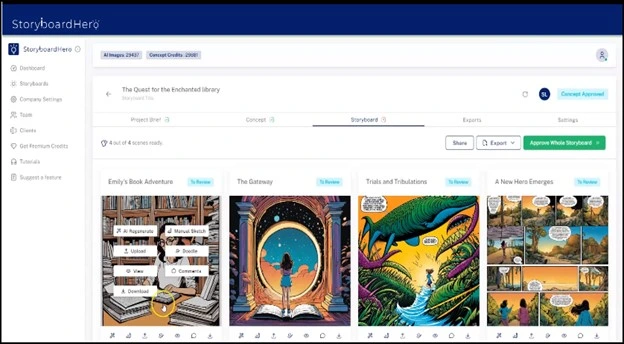
Pricing: Solo at $25/month
Starter at $49/ month
Advanced at $199/ month
StoryboardHero is a powerful and affordable storyboard platform that is an excellent option for video agencies and video creators.
It is specially designed. It offers many features, including AI-powered image generation, custom-drawn images, and a money-back guarantee.
StoryboardHero uses AI to generate images for your storyboard scenes. You can also request custom-drawn images from their team of graphic designers.
Attributes:
- A variety of tools to develop the storyboard concepts and scripts
- It uses AI to generate images and custom-drawn images for the storyboard scenes.
- Automatically generates storyboards from scripts and images
- Allows sharing and collaboration
- Affordable pricing
What We Appreciate:
- All-in-one solution for creating storyboards, from concept to completion
- AI-powered image generation
- Custom-drawn images support
- Affordable pricing
- Money-back guarantee
What We Disapprove:
- AI-generated images may not be perfect
- Limited integrations with any other software, so need to export storyboards manually
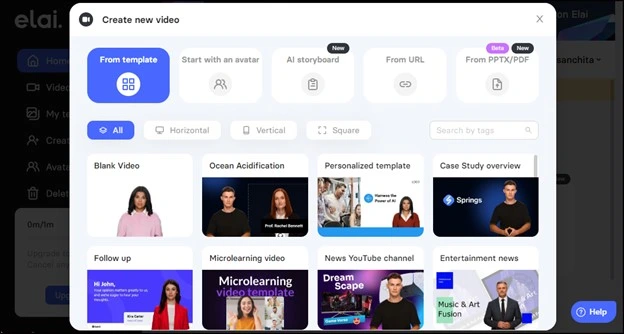
Pricing: Exact pricing details have not been revealed as it is still under process.
Elai, an AI-powered storyboard generator, is credited with generating storyboard panels based on the script or narrative.
This storyboard generator gives feedback while keeping in mind the clarity and effectiveness of your storyboards and helps you refine your storytelling by creating more engaging visuals.
Meanwhile, users can sign up for the Elai beta waitlist to get early access to the tool and follow its social media handles to get updated news on its price and availability.
Attributes:
- Script to storyboard conversion
- Character generation
- Background Generation
- Scene layout suggestions
- Enhance character animation
What We Appreciate:
- Ease of use
- Speed
- Accuracy
- Customization
- accessibility
What We Disapprove:
- Expensive
- Occasional inaccuracies
- Limited control over AI
- Limited features
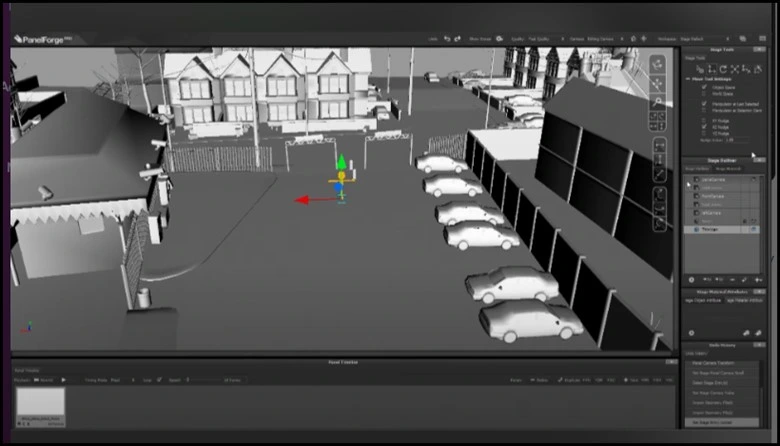
Pricing: Exact pricing details have yet to be revealed as it is still under process.
PanelForge is an AI-powered all-in-one pre-production storyboarding software with drag-and-drop tools and flexible frames that mesmerizes its users with a free public beta and a suite of paid plans.
The AI capabilities here help to streamline the storyboarding process, enhance the power of storytelling, and provide valuable assistance for creating visually appealing and effective storyboards.
Overall, PanelForge is the best for experienced storyboarders and marketers who use complex visualization tools. Whether you are a seasoned storyteller or just a beginner, starting with PanelForge will be helpful.
Attributes:
- Ability to add text, dialogue, and sound effects
- Drag and drop interface
- Wide range of export options
- Variety of templates and panels
- Animation tools
What We Appreciate:
- Cloud-based
- Availability of animation tools
- Frame-by-frame animation
- Affordable
- Easy-to-use
- Character rigging
What We Disapprove:
- Not fully developed
- Not specifically designed for storyboarding
- Limited customization options
- Occasional bugs

Pricing: Monthly Subscription Cost for Basic Plan – $10, For Pro Plan $60
Annual Subscription Cost For Basic Plan – $96 ($8 / month)
For Pro Plan – $576 ($48 / month)
Midjourney is an AI-powered storyboarding app that is quickly gaining popularity.
It uses artificial intelligence to generate images and text for your storyboards, saving you time and effort.
The app lets you bring the concept to life from text-based instructions.
You can begin the development process quickly by starting with simple pencil sketches.
What We Appreciate:
- AI-powered image and text generation
- High-quality output
- Ease of use even for beginners.
- No need for artistic skills
- Affordable pricing
What We Disapprove:
- AI-generated output may not always be perfect
- Limited control over the creative process
- Requires an internet connection
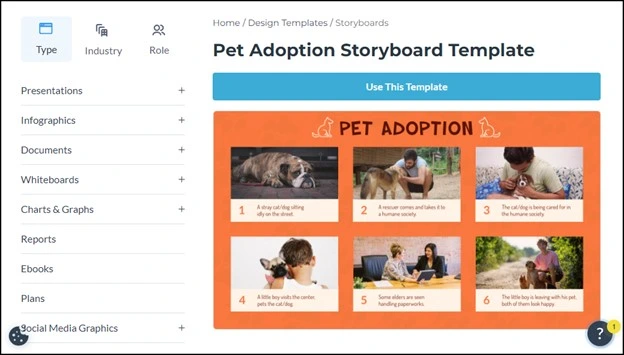
Pricing: Free up to 5 projects, but it is priced at $29/month for accessing full features.
Visme, an AI-powered storyboarding app, helps you quickly and easily create presentations, videos, infographics, and many more.
This cloud-based storytelling software and design platform offers various features for creating professional-looking storyboards and is a good option for beginners and experienced users.
It uses AI to generate images, text, and even animations based on the script or narrative.
Attributes:
- Variety of elements
- Wide range of templates
- Ability to upload your image
- Ability to share storyboards
What We Appreciate:
- Easy to use
- Easy accessibility
- Customizable elements
- Easy-to-use text tools
- Variety of backgrounds
What We Disapprove:
- Limited customization options
- It can be challenging to create complex storyboards
- Not specifically designed for professional storytellers
| Storyboarding Apps | Pricing | Export Formats | Real-Time Collaboration | Background Generation |
| StoryboardHero | Solo at $25/month
Starter at $49/ month Advanced at $199/ month
|
JPEG, PNG, BMP, TIFF | Yes | Yes |
| Canva | Free, Premium | PDF, PNG, JPG | Yes | No |
| StoryboardThat | For Fun & Teachers starting at $ 9.99
For work at $ 24.99
|
PNG, PDF | Yes | Yes |
| Boords | $36/month for Studio, $60/month for Company
$120/month for Company Plus
|
PDF, PNG | Yes | Yes |
| Krock.io | $49/month for Basic Plan
$99/month for the Standard Plan $149/month for Professional Plan
|
PDF, PNG | Yes | Yes |
| Elai | Beta Testing | PDF, PNG | No | No |
| MidJourney | Basic Plan – $96 ($8 / month) For Pro Plan – $576 ($48 / month)
|
PNG | No | No |
| PanelForge | Beta Testing | PDF, PNG | No | Yes |
| Visme | Free up to 5 projects, $29/month for accessing full features. | PDF, PNG | Yes | Yes |
How To Choose The Best Storyboarding App?
The storyboarding apps play a fundamental role in visualizing and planning the narratives.
Choosing the best storyboarding app for your needs can take time and effort.
Before making an informed decision, ensure you know all of these:
- In the case of beginners, prioritize an app that has a user-friendly interface and an intuitive drag-and-drop option
- Access the features along with the various customizable options
- Look for the availability of export formats and prioritize an app that has a real-time collaboration tool
- Look for the pricing structure and decide the accessibility of the cloud-based app
- If you are keen to use it while on the go, check if it is available in the mobile version
Wrapping Up
The best storyboarding app for you is the one that depends on the specific needs and preferences of the user.
Therefore, trying out the free trials to experience this software before making the final decision is advisable.
For any more queries, write to us in the comment section below.
