While there are new browser releases every year, Safari and Google Chrome are still the most used browsers on Macs. While each new browser claims something new, the hype dies down after a few months, and people go back to using Chrome.
When Arc came out with their teasers, I was intrigued. It was promising a genuinely new way of browsing the internet, and some features looked like they were made FOR ME.
So, I signed up for the early preview and got my copy of the app a couple of weeks before the official launch. Here’s a detailed account of my experience using the browser and how it fits into my workflow.
Arc Browser Review – What does it do differently?
From my experience, Arc brings a completely new philosophy of web browsing.
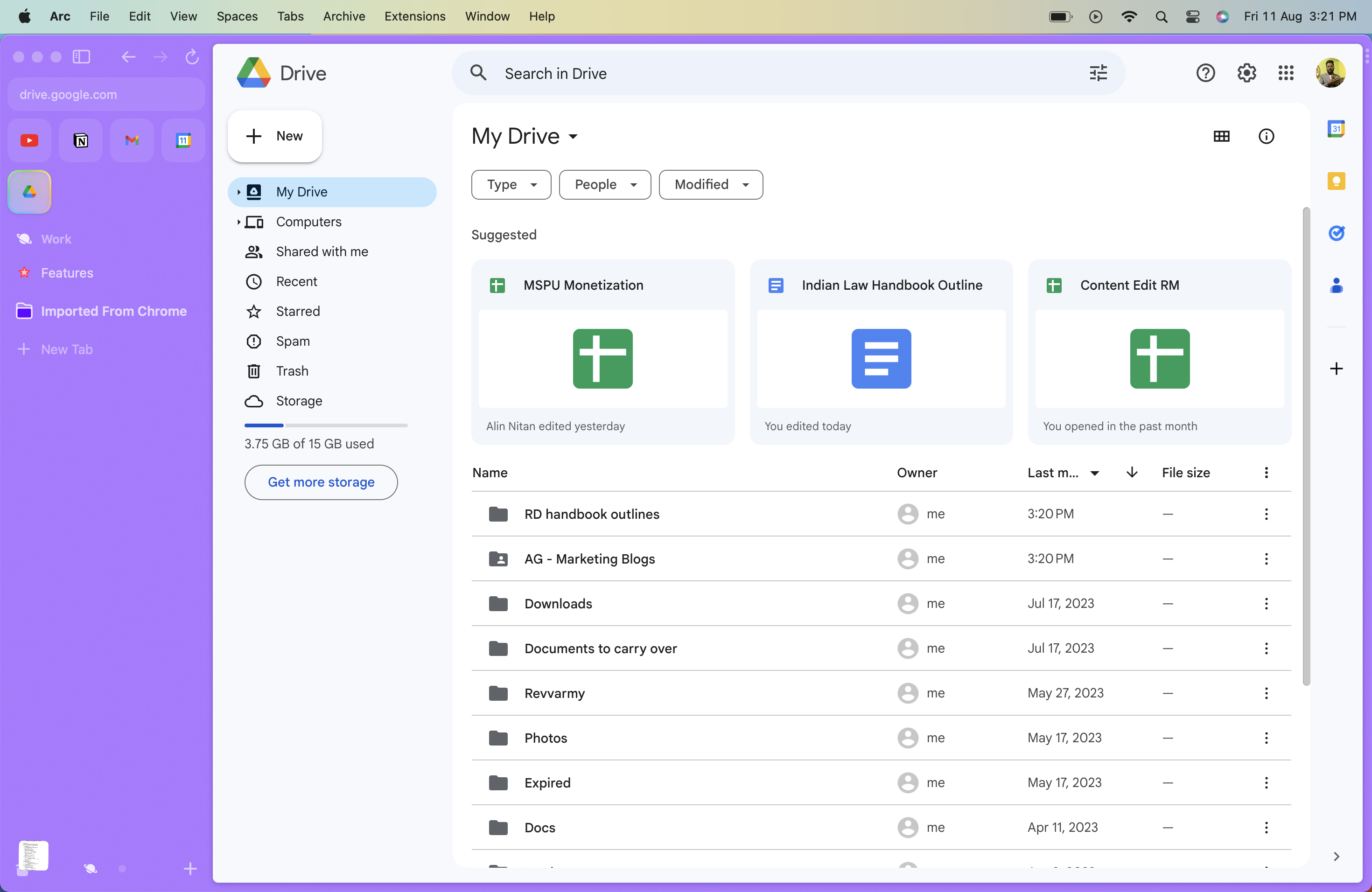
See, from the beginning, browsers have been about letting users go to their destination as quickly as possible. Take a look at Chrome or Safari- while they differ in the overall design, they function similarly, i.e., enter the search keyword and go to Google, or enter the URL and go to the website.
Sundar Pichai, when launching Chrome in 2008, said the following in a blog post
The way Arc functions is fundamentally different from other browsers. My first thought on using Arc was how similar it is to MacOS, in general. Opening a new tab opens an instance similar to Spotlight, the built-in picture-in-picture mode makes media controls easily accessible, and the visual appeal is very similar to the overall MacOS aesthetics.
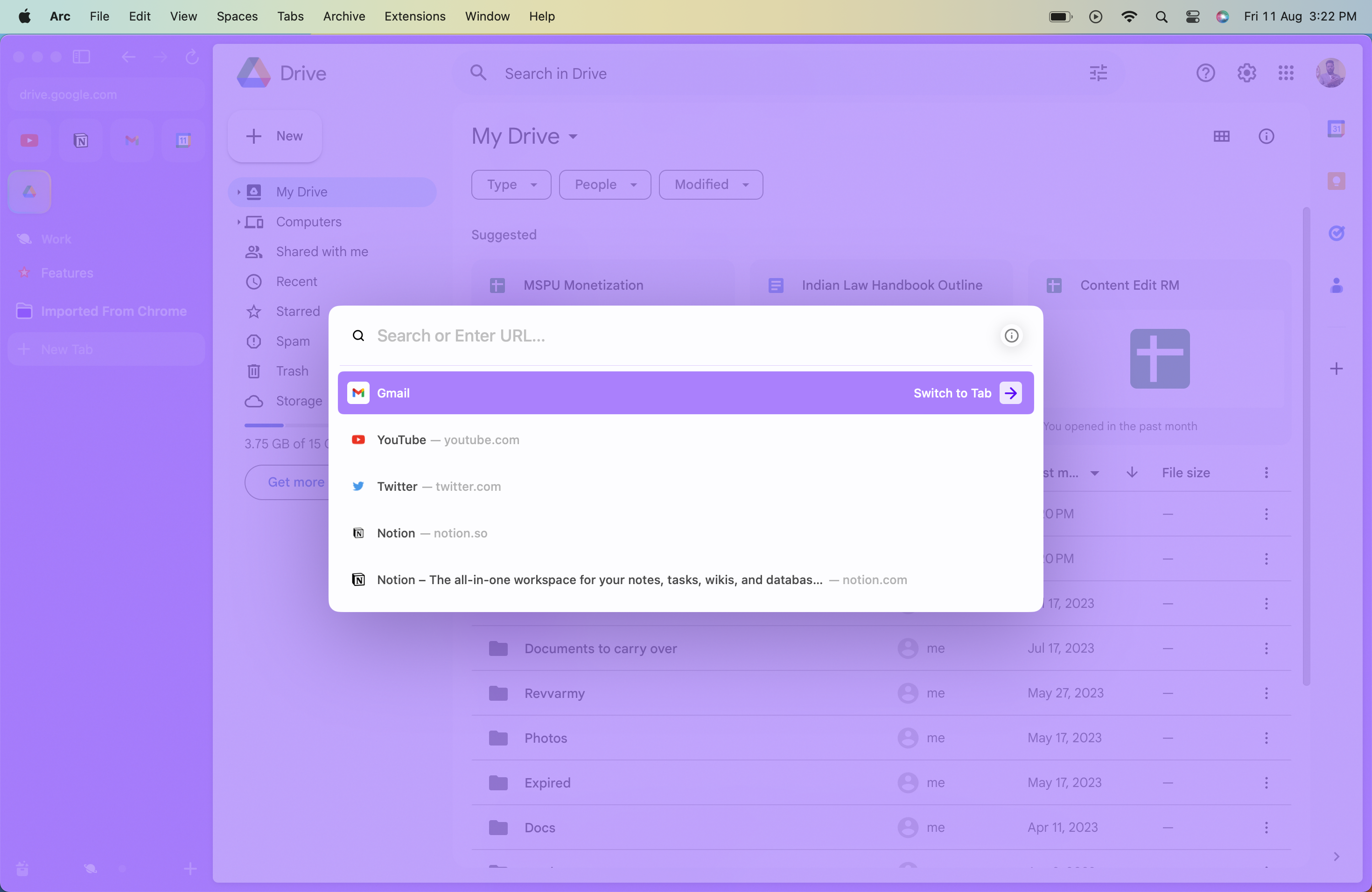
What I think is, and The Browser Company’s CEO, Josh Miller, possibly thinks, is that Arc aims to be the operating system of the internet. He repeatedly has said what “iOS for the web” would look like, and that has reflected quite well in the final app.
The distinction between open and closed tabs
One of the main highlights of Arc is how it handles tabs in general.
Nate Parrot, one of the designers on the team, said, “I wanted to encourage tab-hoarding behavior, where you can open as many tabs as you want and organize them so you’re not constantly overwhelmed seeing them all at the same time.”
Arc does this, and quite brilliantly. Clicking a tab on the sidebar opens an app like you would on your phone. When you switch to another tab, it does not kill the instance – the app just waits there till you switch back to it again. Instead of opening Google Drive or YouTube in a new tab, it just… opens the app.
Tabs are aligned vertically.
But Edge does the same, right? Not quite.
The “sidebar” offers a more convenient layout, with a distinction between pinned tabs and the other ones.
Another handy thing is the tab preview, which does not open the entire tab but launches an instance in a hovering window – great for when you want to glance at data on another website. For instance, I use this feature regularly when I have to tally data from a Google Sheet when I’m working on reports, and I don’t have to open a new tab for the sheet.
The favorite section
You can pin up to 8 tabs in the top of the sidebar, which are called Pinned Tabs. These pinned tabs stay open at all times but function like background apps on your phone.
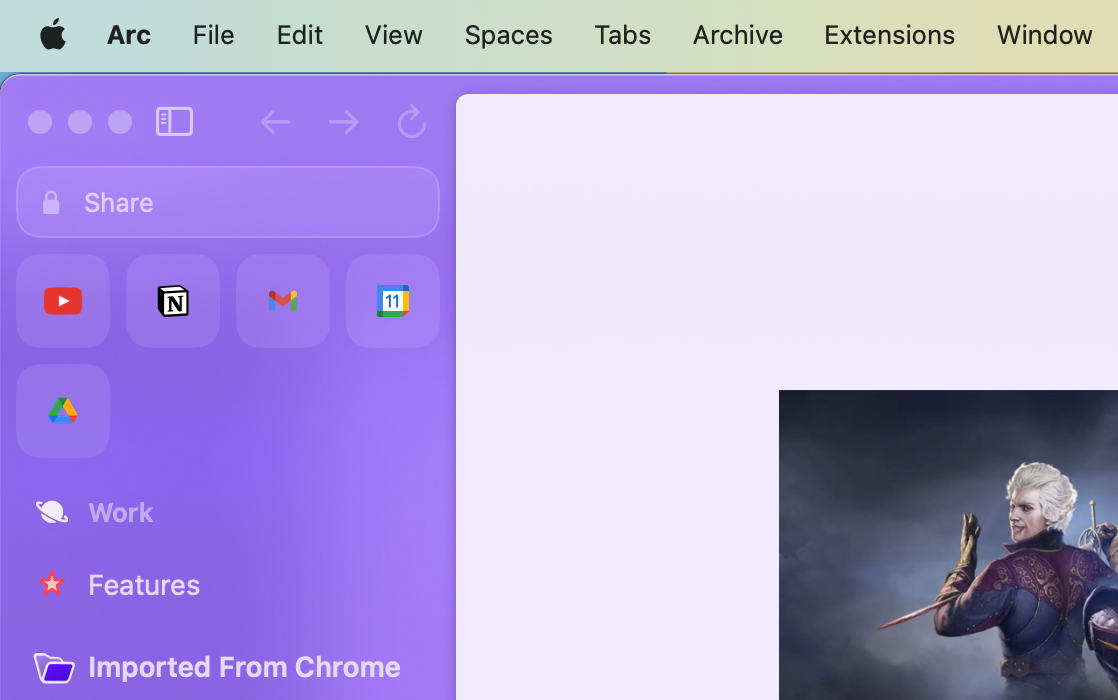
These tabs consume resources almost next to none and will stay dormant till you click on them. Despite being based on the same Chromium engine as Google Chrome, Arc’s resource management is exceptionally well done, and I never saw any visual lag or dropped frame (which happens sometimes with Chrome) on my MacBook Air.
Arc is an organizer’s paradise
Any tab not favorited is closed after 12 hours.
When researching a topic, I am usually very careless with managing the tabs I work with daily. Often, I keep tabs open even after I don’t need them, which continues to hog CPU and memory in the background.
With Arc, these tabs are automatically archived after 12 hours.
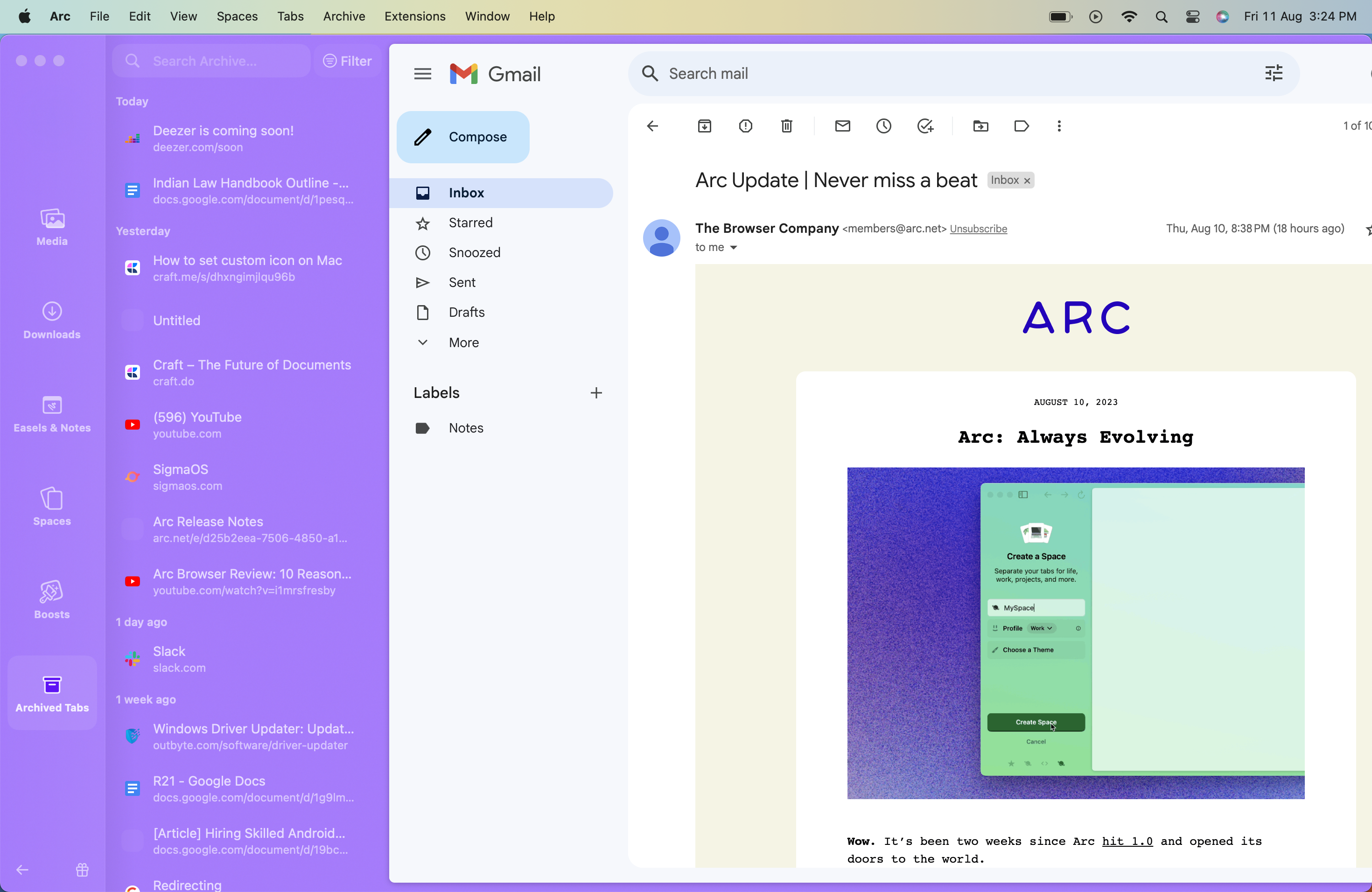
So, each session I start on a new workday is fresh, and I start with a clean window. I have a much easier time moving to a new topic without having to close the older tabs.
Multiple windows in one
Up until very recently, I used Google Docs to write my documents. I switched to Craft, as it works better when collaborating with my team. More on that later.
Since Drive lacks dedicated desktop applications, I had to switch between multiple browser windows.
Arc has a dedicated split-screen mode, which has significantly streamlined my workflow. I can keep the research tabs open on one side and Google Docs on the other to work on documents simultaneously.
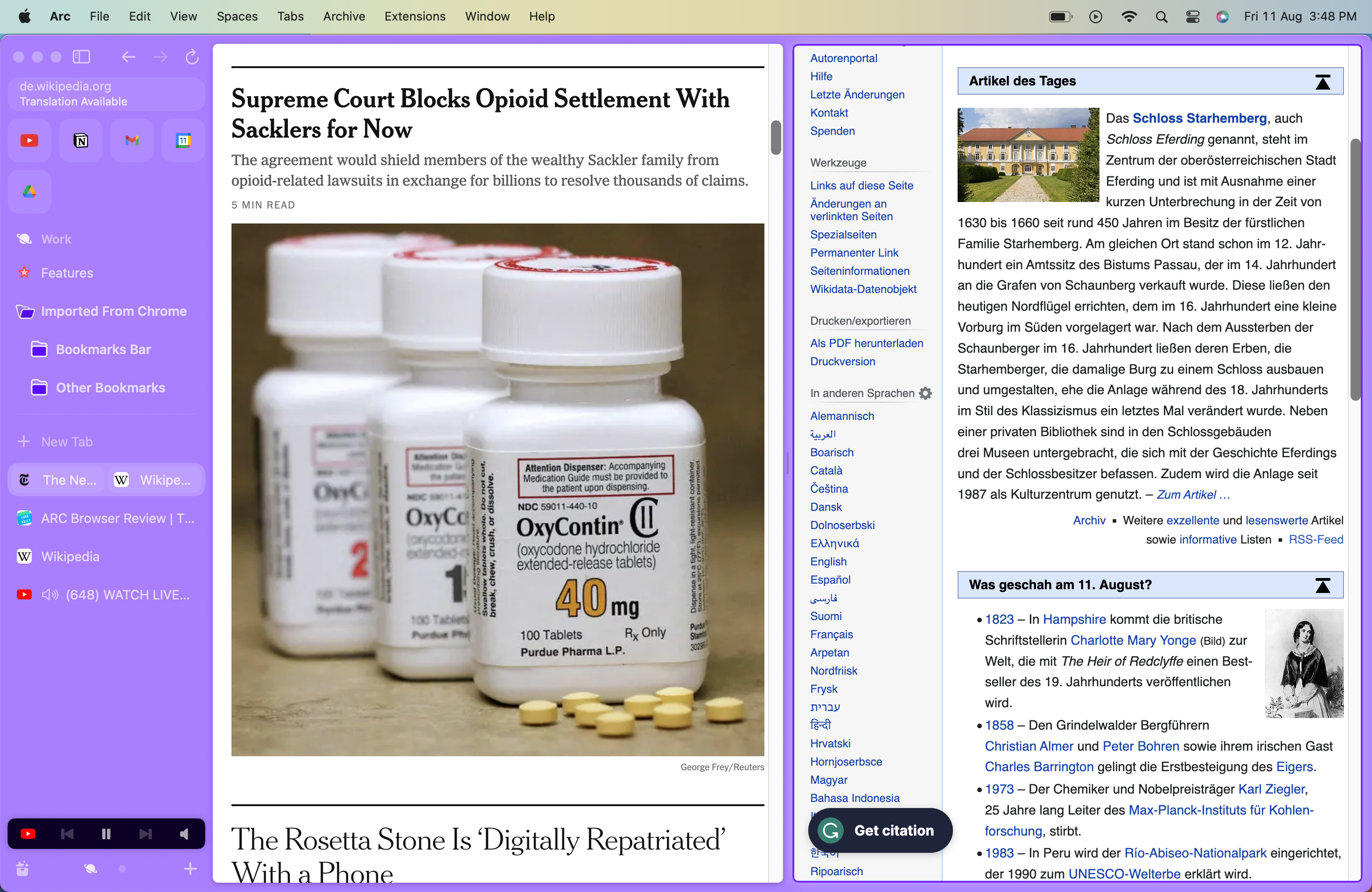
Easels and Spaces
With Chrome and Safari, when I am working on a specific topic, I create tab groups or even multiple windows for organizing the materials. Since I usually work with multiple topics, there are times when I have several tab groups open at the same time.
Arc presents a new way of managing tabs.
Spaces allow me to keep all related tabs in a single “space,” allowing me to keep different topics separated.
Each space has its own pinned tabs, sidebar color, and even a set of different user accounts. I can keep my work accounts in one space and personal accounts in another.
I can simply create a new space for each new topic that I want and work on those tabs only. Goodbye, tab groups.
Easels is a whiteboard for the internet.
You can draw, write, add images and websites, and collect and share ideas when browsing the internet.
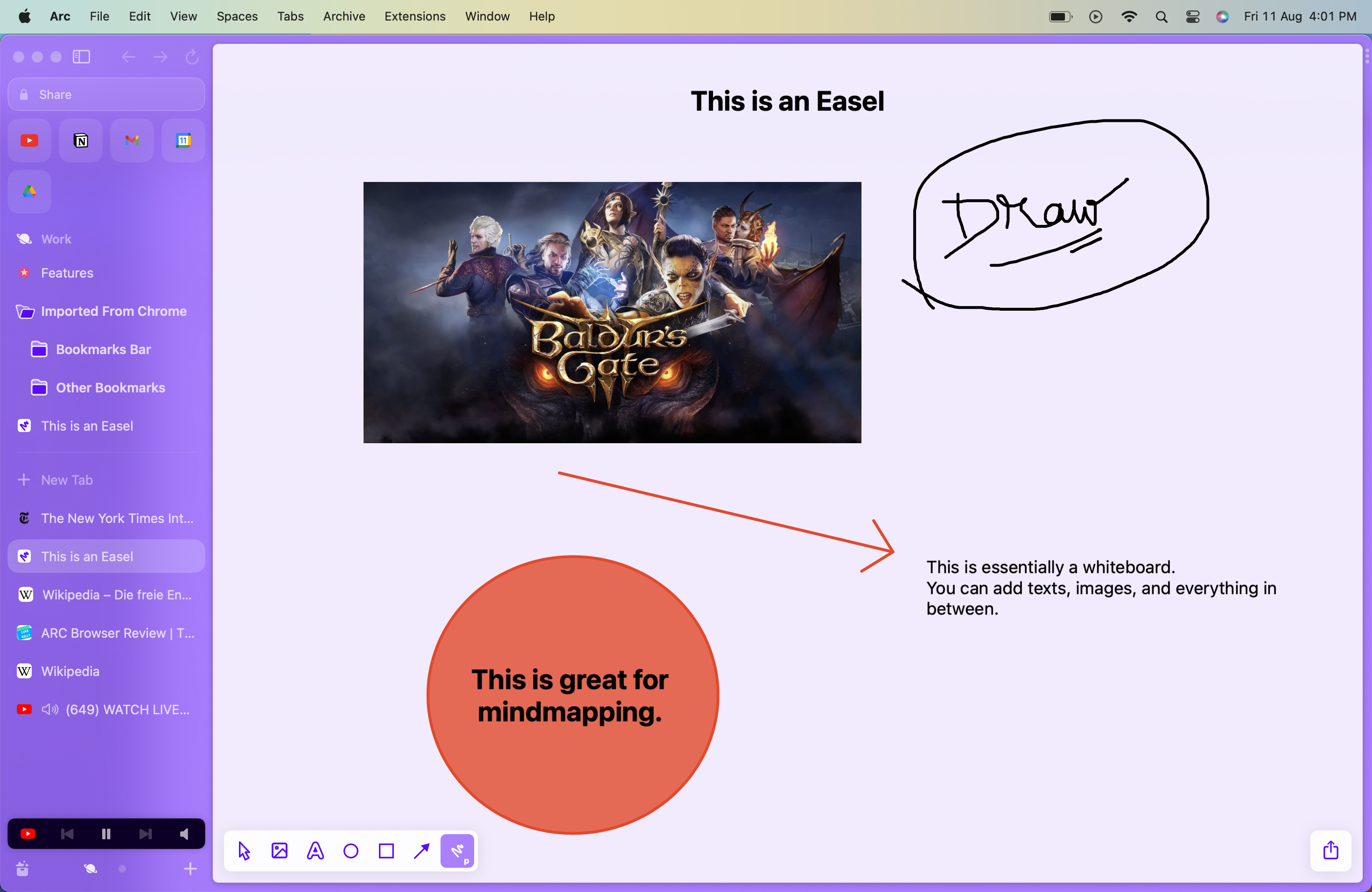
Each Easel can be kept private or shared with people you want and includes tools for drawing and typing. If you find yourself creating a ton of mind maps, or you’re like me and like to plan your vacations thoroughly, Easels can help you collect and organize the information.
Media Controls
Another handy feature I really love in Arc is the universal media controls. For media sites like YouTube, Spotify, SoundCloud, and Deezer, Arc gives a mini media control bar on the bottom of the sidebar, which can be used to control the playback, skip tracks, and more.
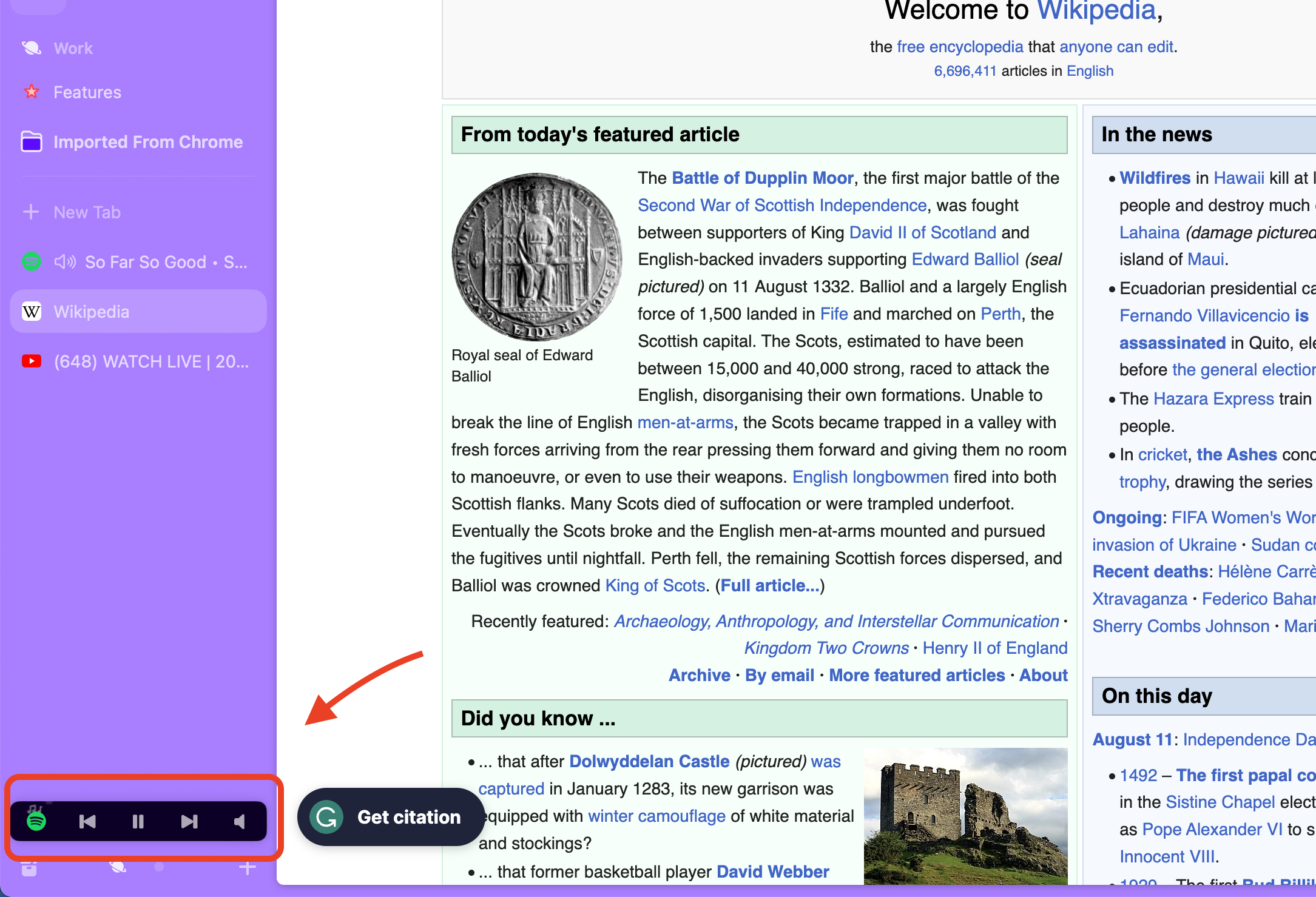
Clicking on the bar takes you back to the tab.
With Google Meet, you get microphone and speaker controls in the sidebar. In meetings, you can switch to other tabs and still control audio without going back to the tab. This is so much better than what Chrome does with the buried menu.
Little Arc is exceptionally useful
Little Arc is the mini Arc window, which is a small floating window that allows users to browse new tabs without cluttering the sidebar.
When I “look up” something, it opens in this floating window, which I found quite similar to the “Look up” feature on my Mac. Since I use Craft and Notion for writing everything, I can quickly research something without opening a new tab.
Arc also acts as the bridge between two websites.
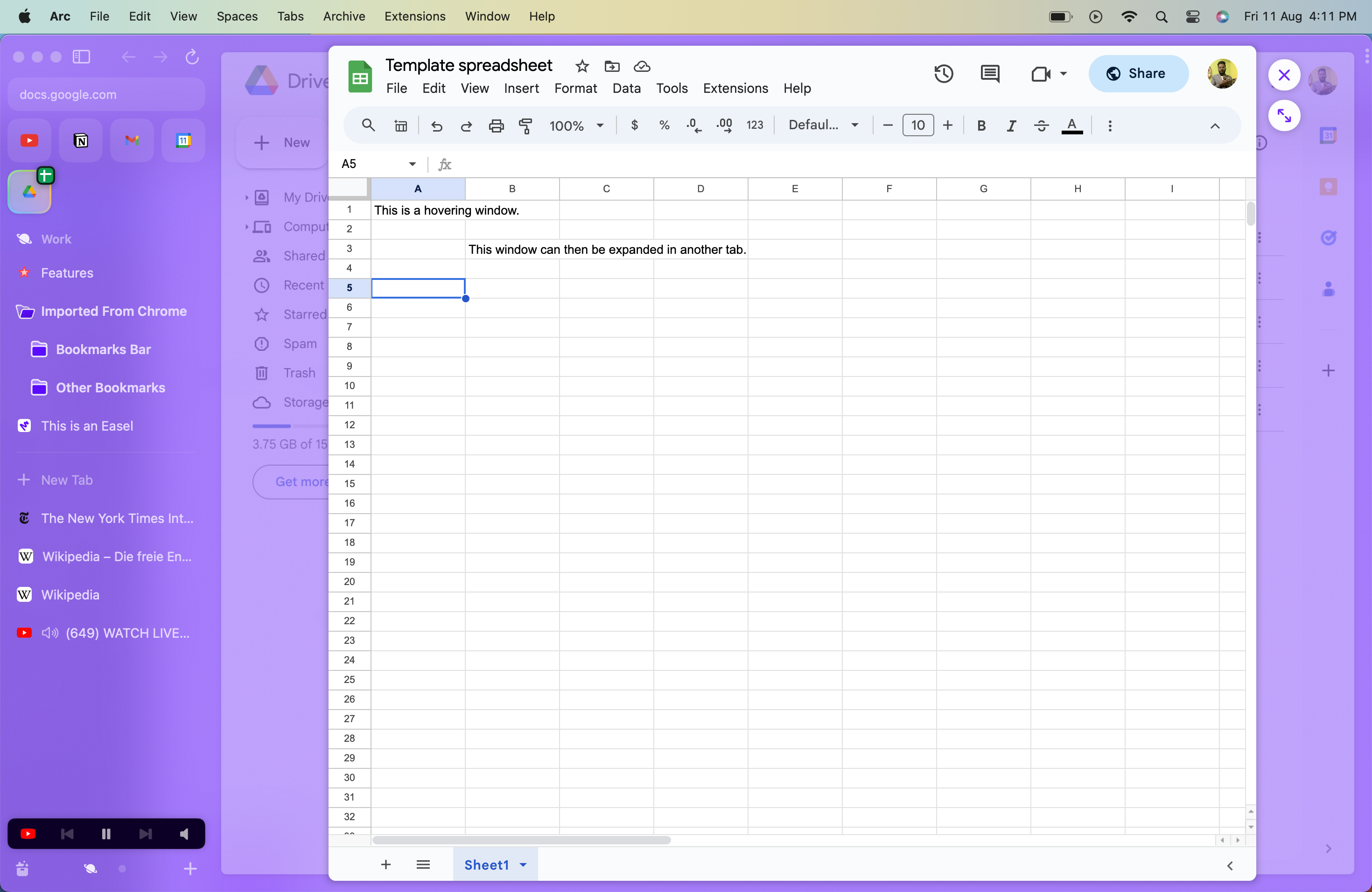
When you click on an email link or a Google Docs or Spreadsheet, it first opens in Little Arc, and then you have the option to switch it to a new tab or close it. Little Arc asks which profile to use before opening the link, which is such a magical feature that saves a ton of time.
Little Arc is more than that window and allows picture-in-picture for media websites.
YouTube and Twitch open the current stream in this picture in picture mode, which, in my opinion, is done better than Chrome too. The PiP window switches to other Spaces as well.
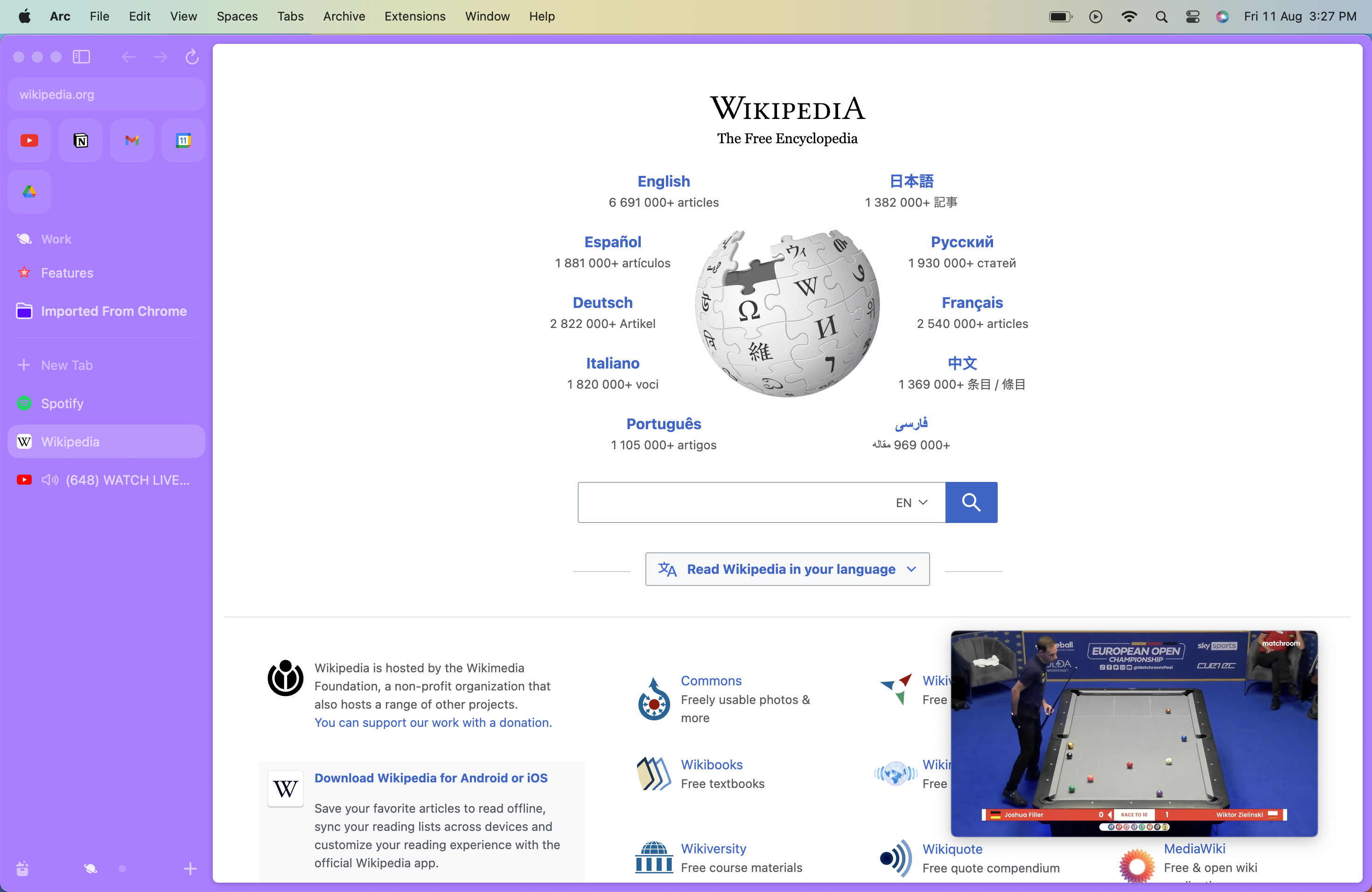
However, I’m sticking to Chrome for now…
Arc is a great addition to my workflow. I absolutely love the ideas it has, and the browser is continuously improving every day as I use it.
There are updates every Thursday, which either introduce a new feature or talk about upcoming concepts. While the first stable version is out now, it seems like there is still a ton of prototyping going on within the company. They have an idea, they build it, they test it, and then see what happens.
Easels is something I do not use at all. I do not use YouTube on my Mac, as it mainly runs on my TV. I rarely create more than 2 spaces at a time.
And my 13″ MacBook Air is too small for using split screens to the full extent.
Everyone at The Browser Company says there is no “Master Plan,” which makes it seem like the final vision is yet to be defined. A risk with this approach is that The Browser Company might just end up being an R&D shop for other companies, testing features that others can then develop.
I am happy about the journey, and I am sure that Arc is the browser for the future. It will take some time to get there, so I can’t replace Chrome with Arc at this point.
That said, I have switched to Arc for most of my day-to-day browsing, and I let Chrome handle the messy stuff.
I will be testing Arc more extensively in the coming days, so make sure to come back to ByteSpired for the next update. Have some thoughts on Arc? Tell us in the comments.
