Game files download error on Genshin Impact has been a common issue for a while now without any official fix.
This error can be caused by bad internet connection, less storage space, corrupted downloaded files, server problems and much more.
You can easily fix this error by simply following the troubleshooting methods we have provided here.
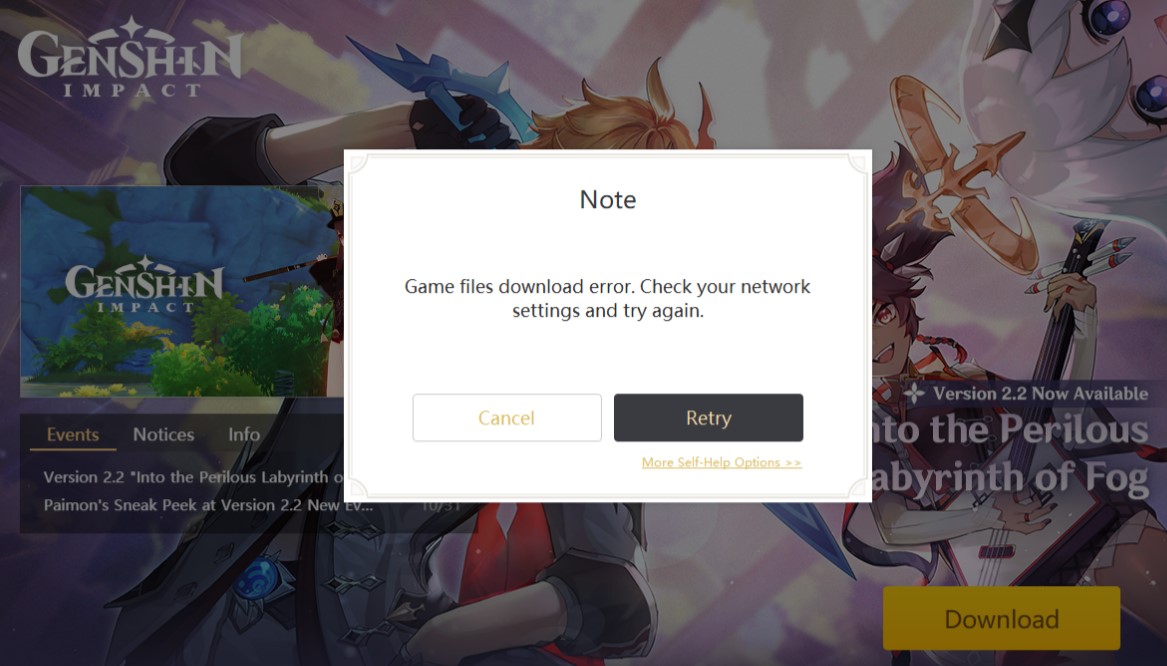
What Triggers Genshin Impact Game Files Download Error?
Game files download errors on Genshin Impact can occur due to these possible reasons:
- A weak or unstable internet connection
- Unreliable DNS server address
- Outdated network drivers
- Misconfigured network devices or network settings
How To Fix Genshin Impact Game Files Download Error?
Follow the methods explained below when you get errors while downloading the Genshin Impact game files to fix it:
1) Check Your Network Connection
When you are getting Genshin game files download error, first of all, check your internet connection.
Click on the internet icon from your system tray and see if you are connected to the internet.
You can visit speedtest.net tocheck the internet speed. If the speed is slow, you can contact your service provider to fix the issue.
If you already have a stable internet connection, then restart your router or modem.
2) Restart Your Network Devices
Restarting your network devices, like the router or modem, can fix the connectivity issues that can be responsible for which you are getting download errors on Genshin Impact.
Unplug the power cable from the router or the modem.
Then wait for a few minutes. Reconnect the power cable and wait for the green light on the router or modem to become green.
Now try to download Genshin Impact again. If you again get the game files download error on Genshin Impact, force close the game launcher.
3) Force Close The Game Launcher
Force closing the game launcher can clear the temporary data stored in the game’s cache.
This can fix conflicts that can cause the download error.
- Right-click on the Windows Taskbar & select Task Manager from the options.
- Go to the Processes tab and right-click on the game launcher.
- Select the End Task option.
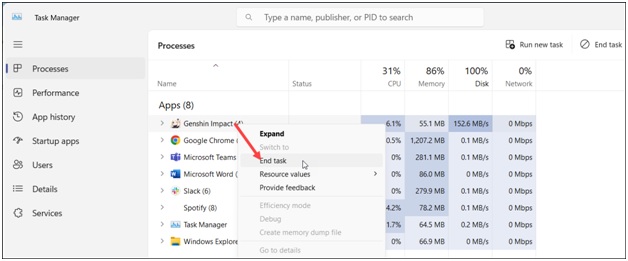
- Restart to download the game file again. If the issue persists, update your network drivers.
4) Update The Network Drivers
Outdated Network drivers can cause connectivity issues, because e of which you can have problems downloading Genshin Impact.
So, update the network drivers and see if this can fix the issue. Here is how to update your network drivers:
- Right-click on the Windows Start Menu and select Device Manager.
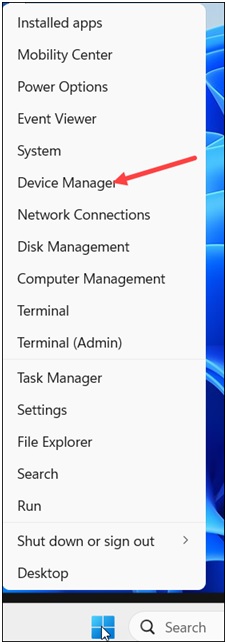
- Expand the network adapters section. Right-click on your Internet adapter and select the Update driver option.
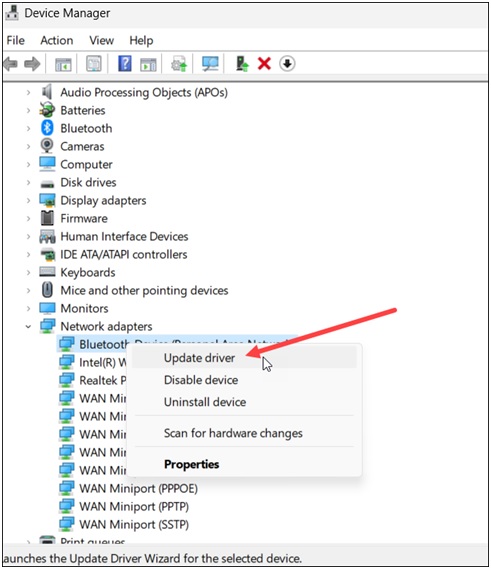
- Next, select Search automatically for drivers option.
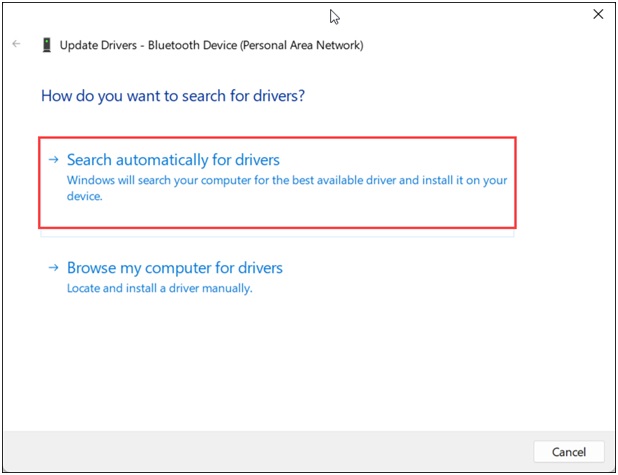
Follow the onscreen instructions to finish the updating process. Once the drivers are updated, restart your PC.
Try to download Genshin Impact now. If you again see the same game download error, flush DNS.
5) Flush DNS And Reset The Network Settings
When you visit any website, your system automatically saves the IP address of the respective website. It helps you open websites faster when you visit them next time.
If the cache data becomes outdated or corrupted, then you can get Genshin game files download error.
So, flush the old DNS and renew it. See if this can fix the issue. Here is how to do it:
- Type cmd in the Windows Search box & choose to run Command Prompt as an administrator.
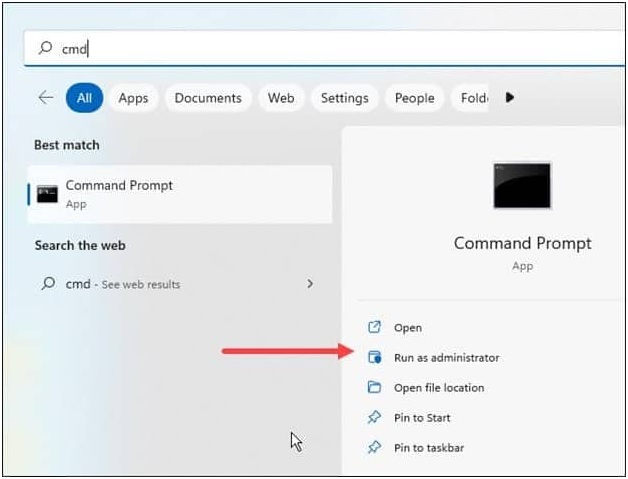
- Next copy & paste the following line of commands in the elevated Command Prompt window &hit Enter after each command:
ipconfig /flushdns
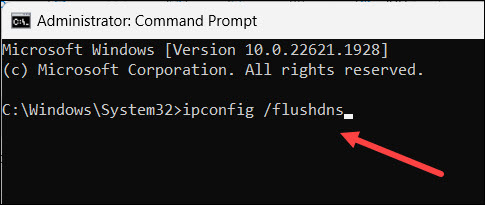
ipconfig /release
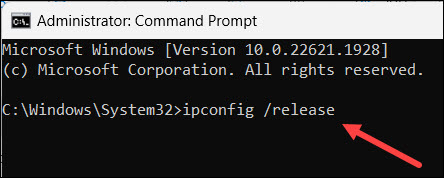
ipconfig /renew
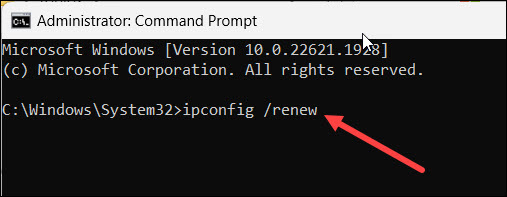
netsh int ip reset
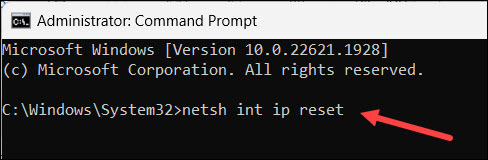
netsh winsock reset
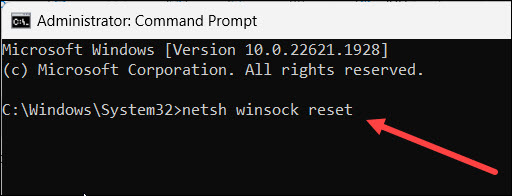
Once you have run all the above commands in the elevated Command Prompt window, restart your device.
Try to download your game file again, and if the issue persists, change the DNS address.
6) Change The DNS Address
Switching to Google Networks can provide you with a more reliable and stable network connection.
This should reduce the chance of game file download errors.
Here is how to change the DNS address:
- Press Windows + R keys to open the Run utility.
- Copy and paste ncpa.cpl in the Run command box and press Enter.
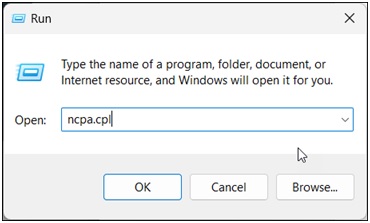
- When the Network Connections window opens, right-click on the Network adapter and open its Properties.
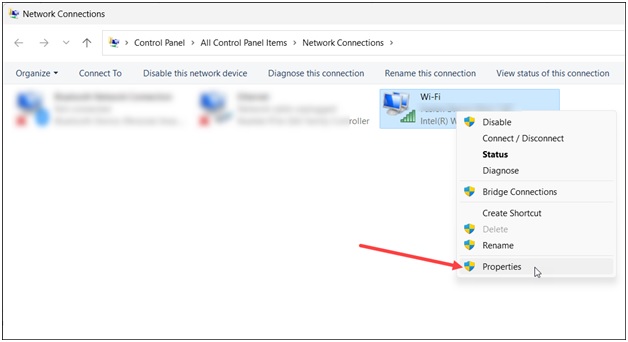
- Select Internet Protocol version 4 and open its Properties.
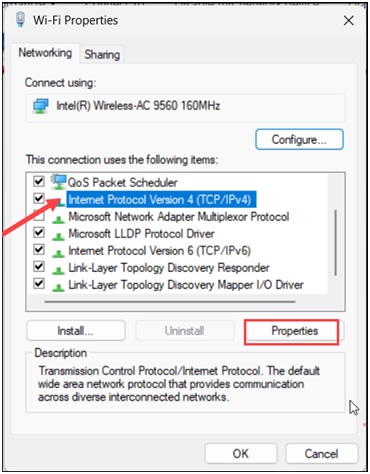
- Now, set the Preferred DNS server address value to 8.8.8.8 and the value of the Alternate DNS address to 8.8.4.4. Click on OK to save the changes.
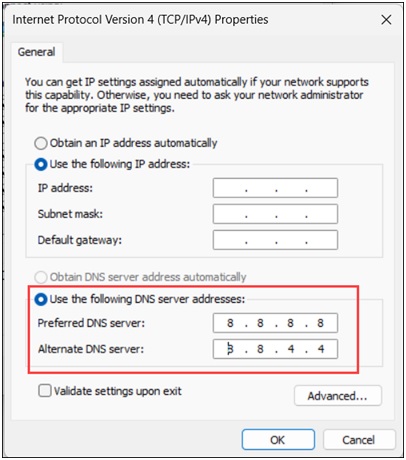
Once done, try to download the Genshin impact game files. If you again get the same error again, disable Firewall.
7) Disable Firewall
Firewall and your antivirus program can also interfere with Genshin Impact and prevent it downloading the game files.
So, disable the Firewall and antivirus temporarily and then download your game file.
Here is how you can disable Windows Defender Firewall:
- Go to the Windows Search box and, type Windows Defender Firewall & select the top search result.
- From the left pane, select the Turn Windows Defender Firewall on or off option.
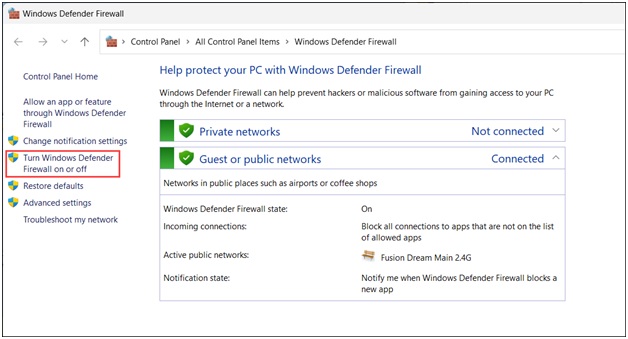
- Next, click on the radio buttons for the Turn on Windows Defender Firewall option. Do this for both the Private & Public network settings.
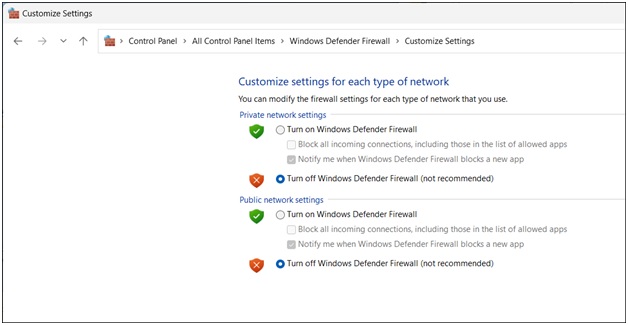
- Click on OK to save the changes. If you are using any other antivirus program, make sure to disable that before downloading the Genshin Impact game files.
Frequently Asked Questions [FAQs]
- Why can’t I download Genshin Impact on Android?
You should have Android 7.0 to download Genshin Impact on Android and at least 8 GB of free space.
- How much space do I need to install Genshin Impact?
You need a minimum of 8GB of free storage space on your mobile and 30 GB on your Windows or PS4/5 to download Genshin Impact.
- Why is Genshin unable to verify the game files?
Due to missing or corrupted game installation files, you can get issues verifying the game files.
Wrap Up
So, that’s it. Perform as given above when you are getting the Genshin Impact game files download error.
For any other game or tech-related issues, intimate us in the comments section, and we shall revert soon with proper solutions.
