Over time, your Mac can accumulate junk files, duplicate files, & other unnecessary data that can clog up your storage space and slow down your performance.
A Mac cleaning and optimization tool can help you remove this junk data, free up storage space, and improve your Mac’s performance.
Here are the 7 best Mac cleaning software especially sorted for you.
Also Know: How to Refresh on Mac
Top Mac Cleaning and Optimizing Software Programs
Check out the top 7 Mac cleaning software and then choose the one that meets your needs and preferences.
1. CleanMyMac X

Pricing: Free, Paid version starts at $34.95
Developer: MacPaw Way Ltd.
CleanMyMac X is a comprehensive Mac cleaning & optimization tool to free up disk space, protect your Mac from malware, and improve performance.
It is user-intuitive, straightforward to use, and includes a variety of features.
It offers Junk and Lare & Old file modules to clean up your Mac.
CleanMyMac can perform deep system cleaning and neutralize malware threats, reset or uninstall apps, tweak system settings, and remove sensitive files from the system securely.
Pros:
- Easy to use with a straightforward & intuitive interface
- Effective at finding and removing junk files, duplicate files, and malware
- Regularly updated with new features and security definitions
- Free trial available
- Provides real-time malware protection
- Privacy module for online offline data
- Uses shredder to remove files
Cons:
- It can be expensive, especially for the one-time license
- Some users have reported performance issues after using CleanMyMac X
Get CleanMyMac X
2. Avast Cleanup Premium
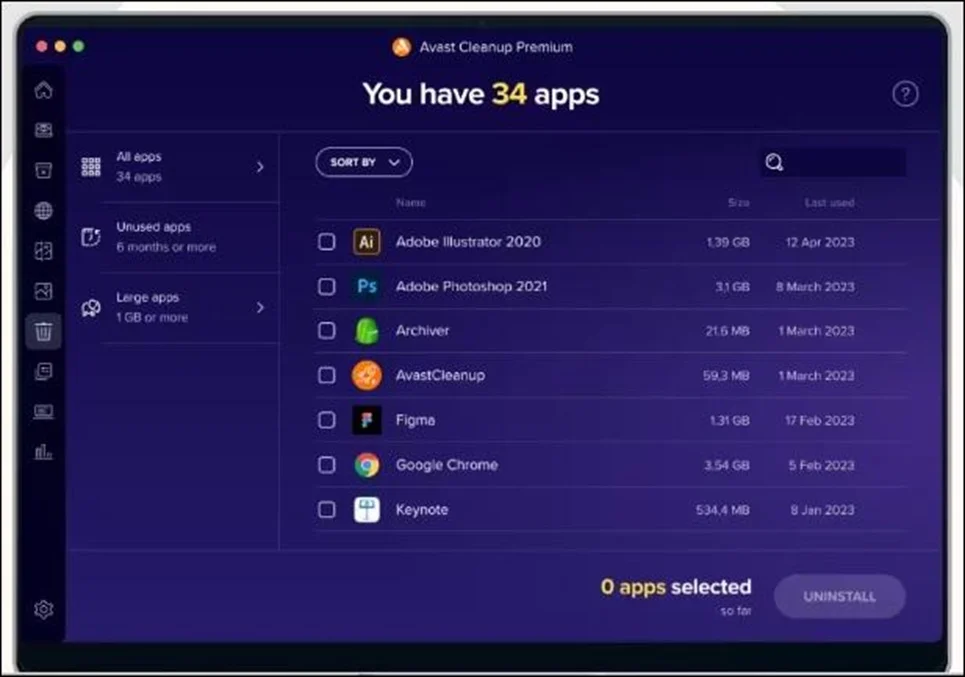
Pricing: 30 days free trial, $60 per year for one device or $70 for ten devices.
Developer: Avast
Avast Cleanup Premium is a smart Mac uninstaller and junk file cleaner. It includes various features, such as a system junk cleaner, app uninstaller, duplicate file finder, malware scanner, and tools for removing apps.
You can download the app from its official website. It offers a free thirty-day trial version and a paid subscription for $ 65.99 per year.
Pros:
- Clears digital trash easily
- Offers app uninstaller tool
- Declutters photo library
- It is easy to find duplicate files and delete the ones you need in no time
- Ensures faster performance
- Cleans the browser for more privacy
Cons:
- Can seem relatively expensive
- Too many notifications
- Scanning can take a longer time
3. CCleaner
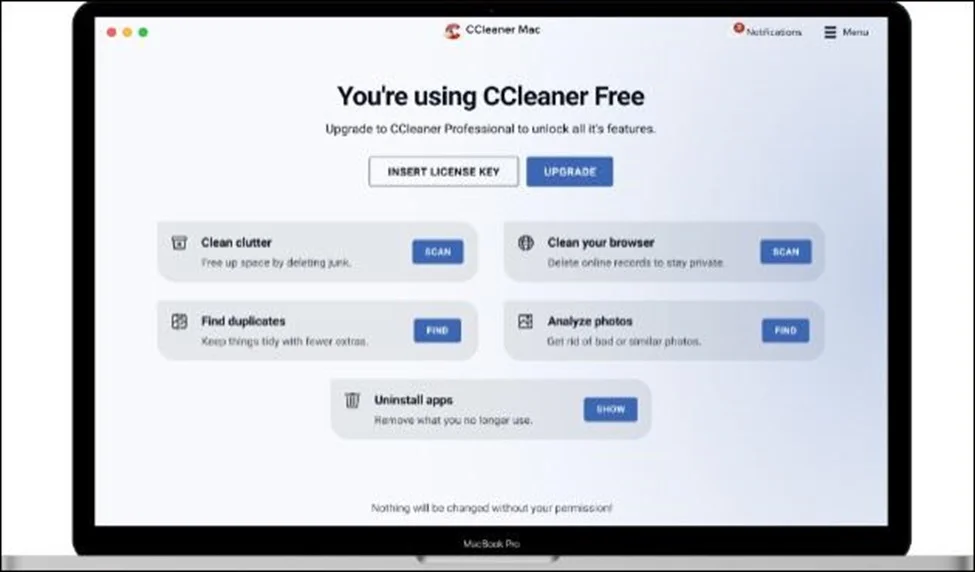
Pricing: Free version, Pro with Driver Updater $29.95 Pro Plus with Driver Updater (up to 3 PCs) $49.95
Developer: Piriform Software
CCleaner is my other favorite system cleaning and optimization tool. It shares most of the common features with its popular Windows counterpart.
CCleaner removes temporary files, cache, cookies, and other unwanted files from your Mac.
It offers selective cleaning that lets you select the particular junk files you want to delete.
The tool is fully customizable and offers flexibility to improve the overall performance of your MacOS.
Pros:
- Unlimited Cleanup capabilities
- Securely erases browsing history for privacy
- Offers selective cleaning to enable users to select the specific types of file
Cons:
- Compatibility issues with the latest version of Mac
- Lack of updates
Get CCleaner
4. DaisyDisk
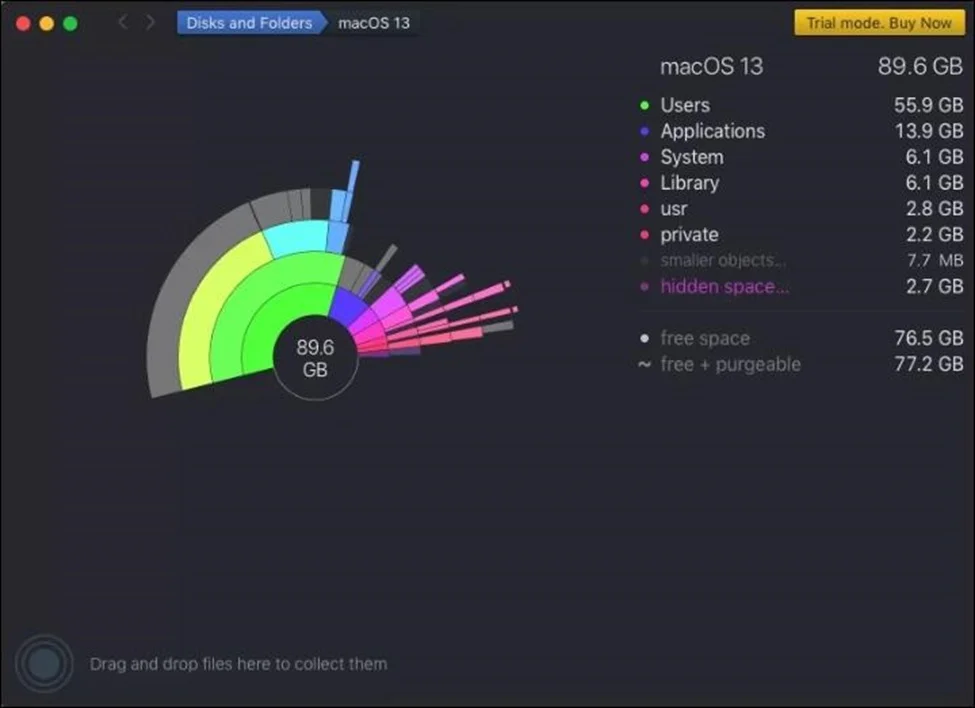
Pricing: Free trial version, Lifetime License. Buy $9.99
Developer: Software Ambience
DaisyDisk is a beautiful app for cleaning a Mac that I have ever seen. This tool mainly aims to clean disk space on MacBooks.
The app gives an overview of the storage devices attached to your Mac and the Network storage.
To analyze the storage usage, click on the Scan button beside each storage.
The tool displays all the files & folders as a visually interactive map to see the largest file location.
So, if you are looking for a time-consuming Mac cleaner, I recommend DaisyDisk to do that job.
Pros:
- Attractive design and user-intuitive interface
- Available in the Mac app store
- Faster at scanning and producing a visual map for detailed storage usage
- The full version is comparatively affordable
Cons:
- No automated method to remove junk or duplicate files
Get DaisyDisk
5. Disk Drill CleanUp Tool
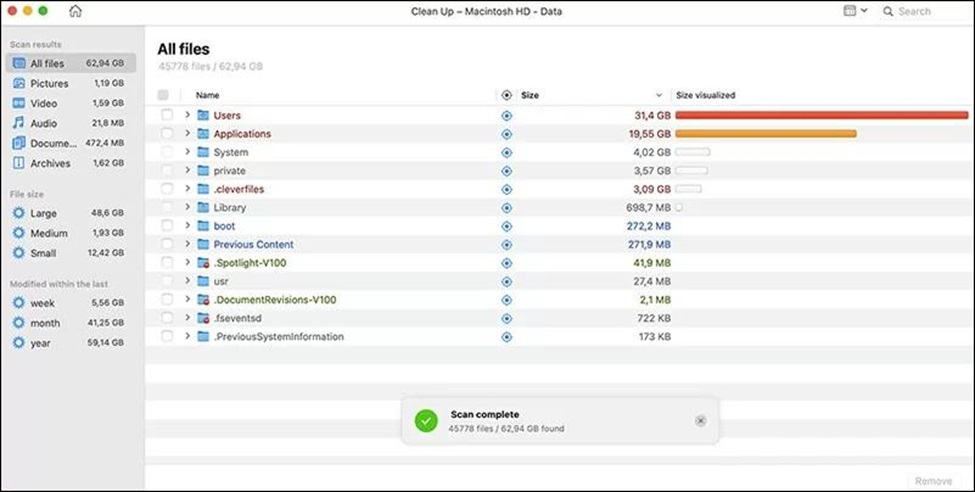
Pricing: $89.00 (lifetime license), Recoverit Data Recovery $69.95 (year)
Developer: Clever Files
Disk Drill is mainly a data recovery software, but it can rank high as a Mac Cleaner as it comes with unlimited free cleanup.
Disk Drill is mainly data recovery software, but still, I recommend it as one of the best Mac cleaning tools as it comes with an unlimited free cleanup module.
DiskDrill easily identifies, visualizes, and deletes the files eating up your device’s space.
Disk Drill also recovers the files you have accidentally deleted or lost for other reasons. It can recover over four hundred different file formats.
Pros:
- Comes as free & unlimited Mac cleanup in the trial version
- User-friendly interface
- Data recovery functionality for restoring lost or deleted files
- The app is frequently updated
Cons:
- It does not come with any app installer, so you need to use another tool to address the issue
Get DiskDrill
6. MacKeeper

Pricing: $10.95/month, but varies depending on the season or your location
Developer: ZeoBIT, later acquired by Kromtech, and is currently owned by Clario Tech
MacKeeper is a versatile tool that cleans the junk files from your Mac as well as boosts the performance level.
It also offers multiple functionalities to protect your system’s data and get the most out of your Mac.
MacKeeper provides antivirus and malware protection and blocks pop-ups and adware.
It can also optimize your Mac’s performance by disabling startup programs, freeing up RAM, and more.
Pros:
- MacKeeper has a simple and user-friendly interface.
- Strong antivirus protection and multiple functionalities
- Includes a vast range of features, including a junk file cleaner, duplicate file finder, startup item manager, and more.
- The Premium subscription offers 24/7 unlimited tech support
Cons:
- Dialog boxes and pop-ups can be annoying
- The premium feature can seem expensive
Get MacKeeper
7. Clean Me
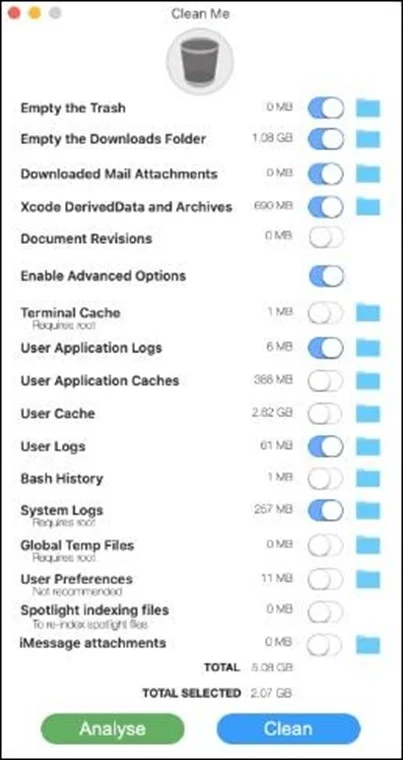
Developer: Kevin De Koninck
Clean Me is a straightforward open-source Mac cleaner. It is preliminary started as a personal project and evolved gradually as one of the best Mac cleaners.
Clean Me has only one window and includes all the options that you require to remove everything, including mail attachments, apps, cache, system logs, spotlight indexing data, etc.
The app, by default, does not analyze cache files, and the installation process is a bit complicated.
Pros:
- Open-source program to enable users to view & modify source code
- Entirely free and provides all the features in the trial period
- Easy-to-use interface
Cons:
- The installation process is a bit complicated
Get Clean Me
Things You Should Keep In Mind Before Cleaning Up Your Mac
Here are certain things you should do before trying out any Mac cleanup tool:
- Always back up your system before using the Mac cleaning tools
- Only remove files that you are sure you do not need
- Keep the Cleaning software up to date to the latest version
- Download the Cleaning software from their official websites or a trusted source only
Which Mac Cleaner Is Best For Me?
Which Mac cleaning software is best for you depends on your needs and preferences.
If you are looking for a comprehensive Mac cleaning and optimization tool, then CleanMyMac X or Avast Cleanup Premium are good options.
If you are looking for a specialized tool to find and fix disk errors, then CCleaner and DaisyDisk can be good choices.
If you are looking for a duplicate versatile cleaning tool, then the Disk Drill CleanUp Tool is recommended for you.
And if you are looking for a simple and easy-to-use Mac cleaning tool, then you can go for Mac Cleaner or Clean Me.
Wrapping Up
Try out a few different Mac cleaning software programs to see which works best for you.
Most of these software programs offer free trials, so you can try them out before you buy them.
For any further queries, ask us in the comments section below.
