Speech recognition software for Mac has come a long way in recent years, and several excellent options are now available.
Whether you’re looking for a free and easy-to-use solution or a more robust & feature-rich option, there’s sure to be a speech recognition software for Mac that’s right for you.
Here are some of the best speech recognition software options.
Also read about: Top 5 Docs Processing Apps For Mac
Best Speech Recognition Software For Mac
Read about these five sorted Speech recognition software for Mac and then select the one that suits you the best.
1. Apple Dictation
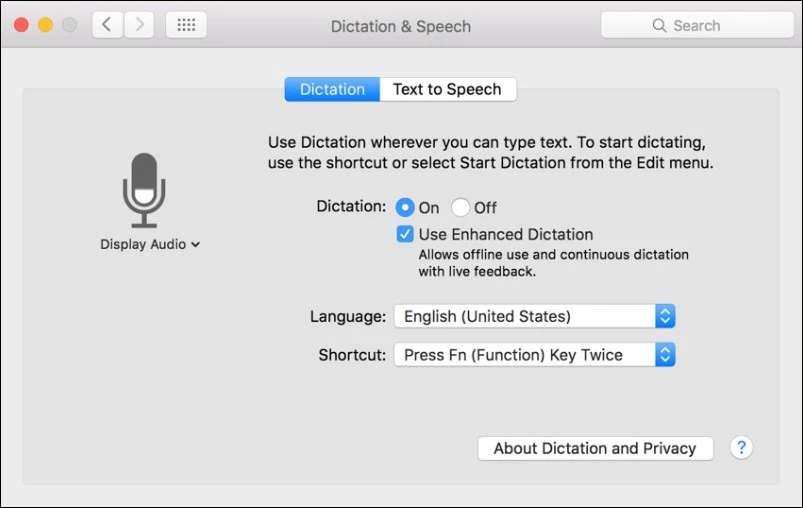
Pricing: Free For the Mac users
Developer: Apple
Apple Dictation is a built-in feature on Apple devices that allows users to dictate text instead of typing.
It is a powerful tool that can be used for various tasks, such as sending messages, writing emails, creating documents, and more.
You can dictate text of any length without a timeout, punctuation marks, and formatting commands.
Apple Dictation understands contextual cues, so you can seamlessly transition between text dictation and commands.
You can even dictate emoji by saying their names, such as “happy emoji” or “heart emoji.”
If you are looking for an accurate, fast, and user-friendly Speech dictation software for your MacBook, I recommend Apple Dictation first to do the job!
Pros:
- Dictating text can be much faster and easier than typing, especially on mobile devices.
- Dictation is a great way to enter text when you cannot use your hands, such as driving or cooking.
- It is a valuable tool for people with disabilities who may struggle with typing.
- Apple Dictation is very accurate, mainly when used in quiet environments.
- Apple Dictation processes dictation requests on your device, so your voice data is only sent to Apple if you explicitly share it.
Cons:
- Apple Dictation could be better, and it can make mistakes, especially in noisy environments or when you are speaking quickly.
- Dictation requires a good internet connection to work correctly.
- Dictation is not available in all languages, countries, or regions.
2. Google Docs Voice Typing

Pricing: Free with a Google Doc account
Developer: Google
Google Docs Voice Typing is a free speech-to-text feature that allows you to dictate text to a Google Docs document. It is available on the web and mobile devices.
To use Voice Typing, open a Google Docs document and click the microphone icon in the toolbar.
Then, start speaking, and Google Docs will transcribe your speech into text. You can pause and resume dictation anytime by clicking the microphone icon again.
Pros:
- Free and easy to use
- Supports more than 119 languages
- Cloud-based audio-to-text processing for higher precision
- It can be used to transcribe meetings and audio recordings
Cons:
- Accuracy can vary depending on your accent, the quality of your microphone, and the background noise level.
- It can be difficult to correct transcription errors
- Requires a strong internet connection
3. Notta AI
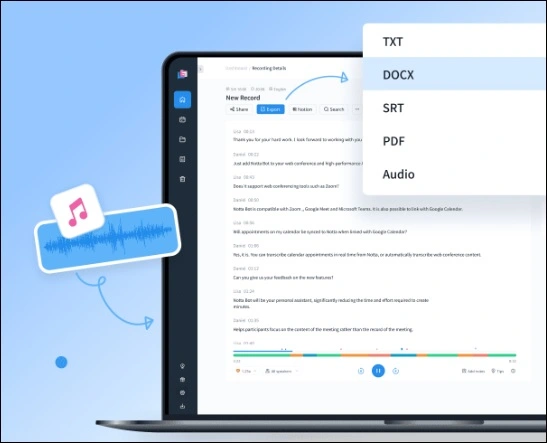
Pricing: Basic Plan is free, $8.25/mo for Pro
Developer: Langogo Technology Co., Ltd
Notta is my other favorite cloud-based speech recognition software that uses AI to convert audio to text.
It is available on desktop, mobile, and web devices and can transcribe meetings, interviews, lectures, and other audio content. Notta AI can transcribe real-time audio and pre-recorded files as well.
Notta supports multiple languages and claims not to collect and share user data.
It also offers a variety of features that make it easy to transcribe and edit audio files, such as speaker identification, timestamping, and auto-correction.
Pros:
- Notta Voice Recognition Software is highly accurate, even in noisy environments.
- The Software is easy to use.
- Provides offline support offline.
- It supports custom vocabularies, so you can teach it to recognize specific words and phrases important to you.
- It supports multiple users so that you can share it with your team or family members.
Cons:
- Notta Voice Recognition Software is more expensive than other voice recognition solutions.
- Limited integration with business applications and cloud storage.
- It can be heavy on your computer’s resources, so it may not be suitable for older or slower computers.
Get Notta AI
4. Otter
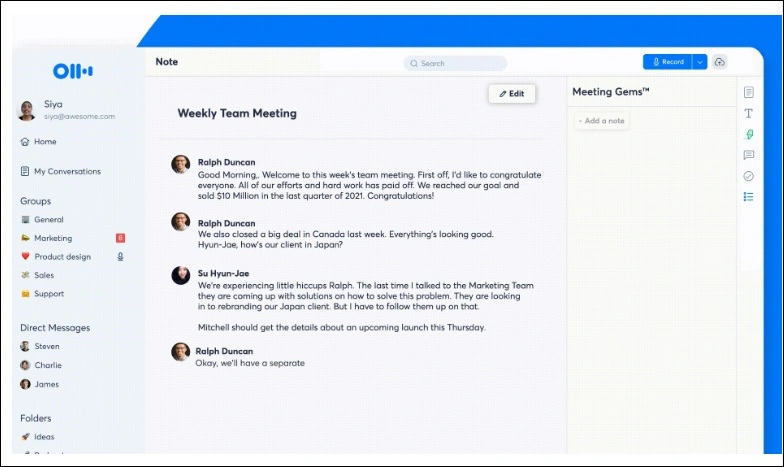
Pricing: Free, Pro @ $10 per user/month, Business @ $20 per user/month, Enterprise
Developer: AISense by Sam Liang and Yun Fu
Otter is also a cloud-based dictation and transcription software that uses AI to convert audio into text.
It is available on desktop, mobile, and web devices and can transcribe meetings, interviews, lectures, and other audio content. It is also available as a Google Chrome extension.
Otter is an excellent dictation and transcription software for students, professionals, and anyone who needs to transcribe audio files.
It is easy to use, accurate, and versatile. However, it is essential to note that Otter’s transcription accuracy could be better, especially for audio recordings with background noise or accents.
Pros:
- Otter has a user-friendly interface that makes it easy to start transcribing your audio files. You can upload a file or start recording directly from the app.
- Otter’s transcription accuracy is very good, especially for clear audio recordings. It can even identify different speakers and label their transcripts accordingly.
- Otter can transcribe audio content, including meetings, interviews, lectures, podcasts, and music.
- Otter offers a free plan with limited features & paid plans with more features & storage space.
Cons:
- Otter’s transcription accuracy is imperfect, especially for audio recordings with background noise or accents.
- The free plan of Otter only allows you to transcribe 600 minutes of audio per month and download 300 minutes of transcripts.
- Otter can be slow to transcribe long audio files, especially if you are using the free plan.
Get Otter
5. SpeechNotes
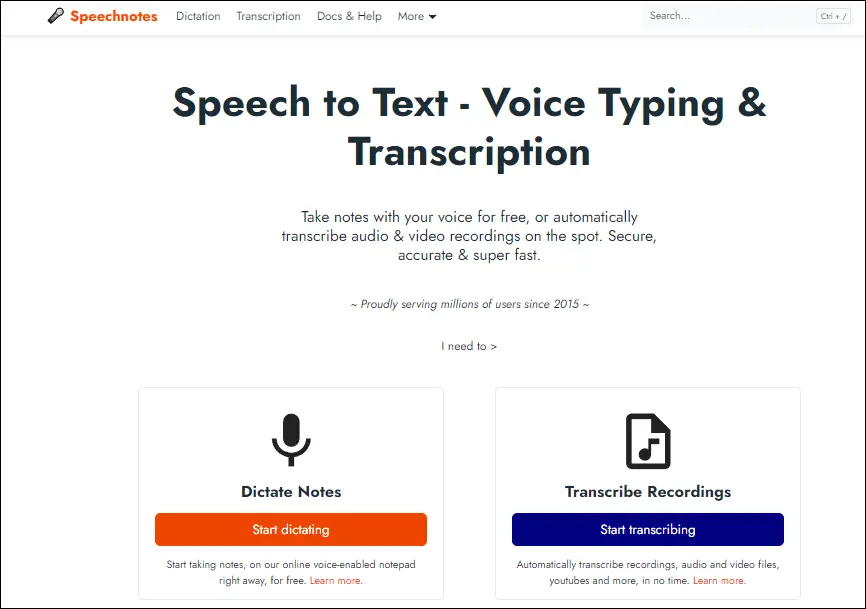
Pricing: Free and $9/year for ad-free version
Developer: SpeechNotes
SpeechNotes is a free online speech recognition system that transcribes audio and video recordings and dictates text. It is available on desktop, mobile, and web devices and is easy to use. The software uses Google’s and Microsoft’s speech-to-text APIs to transcribe text in real-time and pre-recorded audio files.
To use SpeechNotes, simply click the microphone button and start speaking.
The software will transcribe your speech into text in real-time. You can also import audio & video files to transcribe.
SpeechNotes is a good option for students, professionals, and anyone who needs to transcribe audio or video files. It is free to use, accurate, and versatile.
Pros:
- SpeechNotes offers a free trial of its paid plans, so you can try it before committing to a subscription.
- The Software is available as a Chrome extension, web app, & mobile app for iOS & Android.
- It supports over 100 languages.
- SpeechNotes is free for up to 30 minutes daily. Paid plans are available for users who need more time or additional features.
Cons:
- It does not offer some features available on more advanced tools, such as custom vocabularies and the ability to transcribe multiple speakers.
- Speech recognition technology can sometimes make mistakes, especially in a noisy environment or with a strong accent.
- SpeechNotes requires an internet connection to work.
Get SpeechNotes
Overview of the Top 5 Speech Recognition Software For Mac
| Speech Recognition Software | Key Features | Platforms | Language Supported | Accuracy | Pricing |
| Apple Dictation | Integrated with MacOS | Mac, iOS | 40+ | Good level of accuracy with basic speech recognition | Free for the Mac users |
| Google Docs Voice Typing | Web-based speech recognition system | Mac, Android, iOS | 100+ | Good accuracy with general speech recognition technology | Free with a Google Doc account |
| Otter | Easy smart notes and transcription | Mac, Android, iOS | 30+ | Impressive accuracy level | The free, Paid version starts from $10 |
| Notta | Supports multiple formats, editing tools, device syncs | iOS, Android, Pixel, Chrome extension, Cloud, SaaS and web-based | 100+ | Accuracy is impressive with advanced speech recognition technology | Basic Plan is free, $8.25/mo for Pro |
| SpeechNotes | Web-based | Mac, Chrome, Android | 100+ | Accuracy can be lacking at times | Free and $9/year for ad-free version |
Which Speech Recognition Software is Best for Mac?
Which speech recognition software for Mac is best for you will depend on your individual needs and budget.
Apple Dictation is a good option if you’re looking for a free and easy-to-use solution.
Notta is a good choice if you need more features and accuracy. If you’re a student or professional, SpeechNotes is a good option.
In addition to the speech recognition software options listed above, some other speech recognition software options are available for Mac.
However, the above options are some of the most popular and well-regarded.
No matter which speech recognition software you choose, you will surely benefit from the efficiency of dictating text and commands to your Mac.
Wrapping Up
Before you choose the best Speech Recognition software, compare the budget, features, compatibility, and, most of all, your needs.
If you need further information, write to us in the comments section. Also, share your experience on how the software programs worked for you.
