For Mac users, there are many available spreadsheet apps, each offering unique features that meet their various needs.
Here is an overview of the top 5 spreadsheet processing apps available on Mac that are great for organizing data, creating charts, carrying complex calculations, etc.
So, let’s dive into the world of Mac spreadsheet applications.
Also, read: Top 5 Docx Processing Apps For Mac
What Are The Top 5 Spreadsheet Processing Apps On Mac?
The top 5 spreadsheet applications mentioned below are the best of the bunch available in the market right now.
With constant technological developments, these spreadsheet apps will continue to evolve and offer more impressive features to Mac users.
Here is the list of the top 5 spreadsheet processing apps on Mac:
1) Google Sheets
Best for small teams or startups to quickly spin up the basic functional spreadsheets for collaborating with them remotely.
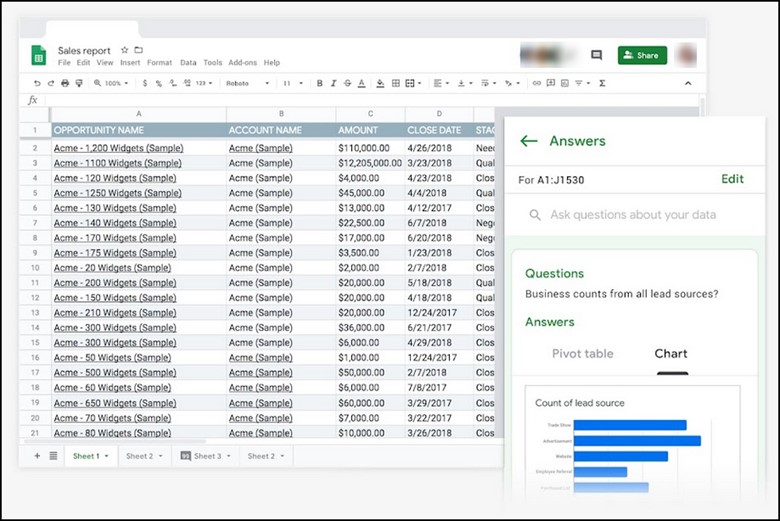
Pricing: Free for non-business use.
$5/month/user for basic G-Suite
$10/month/user for business license
Developer: Google
Description:
Unlike Microsoft Excel, Google Sheets is a part of Google’s G-Suite productivity apps.
The functions are similar to those of Microsoft Excel and can perform the functions that have made Microsoft Excel popular.
It is available as an Android and iOS app and works equally on smartphones and tablets. Being a free web app, a shareable link can help anyone to open and work on it without any hassle.
Pros:
- Cloud-based collaboration
- Free access and accessibility
- Integration with Google services
- Cross-platform support
Cons:
- Less advanced features
- Limited offline access
- Limited customizations
Visit here to get Google Sheets.
2) Microsoft Excel
Best for collecting and analyzing mathematically complex data.
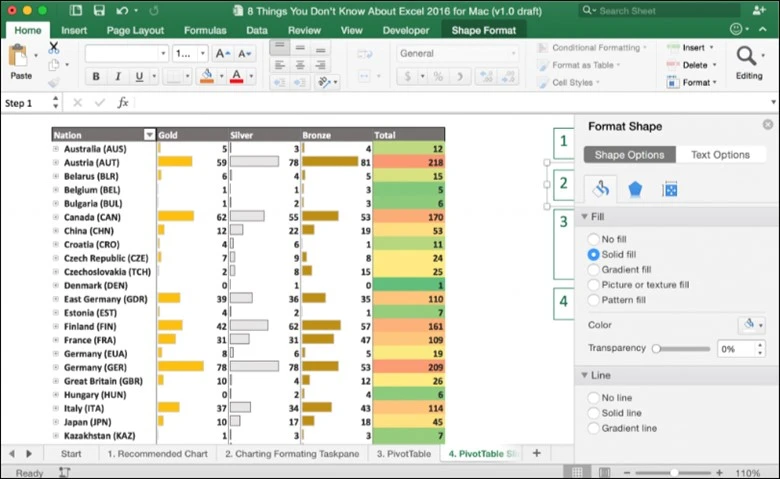
Pricing: $8.25 per month per user for Office365 business.
$12.50 per month per user for Premium.
Free Excel online version. Stand-alone $ 109.99
Developer: Microsoft
Description:
Microsoft Excel is used for various things ranging from creating, gathering, and organizing to displaying and searching through data.
It performs calculations from basic to multi-layered Math. The ability to search and use data from multiple input sheets in one output display helps make its data ready for decision-making. Since Excel is fully cloud-based, it is easy to share workbooks with other 365 users, send them as an email attachment, or copy a link to the file’s URL.
Pros
- Easy to use and learn for beginners.
- A wide range of features that includes formulas, functions, and macros helps automate tasks and perform complex calculations.
- Compatible with other Microsoft Office programs, sharing data and collaborating with others is easier.
- Comprehensive collaboration tools.
- Well-documented and supported.
Cons
- Slow and inefficient for large datasets.
- Difficult to troubleshoot, especially at the occurrence of an error.
- It is vulnerable to threats since it is less secure than other spreadsheet programs.
Visit here to download Microsoft Excel.
3) LibreOffice Calc
Best for data analysis and formatting, collaboration, importing and exporting, and visualization
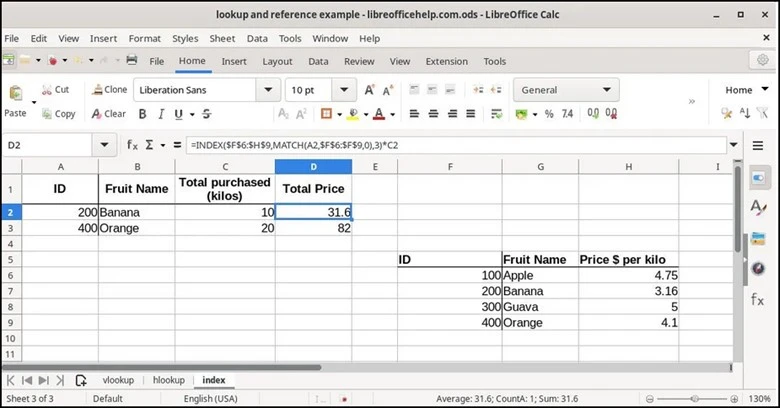
Pricing: Free
Developer: The Document Foundation
Description:
LibreOffice Calc is a fully-featured desktop spreadsheet app with a wide range of downloadable templates and in-app guides.
It is known to support visualization and PivotTable features along with a Scenario Manager and can pull raw data and convert it into meaningful analysis.
It is also known to take real-time data streams for creating reports in order to reference the information.
Pros:
- Free and open-source spreadsheet program.
- It has a lot of features that are easy to use, even for beginners.
- It is getting constantly updated for new features and bug fixes.
Cons:
- Doesn’t have any add-ons like Microsoft Excel.
- It is not as widely supported and powerful as Microsoft Excel.
Visit here to download LibreOffice Calc
4) Apple Numbers
Best at producing simple budgets, schedules, and friendly graphical reports with little expertise.
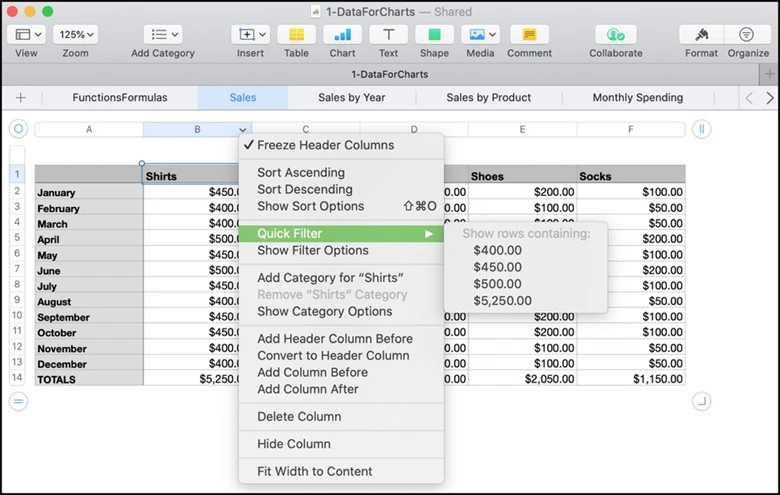
Pricing: Free with new iOS and OSX devices and web apps with 5GB of iCloud storage.
Developer: Apple Inc.
Description:
Apple Numbers allows the user to create tables on a blank white page instead of doing it on a grid. 2D and 3D charts, textboxes, and headers can be created or imported and placed with the help of Photoshop.
Coders familiar with AppleScript can easily go for automation in case of data entry or generating charts within Numbers.
Pros:
- User-friendly spreadsheet programs for beginners.
- Charts and graphs are well-designed.
- Attractive layouts.
- Seamless integration with other Apple apps like Pages and Keynote.
Cons :
- Limited features.
- Not compatible with Windows.
- Number files aren’t compatible with Microsoft Excel.
Visit here to download Apple Numbers.
5) AirTable
Best for building light information management and data automation apps.
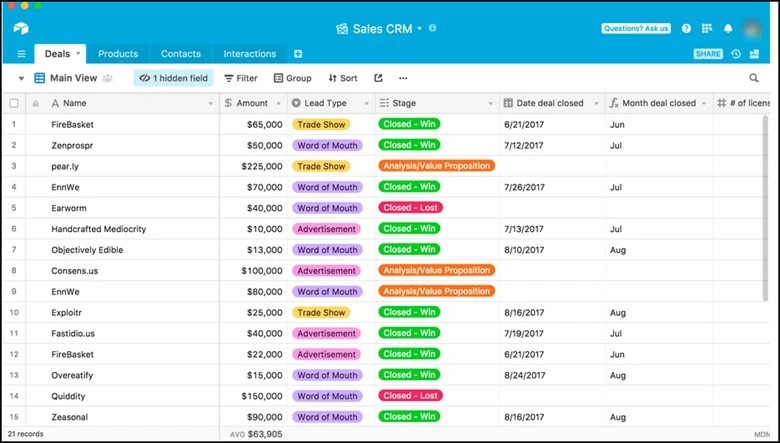
Pricing:
Free with 1200 rows and 2GB of attachment per database.
$12/month/user for Plus with 5000 records and 5GB of attachments per database.
$24/month/user for Pro with 50,000 records and 20GB of attachments per database.
Developer: Howie Liu, Andrew Ofstad, and Emmett Nicholas.
Description:
Airtable is a powerful tool for data management and is a relationship database where users can create relationships between different tables of data. It is a cloud-based platform and a mix of spreadsheets and databases, making it a powerful tool for data management.
Airtable can also be integrated with a variety of businesses and organizations so that exporting and importing data becomes easier.
Pros:
- Easy to use
- Flexible
- Collaborative
- Affordable
- Integrates with other apps
Cons:
- Lack of mobile app
- Not as powerful as a traditional database
- It can be slow while working with large databases
Visit here to get Airtable.
| Software | Top Features | Price | Trail | Platforms |
| Google Sheets | Real-time collaboration, sharing, data analysis tools and offline editing. | Free for non-business use. $5/month/user or $10/month/user with G-suite subscription. | 14 days with all features on any number of devices for a maximum of 10 users. | Web, iOS, and Android. |
| Microsoft Excel | Versatility, seamless integration, and advanced data analysis capabilities. | $ 8.25 /month/user for Office365 Business. $12.50/month/user for Premium. Standalone $109.99 | 30 days with all features on up to 5 computers and mobile devices. | Web, PC, Mac, iOS, and Anroid |
| LibreOffice Calc | Cross-platform compatibility, open-source, extensive set of features. | Free | N/A | Windows, Mac, and Linux |
| Apple Numbers | Sleek interface, easy to use, seamless integration. | Free for Mac and iOS users and Web | N/A | Web, iOS, and Mac |
| Airtable | Real-time collaboration, unique field types like attachments, checkboxes, drop downs, and links for recording. | Free for 1200 rows per database. $12/month/user | No | Web, iOS, Android, Mac, and PC |
How To Choose The Best Spreadsheet App?
Regarding the top 5 best spreadsheet apps for Mac, we have explored a number of those that are rich in features and extremely powerful.
Each app has unique strengths and caters to different user preferences and needs. So, it entirely depends on the user to choose the right one for their needs. The user should select the one that will satisfy their needs and preferences.
Google Sheets is similar to Excel but offers a number of features that are not available in Excel. It can be integrated with other Google Workspace apps.
Microsoft Excel is the most popular spreadsheet program known for its power and flexibility, but it needs to be mobile-friendly.
LibreOffice Calc is an excellent alternative to Excel. But Excel is less powerful than it is.
Apple Numbers is a beautifully designed spreadsheet program. It is easy to use, has few features like Excel, and is used sparingly.
Airtable, a spreadsheet and database hybrid, makes it easier to keep track of complex data sets. It is highly customizable and is used by a variety of business organizations.
Final Thoughts
The spreadsheet processing apps have entirely transformed how we have handled and interpreted data. With their user-friendly interface, they have lent a helping hand to both professionals and students by helping them to streamline their tasks and productivity.
So, it’s time to embrace the apps and move toward a more convenient way of seamless teamwork, even across borders.
