Google Apps and Tools are online tools for various purposes, including productivity, collaboration, and communication.
These apps are free to use with a Google account. And you can access it from anywhere.
Here are 8 unsung Google apps and tools that can be helpful.
Also Read: Why Google search is not working and how to fix it.
Unsung Google Apps You Should Be Using More!
Go through the list of these arguably impressive Google apps that are unique, flexible, and innovative.

Google Lens is a visual searching tool that uses artificial intelligence to identify objects and text in the real world.
It helps you learn about the things you see around you, translate languages, and accomplish many other tasks.
Here are some of the reasons why Google Lens is good:
- It is incredibly versatile. Google Lens can accomplish a wide variety of tasks, including:
- Identifying objects, plants, and animals
- Translating text
- Shopping for products
- Finding information about places and landmarks
- Copying and pasting text from images
- Adding events to your calendar
Google Lens is integrated in the Google app, so it is just a tap away. Open the Google app and tap the Lens icon to use Google Lens. Then, point your camera at the object or text you want to identify or interact with.
Google Lens uses state-of-the-art machine learning to identify objects and text accurately.
Google is constantly adding new features and capabilities to Google Lens. For example, Google Lens recently gained the ability to search for skin conditions.
Overall, Google Lens is a powerful and versatile tool to make your life easier in many ways. It is worth trying out.

Google Flights is a convenient flight search engine that allows users to search for and compare flights from various airlines and travel websites.
Google launched it in 2011, and is now part of Google Travel.
Google Flights is a popular choice for flight search because it is easy to use & offers various features to help users find the best deals on flights.
The key features of Google Flights include:
- Comprehensive search – Google Flights searches for flights from various airlines and travel websites, including major airlines, budget airlines, and third-party travel agencies. This gives the users various options to choose from.
- Flexible search options – Google Flights allows users to search for flights by date range, price range, airline, and other criteria. Users can also filter search results by the number of stops, the type of aircraft, and other factors.
- Price tracking – Google Flights allows users to track the prices of flights over time. This can help find the best deals on flights.
- Calendar view – Google Flights offers a calendar view that shows users the prices of flights on different dates. This can help users find the cheapest days to fly.
Google Flights also offers a variety of other features, such as the ability to:
- Create price alerts: Users can create price alerts when the price of a flight changes.
- Share flight results: Users can share flight results with others by email or social media.
- Book flights directly: Google Flights allows users to book flights now through some airlines and travel websites.
Overall, Google Flights is a powerful and versatile flight search engine that can help users find the best flight deals.
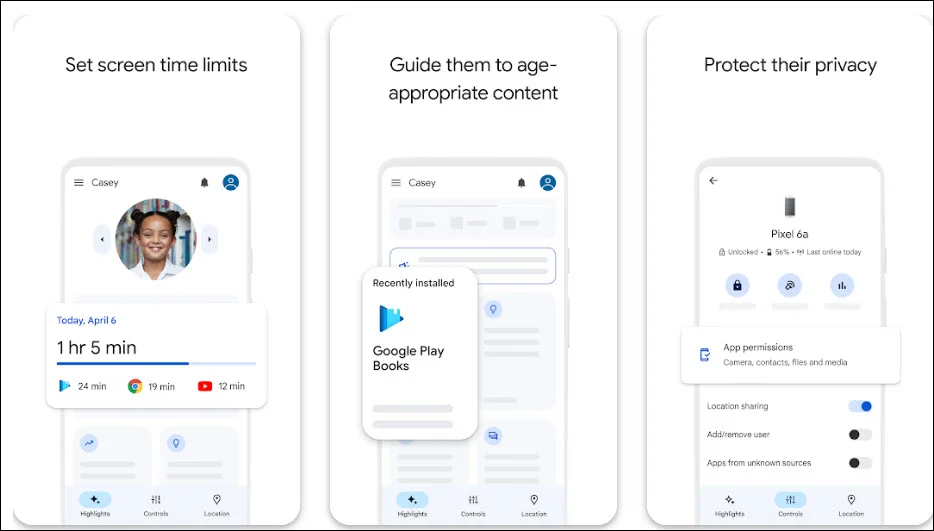
Google Family Link is a parental control app to help parents keep their children safe online. It is a free app available for Android and iOS devices.
Here are some of the reasons why Google Family Link is good:
- Easy to use – Google Family Link is designed to be easy to use for both parents and children. Parents can set up and manage Family Link from their own devices, and children can use Family Link on their own devices to access the apps and websites that their parents have approved.
- Comprehensive – Google Family Link offers a wide range of parental control features, including:
- Screen time limits – Parents can set daily and weekly screen time limits for their children’s devices.
- App approval – Parents can approve or block apps on their children’s devices.
- Website blocking – Parents can block specific websites on their children’s devices.
- Location tracking – Parents can see their children’s device locations in real-time.
- Activity reports – Parents can see how their children use their devices, including which apps they are using and how much time they spend on each app.
- Flexible – Google Family Link allows parents to customize the parental control settings to meet their specific needs. For example, parents can choose to set different screen time limits for other days of the week, or they can choose to block only certain types of apps.
- Secure – Google Family Link uses various security features to protect children’s data and privacy. For example, parents can set a PIN code for Family Link so their children cannot change the settings without permission.
Overall, Google Family Link is an excellent parental control app that offers many features to help parents keep their children safe online. It is easy to use, comprehensive, flexible, and secure.
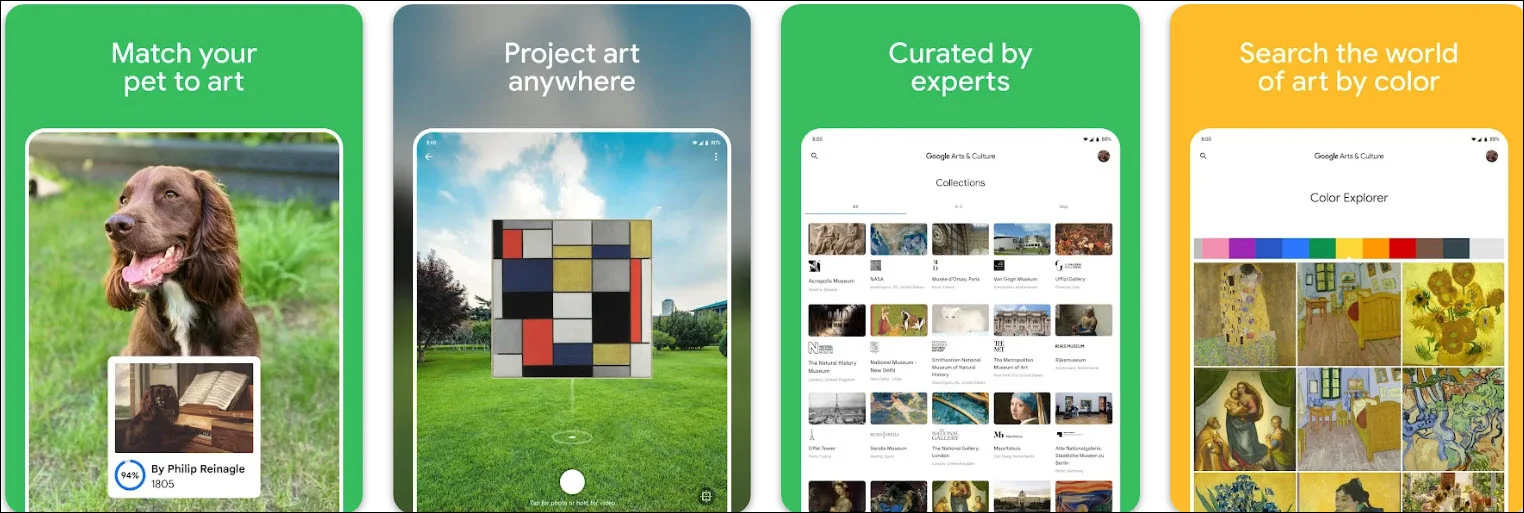
Google Arts & Culture is a free mobile and web app that allows users to explore art and culture worldwide.
It offers high-resolution images and videos of artworks, interactive exhibits, and educational resources.
Google Arts & Culture is a good platform for several reasons:
- Easily Accessible – Google Arts & Culture is free to use and available online and on mobile devices. This makes it accessible worldwide, regardless of income or location.
- Offers a wide range of content – Google Arts & Culture has partnered with over 2,000 museums and cultural institutions to offer a vast collection of art, history, and cultural artifacts. This includes high-resolution images and videos of artworks, interactive exhibits, and educational resources.
- Engaging and interactive – Google Arts & Culture offers a good variety of features that make it an engaging and interactive experience.
- Educational – Google Arts & Culture offers a variety of educational resources, like – articles, videos, and interactive tours. This makes it a great place to learn about art, history, and culture.
The app is divided into four sections:
- Explore: This section allows users to browse artworks by category, artist, or museum.
- Stories: This section features articles and videos about art, culture, and history.
- My Gallery: This section allows users to save their favorite artworks and create their galleries.
- Camera: This section allows users to use augmented reality to view artworks in their environment.
Here are some of the things you can do with the Google Arts & Culture app:
- Explore high-resolution images and videos of artworks from over 2,000 museums worldwide.
- Take virtual tours of museums and galleries.
- Learn about the history and significance of artworks.
- Discover new artists and cultures.
- Create your galleries of favorite artworks.
- Use augmented reality to view artworks in your environment.
Overall, Google Arts & Culture is a valuable resource for anyone who is interested in art, history, culture, or education. It is a great way to learn new things, explore the world, and be inspired.
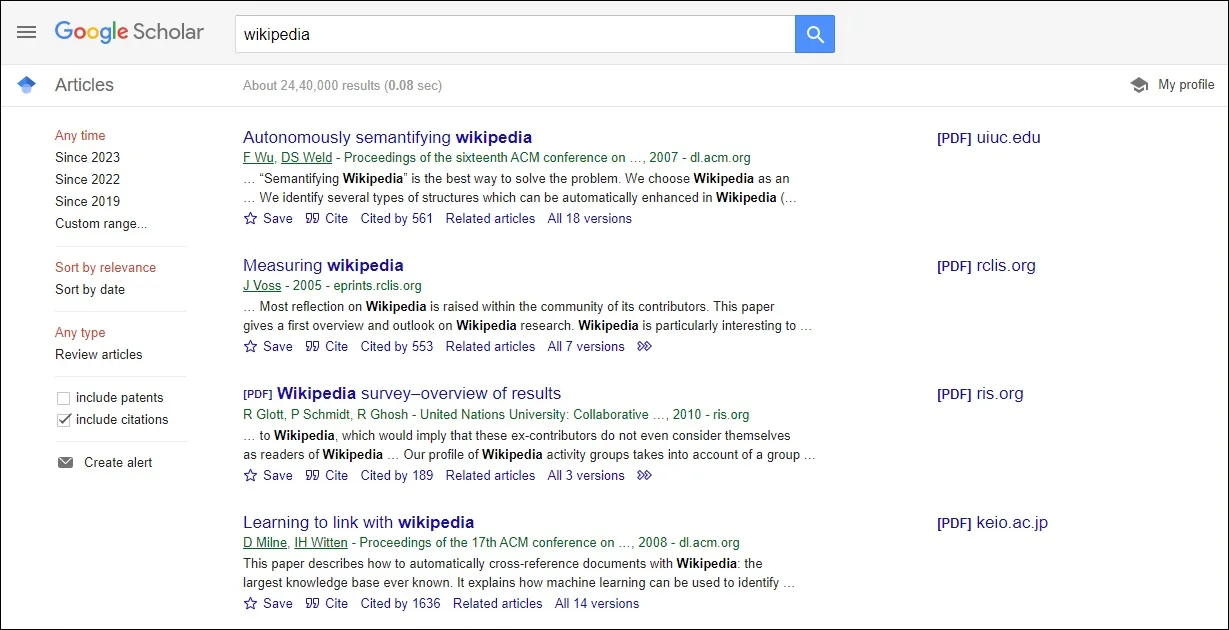
Google Scholar is a web search engine. It indexes full text or metadata of scholarly literature across various publishing formats and disciplines.
It is a good source for finding academic research, including journal articles, conference papers, books, and theses.
Google Scholar is particularly useful for finding research that is hard to find through other search engines.
Google Scholar also offers some features that make it a powerful research tool, such as:
- Advanced search options – Google Scholar allows users to search by author, title, keyword, and other criteria. It allows users to filter search results by date, language, and other factors.
- Cited by counts – Google Scholar shows the number of times each article has been cited by other articles. This can help identify essential and influential research.
- Related articles – Google Scholar shows a list of related articles for each article in the search results. This can help find more information on a particular topic.
- My library – Google Scholar allows users to save articles to their own library. This can help keep track of research and for creating bibliographies.
Overall, Google Scholar is a good resource for anyone who is doing academic research. It is easy to use, provides access to a wide range of scholarly literature, and offers a number of features that make it a powerful research tool.
Google Scholar is a unique research tool to help you find the best research for your academic work.
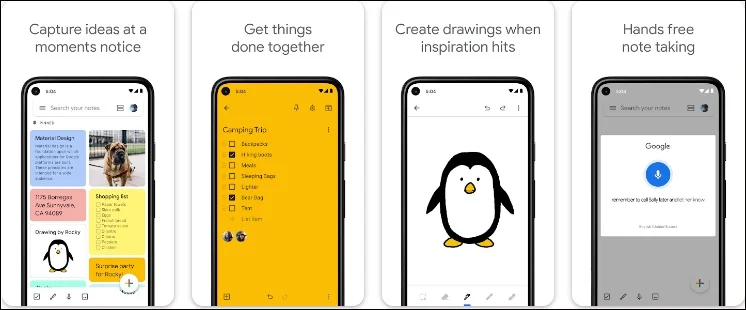
Google Keep is a free note-taking app that is available on all devices. It is a great way to capture and organize your thoughts, ideas, and to-dos.
Here are some of the things that are good about Google Keep:
- Easy to use – Google Keep has a simple and intuitive interface. Creating new notes, adding images and attachments, and organizing your notes into different categories is easy.
- Versatile -You can use Google Keep for various purposes, such as taking notes in class, brainstorming new ideas, creating shopping lists, and keeping track of your to-do list.
- Accessible from anywhere – Google Keep is available on all devices, including smartphones, tablets, and computers. This means that you can access your essentials from anywhere, anytime.
- Collaborative – Google Keep allows you to share your notes with others and collaborate on projects. This is a great way to work together on ideas and to-do lists.
- Secure -Google Keep uses encryption to protect your notes. This means that your notes are safe and secure, even if your device is lost or stolen.
Overall, Google Keep is a great note-taking app that is easy to use, versatile, accessible, collaborative, and secure. It is a helpful tool for those who want to capture and organize their thoughts, ideas, and to-dos.
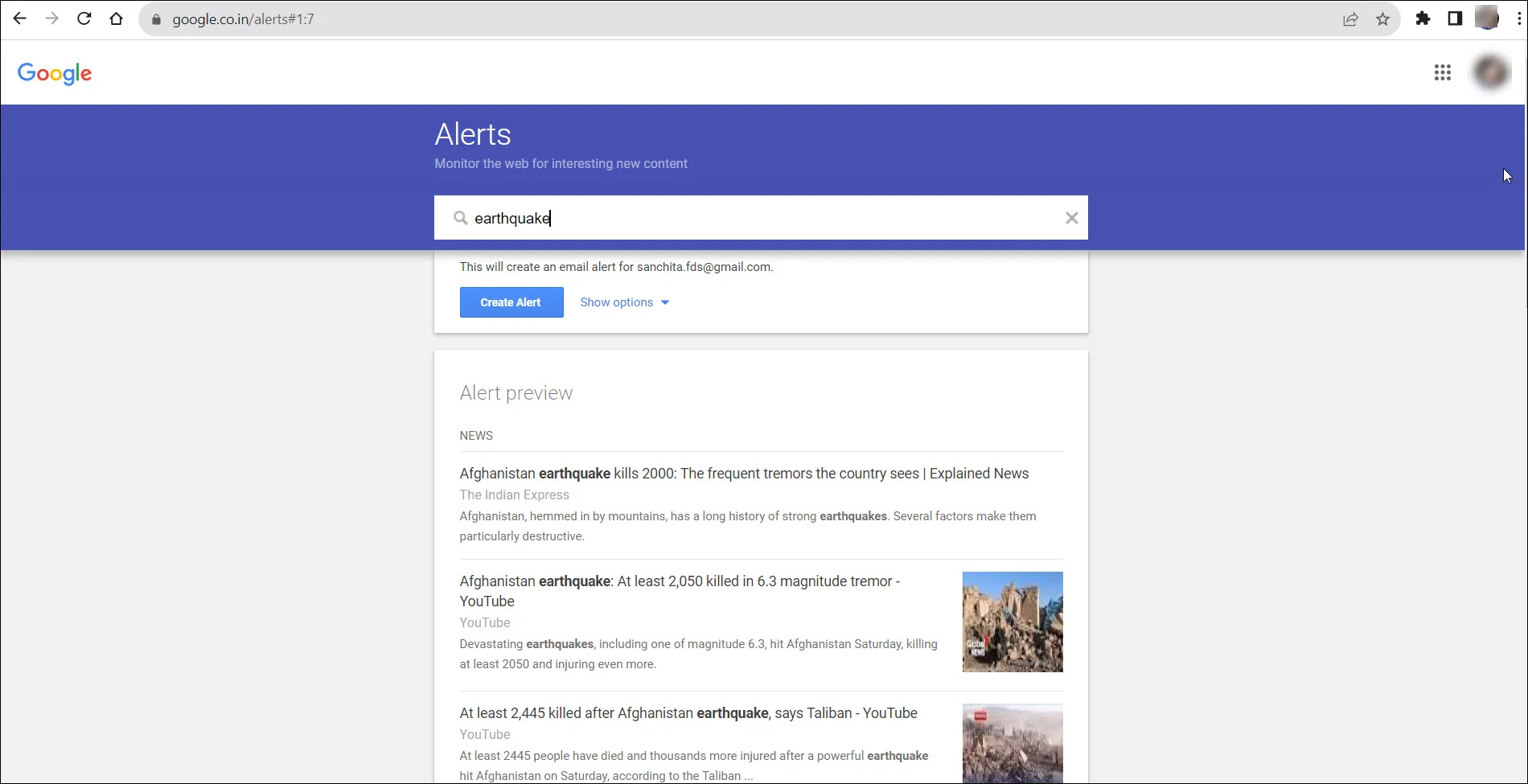
Google Alerts is a free service to monitor the web for new content matching your search terms.
When new results are found, Google sends you an email notification. This can be a great way to stay up-to-date on the latest news & information about your interests.
Here are some of the things that are good about Google Alerts:
- Easy to use – To create a Google Alert, enter your search term and choose how often you want to receive notifications. You can also choose which sources you want Google to monitor, such as news websites, blogs, and social media.
- Customizable – You can customize your Google Alerts to fit your specific needs. For example, you can receive notifications only when new results are published, or you can receive notifications for every new result. You can also choose to receive email, SMS, or RSS notifications.
- Versatile – Google Alerts can be used for various purposes, such as: Monitoring the news for mentions of your name or company, tracking the latest trends in your industry, staying up-to-date on the latest research in your field, and finding new sources of information on your interests.
Overall, Google Alerts is a powerful tool that keeps you updated on the latest news & information about your interests. It is easy to use, customizable, and versatile.
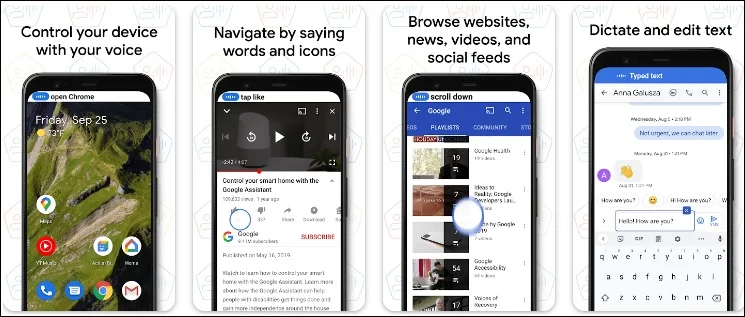
Google Voice Access is a built-in accessibility feature on Android devices that allows users to control their devices and interact with apps using spoken commands.
It is a easy tool that anyone can use, but it is beneficial for people with mobility impairments or other disabilities who find it difficult to use a touchscreen.
Google Voice Access is easy to use. Activate it by saying, “Hey Google, Voice Access” or by tapping the Voice Access button in the notification shade.
Once Voice Access is activated, you can use voice commands to control your device.
Google Voice Access supports a wide range of voice commands, including:
- Navigating your device: Open apps, go home, switch between apps and access settings.
- Typing and editing text: Dictate, edit, and send messages.
- Controlling media: Play, pause, skip, and rewind music and videos.
- Making and receiving calls: Place and answer calls using the speakerphone.
- Accessing Google Assistant: Ask Google questions, control smart home devices, and more.
Google Voice Access is a powerful and versatile tool that can make Android devices more accessible to everyone.
It benefits people with mobility impairments or other disabilities that make it difficult to use a touch screen.
Google’s unique apps offer a variety of innovative features and functionality that can help you be more productive, creative, and informed.
Whether you’re looking for a new way to organize your files, explore the world around you, or translate languages, Google has an app.
Frequently Asked Questions [FAQs]
- How can I update the Google apps?
To update the Google apps, go to the Google Play Store, and from the top, select the profile icon.
Next, tap on Manage apps & device and tap on the Update option.
- How many apps are connected to Google?
Google Play Store has about 3.553 million mobile apps for Android users.
- Can Google track the apps?
Yes, Google collects data on how users use their devices, apps, and services.
This ranges from your online activities like searches, location, Gmail and YouTube use, browsing behavior, etc.
Wrapping Up
With so many options, there is sure to be a Google app that can help you with whatever you need.
Write to us in the comments section for any further information.
