You get Genshin Impact Error code 31 4302 when the game launcher cannot load the required resources.
This means that the game cannot collect the data that was previously being used.
Follow this step-by-step guide if you have encountered this error and learn how to fix it yourself!
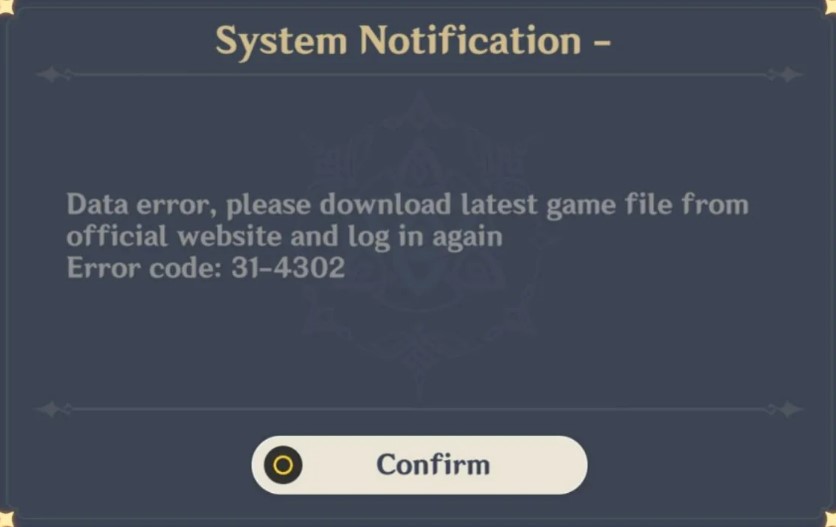
What Causes Genshin Error 31-4302?
31-4302 error code on Genshin Impact can occur due to the following reasons:
- Unstable Internet connection
- Missing or corrupted game files
- Outdated Game Launcher
- Third-party software conflict
How To Fix Genshin Impact Error Code 31 4302?
Perform the methods discussed below and find the one that fixes the Genshin Impact Error 31 4302 error for you.
1) Check Your Internet Connection
If your internet connection is slow and unstable, then this can be the reason for the Genshin Impact error code.
You can check the internet speed by visiting speedtest.net.
If the internet is slow, then contact your service provider. If you find that the internet speed is fine, then check the game servers.
2) Check The Game Servers
If you cannot load Genshin Impact, then check the game servers.
Genshin Impact occasionally suffers from server downtime due to the large volume of players.
So, check the Genshin Impact server status, and if there is any server outage, wait till it goes live again.
If the server is up and running, restart the game and see.
3) Restart The Game
Sometimes, due to temporary glitches, you can get Genshin error 31-4302.
So, you can restart the game and see if it loads this time. A fresh restart can often fix minor bugs and errors.
Follow these steps to restart Genshin Impact:
- Right-click on the Taskbar & select Task Manager.
- Go to the Processes tab. Find Genshin Impact and right-click on it.
- Click on the end task option to kill the process.
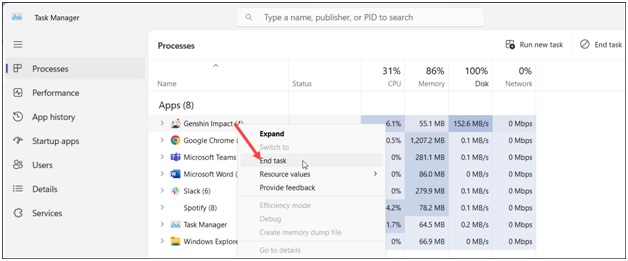
Make sure no other processes related to Genshin Impact are running.
Now, relaunch the game and see if the issue is fixed. If the error persists, update the game.
5) Update The Game
An outdated game version can also trigger error codes while loading Genshin Impact.
This can happen if the Genshin Impact servers no longer support the version of the game.
So, update the game and see if this can fix the error.
If you are playing the game on your Windows PC, just run the game launcher, and it will automatically install the latest updates of the game.
Once the game is updated, try to play it. If the error code reappears,
6) Run Genshin Impact With Administrative Privileges
Sometimes, the game can require administrative privileges to run.
So, run Genshin Impact as an administrator and see if this can fix the issue. Here is how you can run Genshin Impact as an administrator:
- Right-click on the desktop shortcut for Genshin Impact.
- Select Properties.
- From the Compatibility tab, check the box for Run this program as an administrator.
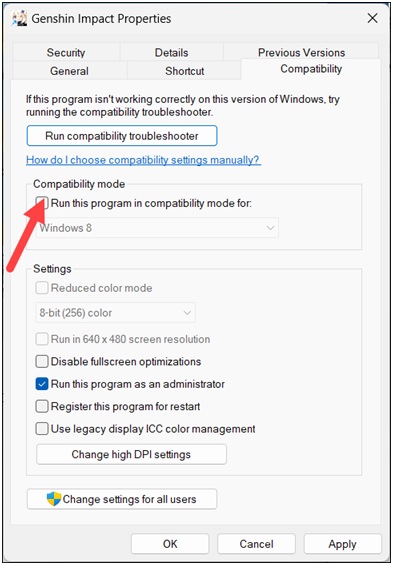
- Click on OK and click on Yes from the UAC prompt. Now, see if this could fix the issue. If the error persists, verify the game files.
7) Verify The Game Files
If the game files are missing or corrupted, then you are likely to get Genshin error 31-4302.
So, verify the game files, and this can fix the issue.
- If you have downloaded the game through Epic Games, then open the Epic Launcher. Head to the Library tab.
- Locate Genshin Impact and right-click on it. Select Manage from the context menu and click on Verify.
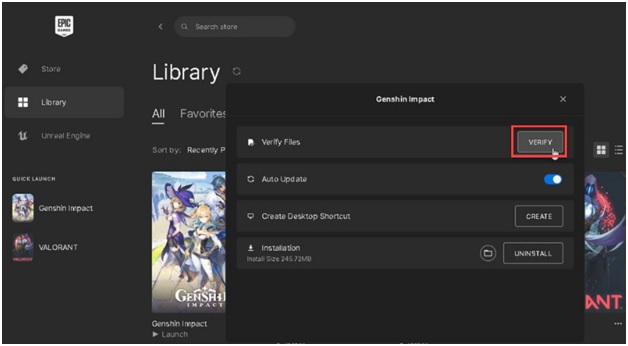
If you have downloaded Genshin Impact from hoyoverse.com, then follow these steps to verify the game files:
- Open the Genshin Impact Launcher. Click on ‘Yes’ from the UAC prompt.
- Click on the three horizontal lines beside the Launch button.
- Select Repair Now.
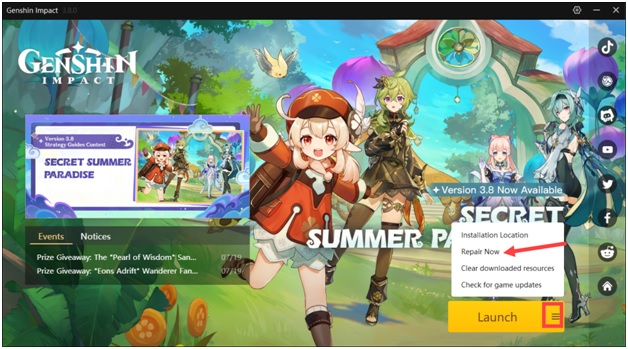
- Wait till the files get repaired. Then, relaunch Genshin Impact and see if this could fix the issue.
8) Allow Genshin Impact Through Firewall
Sometimes Firewall or antivirus can also interfere with the game and prevent it from loading.
So, allow Genshin Impact through the Firewall and see if this can fix the issue.
Here is how to allow Genshin Impact through the Firewall:
- Type Windows Security in the Search menu and select the top option.
- Choose Firewall and Network Protection.
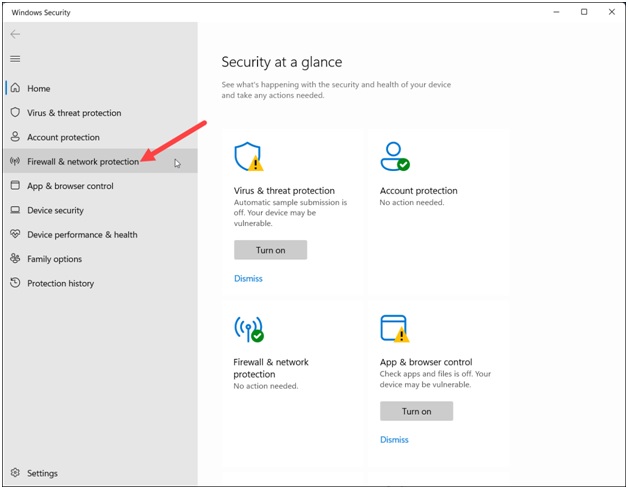
- Next, click on Allow an app through Firewall.
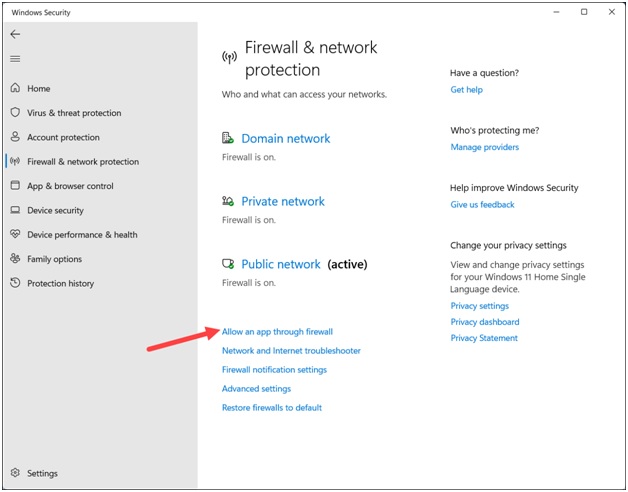
- Select Change Settings from the Allowed Apps window.
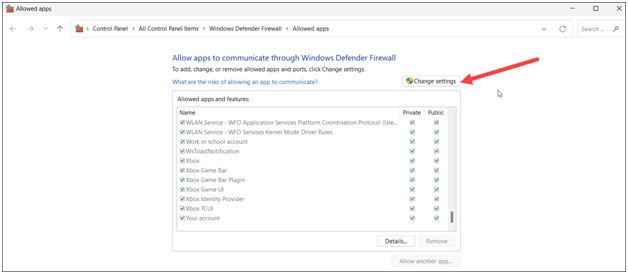
- Scroll down and check if Genshin Impact is in the list. If it is not there, click on Allow another app option.
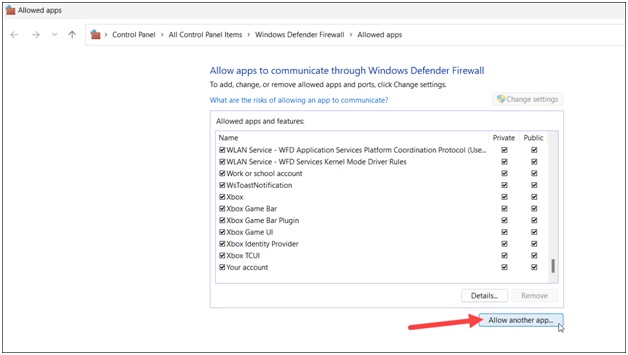
- Then, browse to the installation location for Genshin Impact. Select it and click on the Open button.
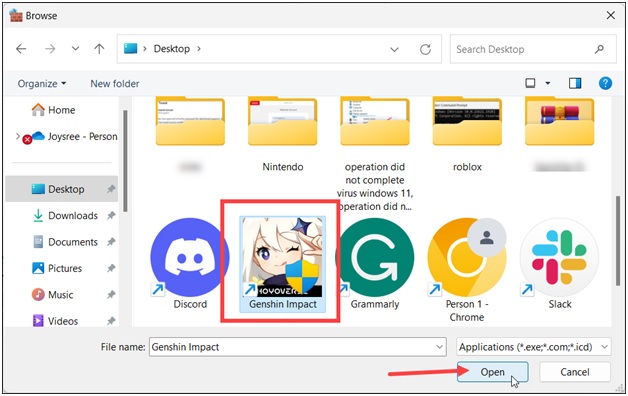
- Next, click on Add to add it to Firewall’s exception list.
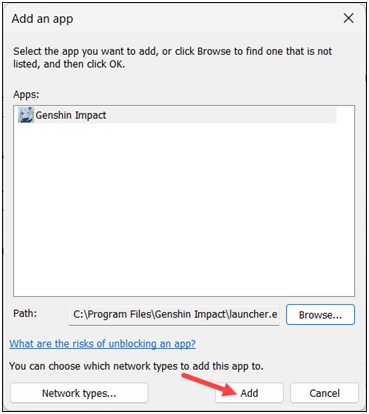
- Check the boxes to allow Genshin Impact through Public and private networks.
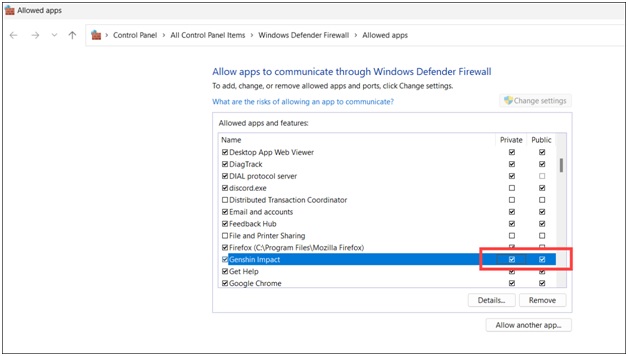
9) Disable VPNs
The VPN services provide security over your network. It randomly changes your default IP address by redirecting the data to some secured server.
So, we often use these VPN services to secure our network. However, these VPNs can sometimes interfere and cause errors while loading Genshin Impact.
So, disable your VPN service for the time being and see if this can fix the issue.
After disabling the VPN service, relaunch the game and see if the issue is fixed.
If Genshin Impact error 31 4302 reappears, close any other third-party apps running on your system.
10) Close Third-Party Apps
Sometimes, due to program conflict, you can also get error codes on Genshin Impact.
So, close any third-party app running in the background and launch the game. Here is how to close the apps:
- Open Task Manager and go to the Processes tab. Right-click on the program you want to close.
- Select the End Task option.
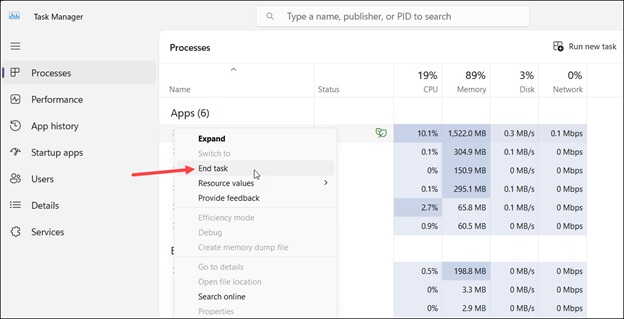
Once finished, launch Genshin Impact, and this time, it should load without further issues.
Frequently Asked Questions [FAQs]
- What are the preventive measures for Genshin Impact error code 31-4302?
To avoid Genshin Impact error code 31-4302, keep your game updated to the latest version, avoid mods and third-party tools, and close unnecessary programs running in the background.
- What is error code 4308 in Genshin Impact?
Error code 4308 in Genshin Impact indicates that there is an issue with the network or the player’s game files. This error prevents the players from logging into the game or can even crash the gameplay.
- Why does Genshin Impact need 100 GB?
Games like Genshin Impat need a good amount of storage due to its high-quality textures, sounds, and assets.
Also read: Fix: Genshin Impact Game Files Download Error
Wrap Up
So, there you have it! Send us feedback on which of the above methods fixed the Genshin Impact error 31 4302 for you.
Keep sending us your queries, and we shall get back to you ASAP.
