Windows 11 is rolling out a new update on September 26. It has announced the Global release of Copilot, its new AI assistant, to complete various tasks.
This latest release has many improvements, like a Taskbar that can ungroup & show the running app labels, an updated File Explorer, a new volume mixer, and much more.
Now follow this guide to know how you can download and install the latest Windows September 11 update on your PC.
What is Microsoft Copilot?
Microsoft Copilot is a new AI-powered tool that combines the power of large language models (LLMs) with your work data in the Microsoft Graph to help you write, code, design, and more.
It is available in Windows, Edge, Bing, and Microsoft 365 apps such as Word, Excel, PowerPoint, Outlook, Teams, and Windows 11.
Copilot can help you accomplish a variety of tasks, including:
- Writing emails, reports, and other documents
- Coding in popular programming languages
- Creating presentations and other visual content
- Designing websites and other user interfaces
- Summarizing documents and other content
- Answering questions and providing insights
Copilot works by understanding your work’s context and providing real-time suggestions and prompts.
For example, if you are writing an email, Copilot can suggest relevant phrases and sentences and help you proofread and edit your work.
If you are coding, Copilot can help you complete tasks more quickly & efficiently by providing suggestions for code snippets and functions.
Copilot is still under development, but it has the potential to revolutionize the way we work. By providing real-time assistance and insights, Copilot can help us to be more productive and creative.
How to Install Windows 11, September 2023 Update?
Before you install Windows on September 11 2023, make sure your PC supports Windows 11.
You can check your PC’s compatibility by going to the Microsoft website.
Now follow these steps to install Windows 11, September 2023 update:
- Type Check for Update in the Windows Search and select the top option.
- Click on the Check for Updates button.
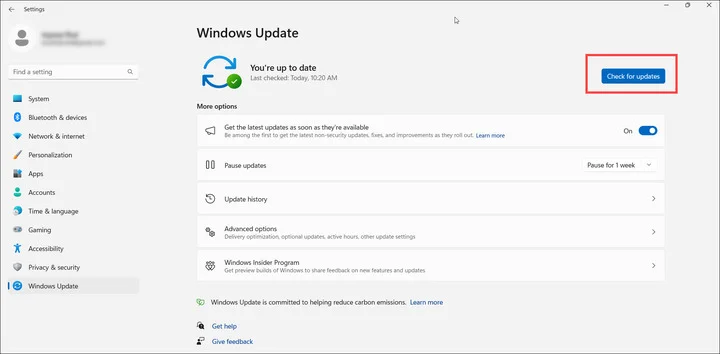
- If your PC is eligible for the Windows September 11, 2023 Update, you will see it listed in the list of updates. Next, click on the Download and Install option to start the update process. You may need to restart your PC.
- If you cannot see the update, turn on the toggle for the “Get the latest updates as soon as they’re available” option.
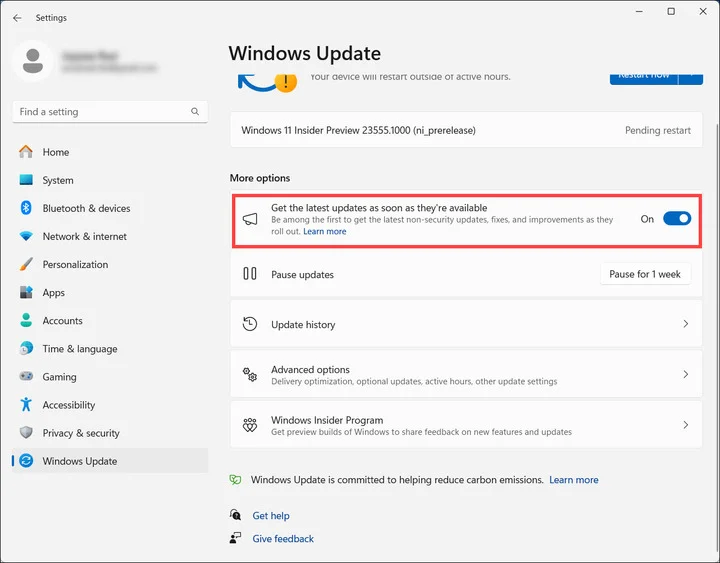
- The update may not come to everyone at once but should roll out soon and be available for all users.
- So, you may need to wait for a few days.
Once the update is complete, Copilot will be enabled by default. You can access Copilot by clicking the Copilot icon in the Taskbar (Win+C).
Copilot is currently in preview and is only available in a limited number of markets. If you don’t see Copilot in your Taskbar after installing the Windows September 11, 2023 Update, it means that Copilot is not yet available in your market.
Install Windows 11 via Windows Insider
If you cannot see the update, you can also sign up for Windows Insider.
Windows Insider gives you early access to the Windows 11 versions for testing them out.
But be careful about installing the updates, as the early Windows builds may have bugs & issues.
- To sign in to the Windows Insider, go to the Windows Update option from settings and click on the Windows Insider program option.
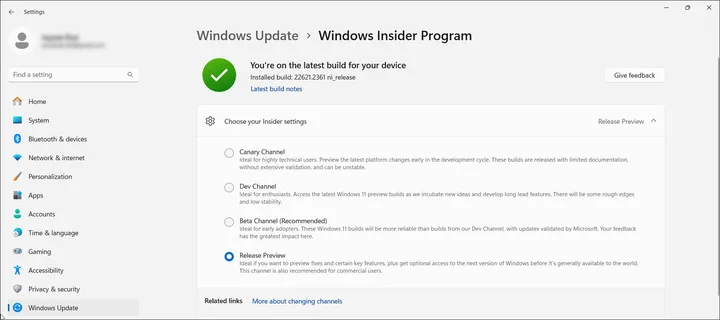
- From the following window, click on the Get Started button.
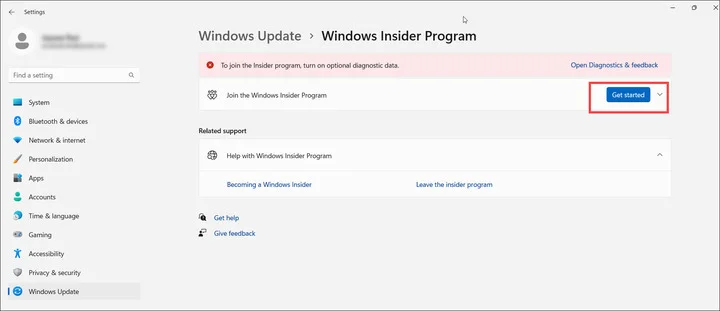
- When asked, link your account.
- Sign into your Microsoft account with the proper credentials. Then click on the Continue button.
- Click on the Release Previews option from the next window.
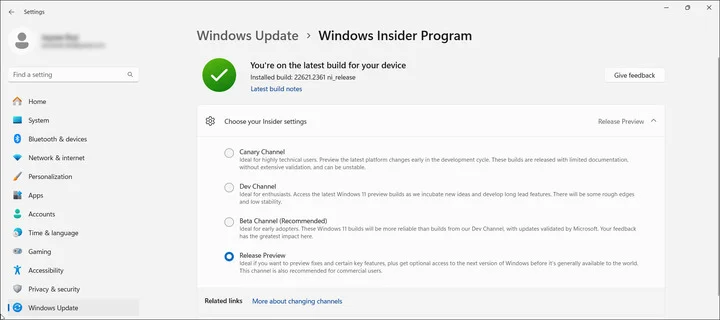
- Read the instructions given and keep clicking on the Continue buttons from the consecutive windows.
- If asked to restart, restart your PC.
- Next, go to Windows PC after the PC restart and again click on the Windows Update option.
- Install Windows 11 23H2 and restart your system.
- Once your Windows is upgraded to the latest version, it should integrate the new changes and features per the 23H2 version.
Install From Microsoft Update Catalog
You can also download & install the Windows September 11 update from the Update Catalog. To do so, follow these steps:
- Visit the Microsoft Update Catalog website.
- Search for Windows 11 update KB5030310.
- Click on the Download option to install the update manually.
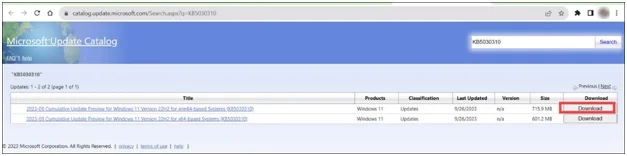
- Click on the provided link for the MSU package and click on Close.
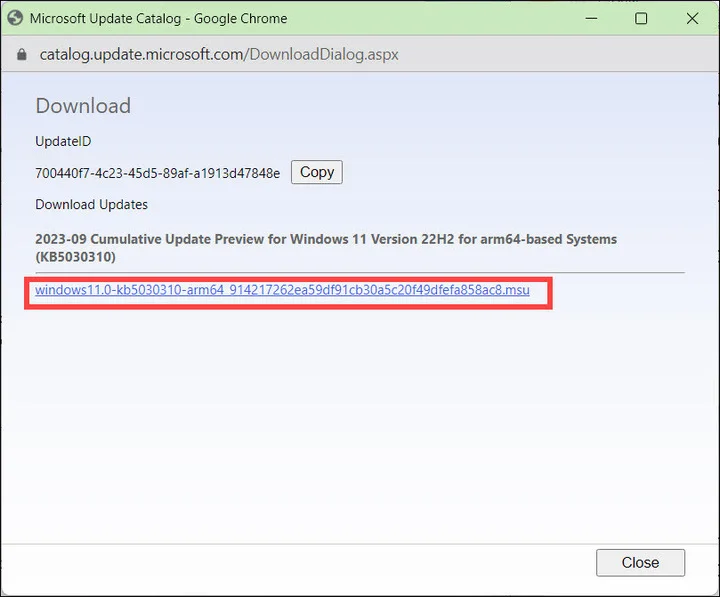
- Next, double-click on the msu file and the yes button to install the update.
- Click on the Restart Now option to start the procedure.
- Once done, you will be able to see all the new features from the update.
What are some of the benefits of using Microsoft Copilot?
Here are some benefits of Microsoft Copilot:
Increased productivity: Copilot can help you to complete tasks more quickly and efficiently by providing suggestions and prompts.
Improved accuracy: Copilot can help you to proofread and edit your work, reducing the risk of errors.
Enhanced creativity: Copilot can help you to generate new ideas and perspectives.
Reduced cognitive load: Copilot can help you offload some of your work’s mental burdens, freeing up your mind to focus on more strategic tasks.
Frequently Asked Questions [FAQs]
- Why my Windows update is stuck?
Windows updates can get stuck due to some conflict or temporary glitch.
- Is it normal for Windows to take hours to update?
Windows 11 can take long hours to work if Microsoft constantly adds larger files and features.
- Is Windows Copilot free?
Microsoft’s Copilot ranges from free to thousands of dollars. It depends on the program that is being added.
Closing Thoughts
Microsoft’s Copilot allows you to work more efficiently and quickly and simplifies problems.
Keep in touch for all related topics and the latest updates.
